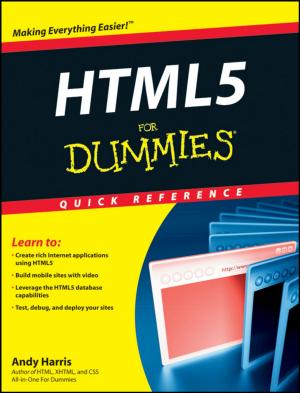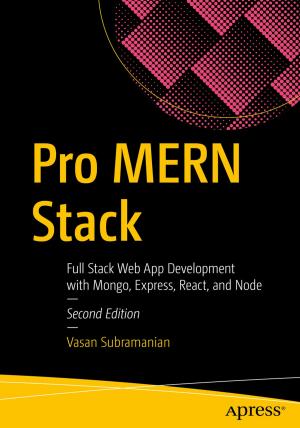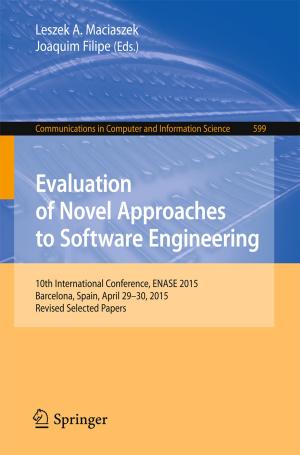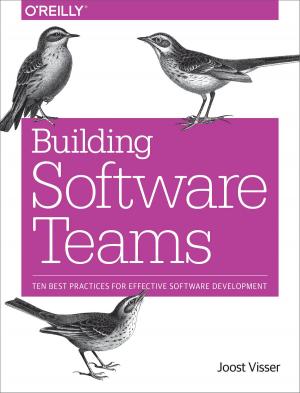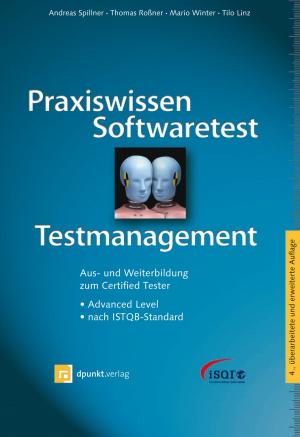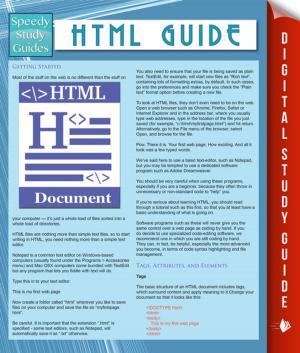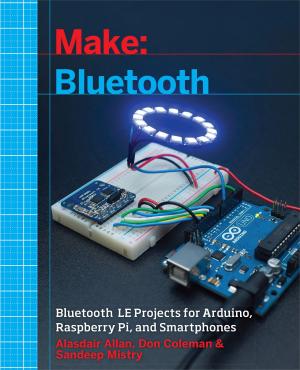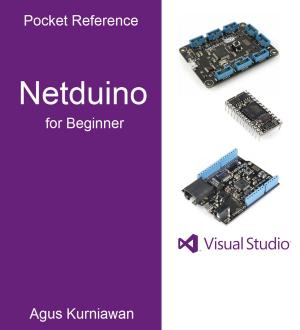Four Programming Languages Creating a Complete Website Scraper Application
Nonfiction, Computers, Internet, Web Development, Java, Programming| Author: | Stephen J Link | ISBN: | 9781311735225 |
| Publisher: | Stephen J Link | Publication: | September 6, 2014 |
| Imprint: | Smashwords Edition | Language: | English |
| Author: | Stephen J Link |
| ISBN: | 9781311735225 |
| Publisher: | Stephen J Link |
| Publication: | September 6, 2014 |
| Imprint: | Smashwords Edition |
| Language: | English |
Four Programming Languages Creating a Complete Website Scraper Application
After finishing these pages you will have a complete application which will work for either console or desktop platform. You will be utilizing three languages - C#,VB.Net and Java for creating this application. Each chapter covers a single language and either the desktop or console application coded in that language (Java does not natively allow a console application, so it includes only Desktop). For console program automation purposes, we will be using an Excel sheet and VBA coding. Using the desktop application allows for more flexibility in web page processing, with entry fields for beginning and ending text along with DIVs and other processing options. Enjoy this learning experience.
This list includes some of the types/commands and the languages that use them
WebResponse, WebRequest, HttpWebRequest, StreamReader (C#/VB)
GetResponse, Regex.Replace, String.Replace, IndexOf (C#/VB)
Substring, ReadLine, Trim, WriteLine (C#/VB)
EndsWith, AddRange, ReadToEnd, Count (C#/VB)
GetCommandLineArgs, GetResponseStream (VB)
getText, endsWith, split, length, openConnection (Java)
toString, BufferedReader, getSelectedIndex, replaceAll (Java)
isEmpty, substring,indexOf, readLine, PrintWriter, write (Java)
ActiveCell,Value,ChDir,Shell,Activate (VBA)
Why would you want to work with the same program in multiple languages? A simple answer to this is "versatility." You may come across a need for Java where a .Net-based language just won't work. A perfect example of this is Windows versus Linux web hosting. If you have designed a .Net program and placed it on your site based on Windows, it will work beautifully. If you then change the hosting plan to Linux, the .Net program will not work without some tweaking or an interpreter. If that were written in Java, however, it would have moved over fine.
Why would you want a web site text extraction program? Well, if you had a need to capture the main text from a few web pages, this would be too much trouble. If you are migrating a web site designed in ASP.NET into another format, maybe a CMS, this approach can be quite useful. If you have 1,000 pages in the site and all are similarly structured, it may take a week for a single person to manually copy and paste the body text from these pages. Using the automated approach, with a pause between each page for accuracy purposes, approximately 700 pages per hour can be processed. That equates to a tremendous labor savings.
Four Programming Languages Creating a Complete Website Scraper Application
After finishing these pages you will have a complete application which will work for either console or desktop platform. You will be utilizing three languages - C#,VB.Net and Java for creating this application. Each chapter covers a single language and either the desktop or console application coded in that language (Java does not natively allow a console application, so it includes only Desktop). For console program automation purposes, we will be using an Excel sheet and VBA coding. Using the desktop application allows for more flexibility in web page processing, with entry fields for beginning and ending text along with DIVs and other processing options. Enjoy this learning experience.
This list includes some of the types/commands and the languages that use them
WebResponse, WebRequest, HttpWebRequest, StreamReader (C#/VB)
GetResponse, Regex.Replace, String.Replace, IndexOf (C#/VB)
Substring, ReadLine, Trim, WriteLine (C#/VB)
EndsWith, AddRange, ReadToEnd, Count (C#/VB)
GetCommandLineArgs, GetResponseStream (VB)
getText, endsWith, split, length, openConnection (Java)
toString, BufferedReader, getSelectedIndex, replaceAll (Java)
isEmpty, substring,indexOf, readLine, PrintWriter, write (Java)
ActiveCell,Value,ChDir,Shell,Activate (VBA)
Why would you want to work with the same program in multiple languages? A simple answer to this is "versatility." You may come across a need for Java where a .Net-based language just won't work. A perfect example of this is Windows versus Linux web hosting. If you have designed a .Net program and placed it on your site based on Windows, it will work beautifully. If you then change the hosting plan to Linux, the .Net program will not work without some tweaking or an interpreter. If that were written in Java, however, it would have moved over fine.
Why would you want a web site text extraction program? Well, if you had a need to capture the main text from a few web pages, this would be too much trouble. If you are migrating a web site designed in ASP.NET into another format, maybe a CMS, this approach can be quite useful. If you have 1,000 pages in the site and all are similarly structured, it may take a week for a single person to manually copy and paste the body text from these pages. Using the automated approach, with a pause between each page for accuracy purposes, approximately 700 pages per hour can be processed. That equates to a tremendous labor savings.