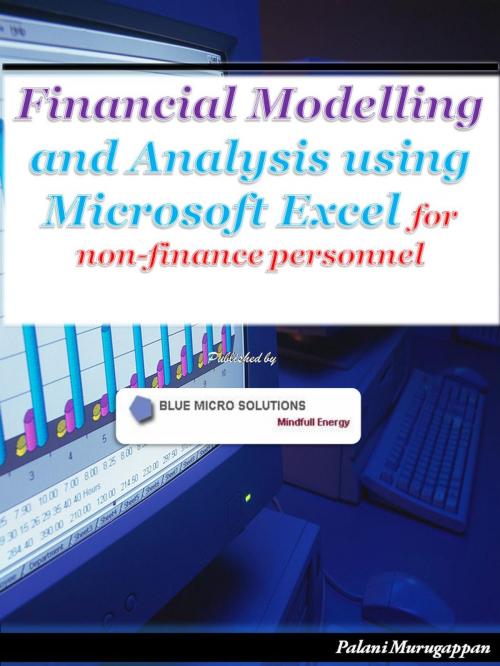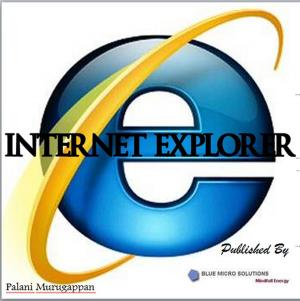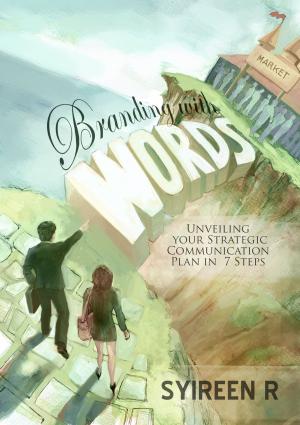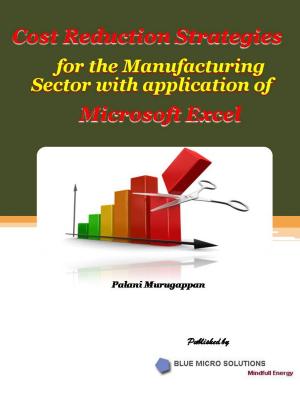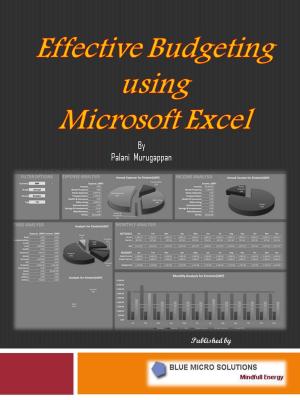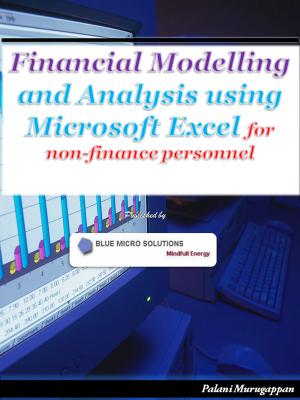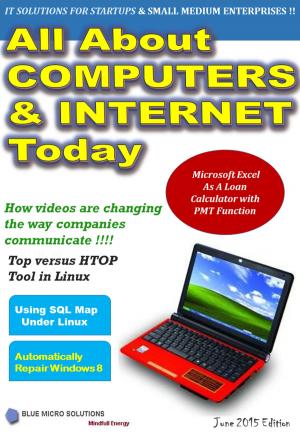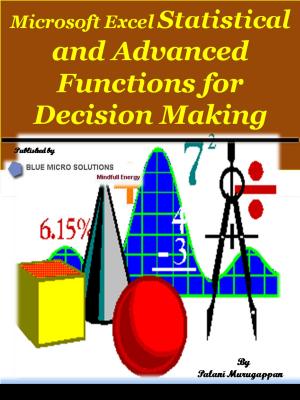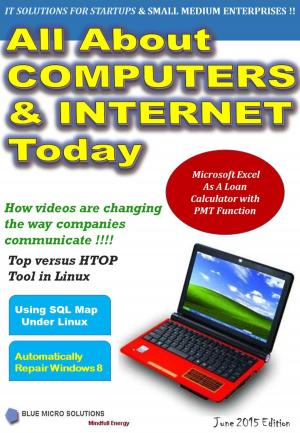Financial Modelling and Analysis using Microsoft Excel for non -finance personnel
Business & Finance, Personal Finance, Money Management, Finance & Investing, Finance| Author: | Palani Murugappan | ISBN: | 9781513025995 |
| Publisher: | Blue Micro Solutions | Publication: | June 23, 2015 |
| Imprint: | Language: | English |
| Author: | Palani Murugappan |
| ISBN: | 9781513025995 |
| Publisher: | Blue Micro Solutions |
| Publication: | June 23, 2015 |
| Imprint: | |
| Language: | English |
Create an inventory system!
Calculate loan repayments!
Handle a production’s limiting factors successfully!
Work out customers’ profitability!
Yes, most of the above and much more can be achieved in Microsoft Excel if you understand some basic concepts of financial modelling and analysis.
This book was written to help any users wanting to have a clear understanding of how Excel can help to perform some aspects of financial modelling and analysis using some of its built-in financial and logical functions. It goes further by elaborating detail exercises on the above. The book introduces the basic concepts of balance sheet, income statement and cash flow and builds the relevant models.
Many books have been written on Excel. However, this book explains some advanced techniques for sensitivity analysis and features in a rather simplified manner with plenty of screen captures wherever possible. New users and existing users on Excel will find this book handy
Create an inventory system!
Calculate loan repayments!
Handle a production’s limiting factors successfully!
Work out customers’ profitability!
Yes, most of the above and much more can be achieved in Microsoft Excel if you understand some basic concepts of financial modelling and analysis.
This book was written to help any users wanting to have a clear understanding of how Excel can help to perform some aspects of financial modelling and analysis using some of its built-in financial and logical functions. It goes further by elaborating detail exercises on the above. The book introduces the basic concepts of balance sheet, income statement and cash flow and builds the relevant models.
Many books have been written on Excel. However, this book explains some advanced techniques for sensitivity analysis and features in a rather simplified manner with plenty of screen captures wherever possible. New users and existing users on Excel will find this book handy