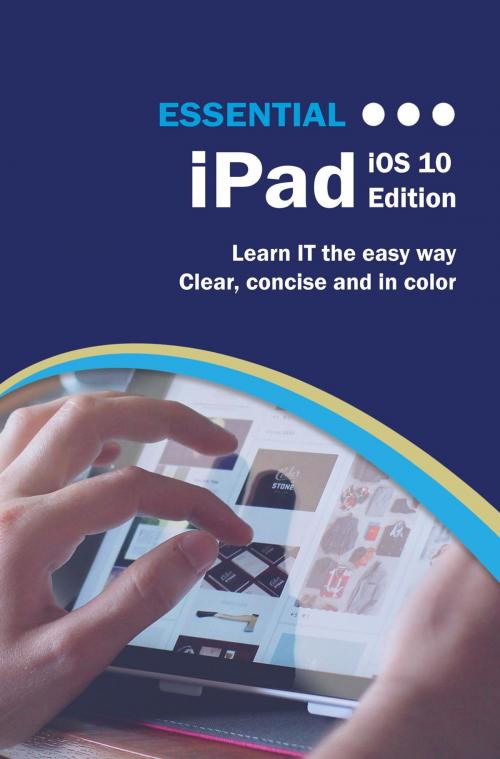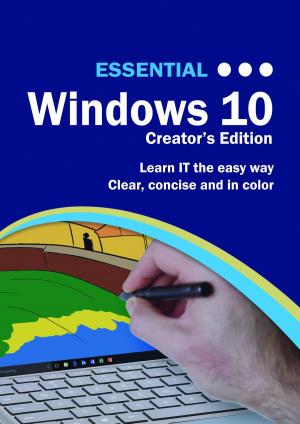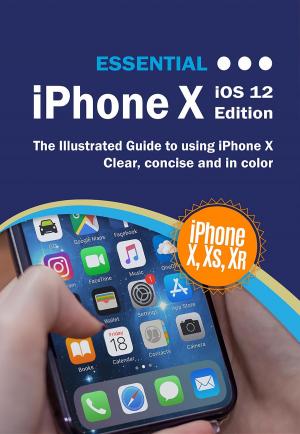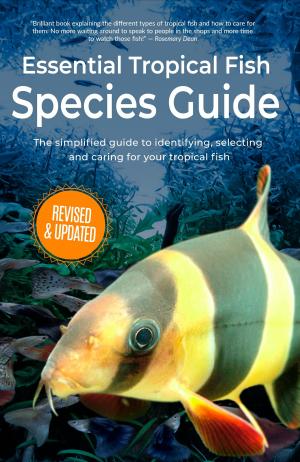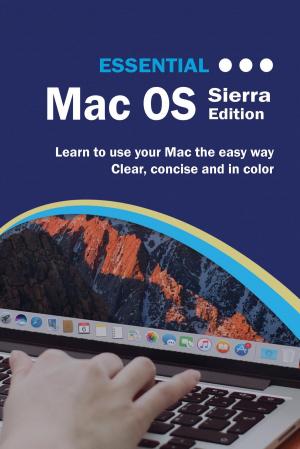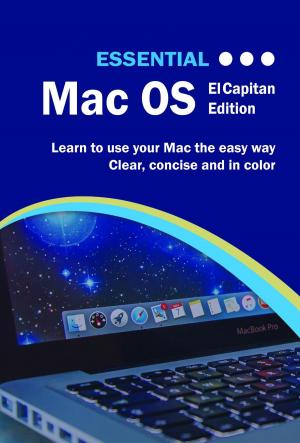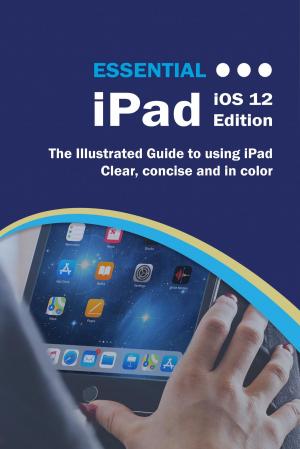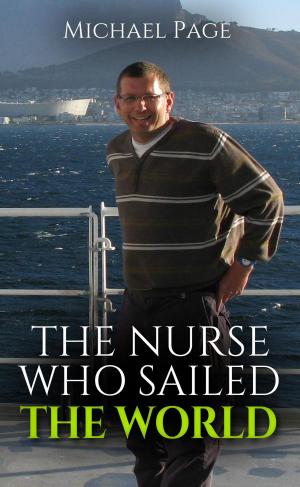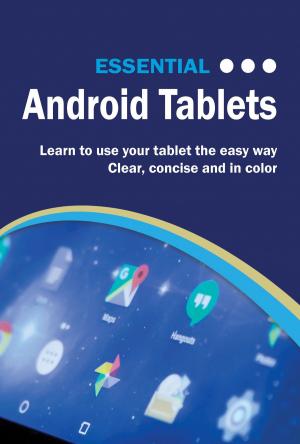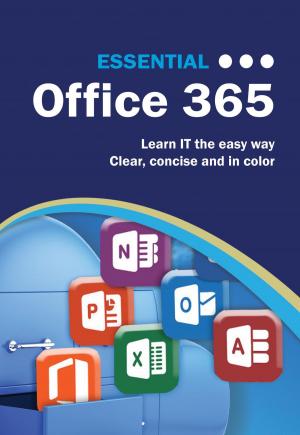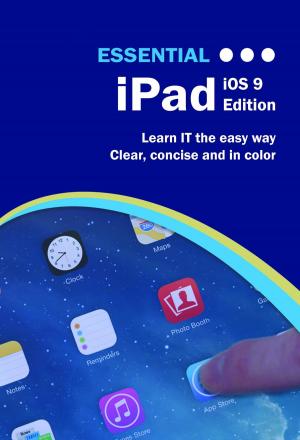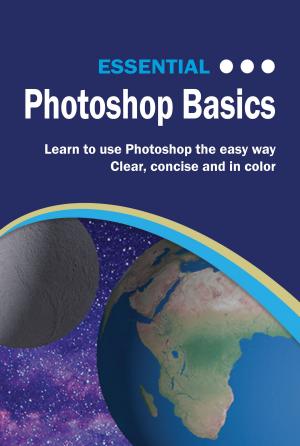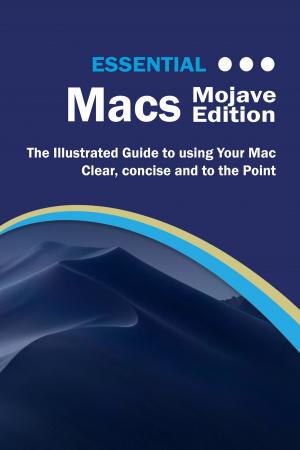Essential iPad
iOS 10 Edition
Nonfiction, Reference & Language, Reference, Consumer Guides, Computers, Computer Hardware| Author: | Kevin Wilson | ISBN: | 9781911174219 |
| Publisher: | Elluminet Press | Publication: | October 26, 2016 |
| Imprint: | Elluminet Press | Language: | English |
| Author: | Kevin Wilson |
| ISBN: | 9781911174219 |
| Publisher: | Elluminet Press |
| Publication: | October 26, 2016 |
| Imprint: | Elluminet Press |
| Language: | English |
The twenty-first century offers more technology than we have ever seen before, but with new updates, and apps coming out every month, most iPad users don’t have time to keep up or figure everything out on their own and it can be quite overwhelming.
Essential iPad: iOS 10 Edition is here to fill in the gaps. With comprehensive instruction for many commonly used iPad Apps, this step-by-step guide offers specifics in setting up, and effectively utilizing the latest Apple offerings that will best help you achieve your goals. In addition, many illustrations and screenshots are included, allowing readers to digest information quickly and easily without feeling confused, wasting time, and getting discouraged.
In this guide we’ll take a look at...
• Setting up your iPad
• New features: 3D touch, Digital Touch, Live Photos, iMessage and more
• Setting up and connecting to WiFi
• Setting yourself up with iCloud, Apple IDs and Family Sharing
• Getting around your iPad; icons and menus
• Handoff, picture-in-picture, multitasking and mastering multi touch gestures
• Organising your favourite photos
• Taking pictures and enhancing them with the built in iSight cameras
• Buying, organising, and listening to music, with iTunes and Apple Music.
• Using maps to get directions
• Reading books with iBooks App
• Reading newspapers and keeping up to date with the latest headlines with News App
• Browsing the internet with confidence and safety
• Chatting to friends and family with FaceTime
• Getting to know Siri and maintaining your iPad
• and more...
Unlike other books and manuals that assume a computing background not possessed by beginners, Essential iPad: iOS 10 Edition tackles the basics of the iPad so that everyone from students to senior citizens to home users pressed for time can take advantage of the digital revolution.
So if you’re looking for a iPad manual, a visual book, simplified tutorial, dummies guide, or reference, Essential iPad: iOS 10 Edition will help you maximize the potential of your iPad to increase your productivity and enhance your digital life.
The twenty-first century offers more technology than we have ever seen before, but with new updates, and apps coming out every month, most iPad users don’t have time to keep up or figure everything out on their own and it can be quite overwhelming.
Essential iPad: iOS 10 Edition is here to fill in the gaps. With comprehensive instruction for many commonly used iPad Apps, this step-by-step guide offers specifics in setting up, and effectively utilizing the latest Apple offerings that will best help you achieve your goals. In addition, many illustrations and screenshots are included, allowing readers to digest information quickly and easily without feeling confused, wasting time, and getting discouraged.
In this guide we’ll take a look at...
• Setting up your iPad
• New features: 3D touch, Digital Touch, Live Photos, iMessage and more
• Setting up and connecting to WiFi
• Setting yourself up with iCloud, Apple IDs and Family Sharing
• Getting around your iPad; icons and menus
• Handoff, picture-in-picture, multitasking and mastering multi touch gestures
• Organising your favourite photos
• Taking pictures and enhancing them with the built in iSight cameras
• Buying, organising, and listening to music, with iTunes and Apple Music.
• Using maps to get directions
• Reading books with iBooks App
• Reading newspapers and keeping up to date with the latest headlines with News App
• Browsing the internet with confidence and safety
• Chatting to friends and family with FaceTime
• Getting to know Siri and maintaining your iPad
• and more...
Unlike other books and manuals that assume a computing background not possessed by beginners, Essential iPad: iOS 10 Edition tackles the basics of the iPad so that everyone from students to senior citizens to home users pressed for time can take advantage of the digital revolution.
So if you’re looking for a iPad manual, a visual book, simplified tutorial, dummies guide, or reference, Essential iPad: iOS 10 Edition will help you maximize the potential of your iPad to increase your productivity and enhance your digital life.