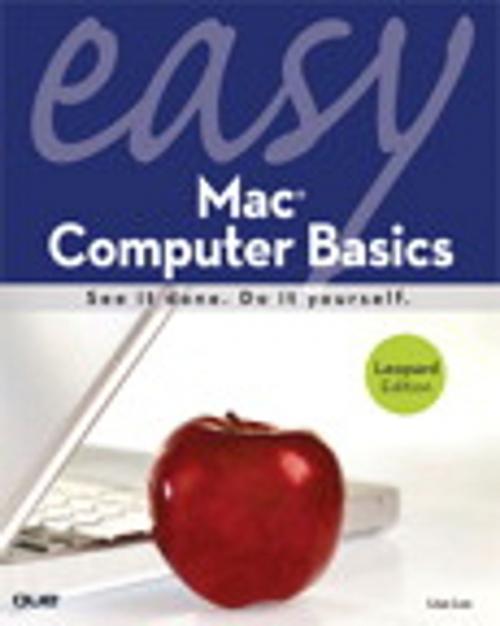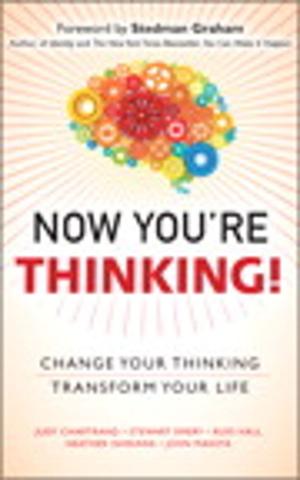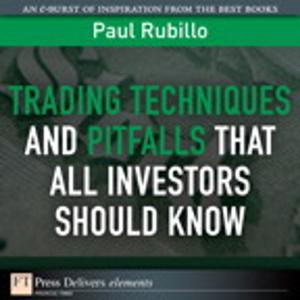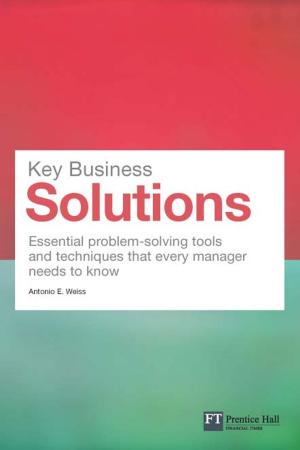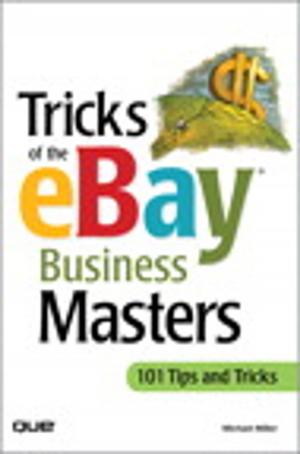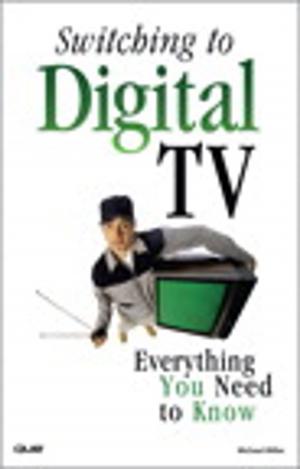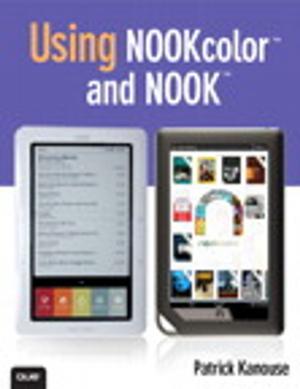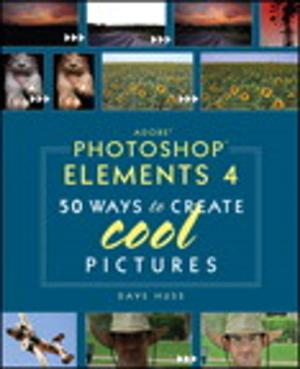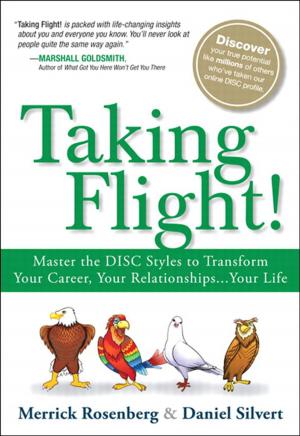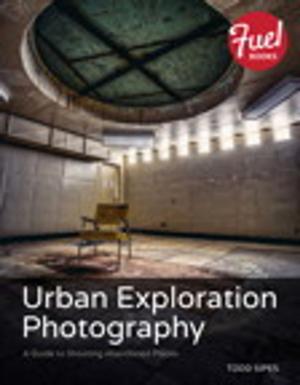| Author: | Lisa Lee | ISBN: | 9780768678864 |
| Publisher: | Pearson Education | Publication: | August 15, 2008 |
| Imprint: | Que Publishing | Language: | English |
| Author: | Lisa Lee |
| ISBN: | 9780768678864 |
| Publisher: | Pearson Education |
| Publication: | August 15, 2008 |
| Imprint: | Que Publishing |
| Language: | English |
Easy Mac® Computer Basics
See it done. Do it yourself. It’s that Easy! Easy Mac Computer Basics teaches you the fundamentals of working with your Mac and how to work with other Apple hardware such as iPod, iPhone, AppleTV, and so on. Fully illustrated steps with simple instructions guide you through each task, building the skills you need to download and manage your music and videos with ease. No need to feel intimidated–we’ll hold your hand every step of the way.
Learn how to…
• Set up and customize your Mac or MacBook
• Connect and synchronize a Mac with an iPod or iPhone
• Install Windows on your Mac with Boot Camp
• Synchronize Address Book and iCal data with your Mac, iPod, and iPhone
• Set up Time Capsule on a wireless network
• Create albums and edit photos with iPhoto
• Play music and movies in iTunes
• Connect to the Internet, surf with Safari, chat with your buddies, and send and receive email in Mail
• Access your iDisk, chat, and publish a website with MobileMe, iChat, and iWeb
Easy steps guide you through each task.
Items you select or click are shown in bold.
Each step is fully illustrated.
Easy Mac® Computer Basics
See it done. Do it yourself. It’s that Easy! Easy Mac Computer Basics teaches you the fundamentals of working with your Mac and how to work with other Apple hardware such as iPod, iPhone, AppleTV, and so on. Fully illustrated steps with simple instructions guide you through each task, building the skills you need to download and manage your music and videos with ease. No need to feel intimidated–we’ll hold your hand every step of the way.
Learn how to…
• Set up and customize your Mac or MacBook
• Connect and synchronize a Mac with an iPod or iPhone
• Install Windows on your Mac with Boot Camp
• Synchronize Address Book and iCal data with your Mac, iPod, and iPhone
• Set up Time Capsule on a wireless network
• Create albums and edit photos with iPhoto
• Play music and movies in iTunes
• Connect to the Internet, surf with Safari, chat with your buddies, and send and receive email in Mail
• Access your iDisk, chat, and publish a website with MobileMe, iChat, and iWeb
Easy steps guide you through each task.
Items you select or click are shown in bold.
Each step is fully illustrated.