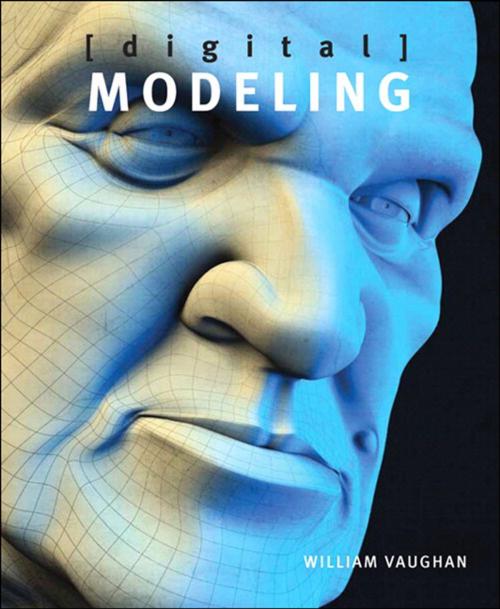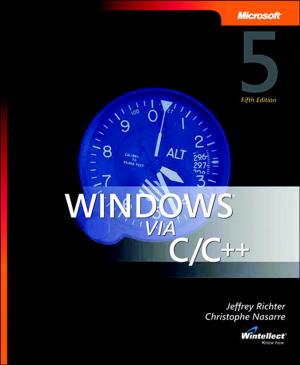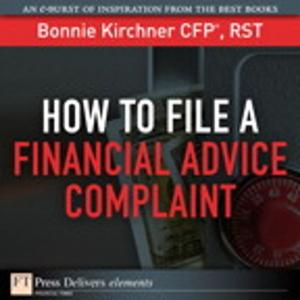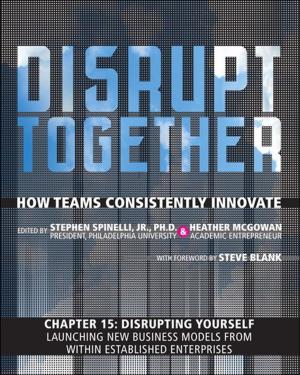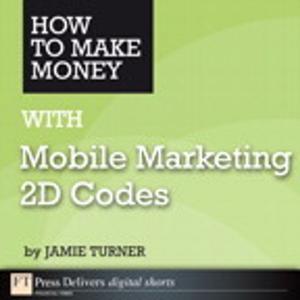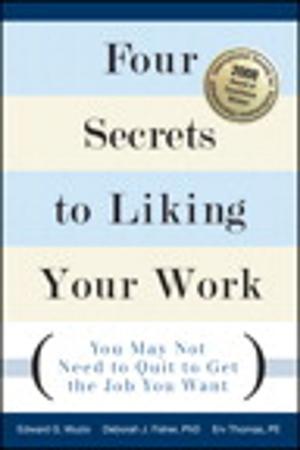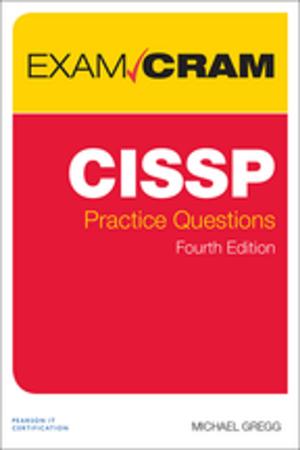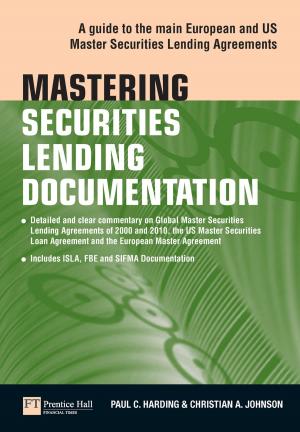| Author: | William Vaughan | ISBN: | 9780321712646 |
| Publisher: | Pearson Education | Publication: | December 27, 2011 |
| Imprint: | New Riders | Language: | English |
| Author: | William Vaughan |
| ISBN: | 9780321712646 |
| Publisher: | Pearson Education |
| Publication: | December 27, 2011 |
| Imprint: | New Riders |
| Language: | English |
Professional modeling is the foundation of every aspect of the 3D production pipeline and is essential to the success of any 3D computer graphics project. [digital] Modeling is unlike any other modeling book you’ve seen—it gets to the core of what it takes to create efficient production-ready models and demystifies the process of producing realistic and jaw-dropping graphics. Taking a software-neutral approach, it teaches you the essential skills and concepts that you can apply to modeling in any industry 3D software, such as 3ds Max, LightWave 3D, Maya, Modo, Silo, XSI, ZBrush and other leading programs. Modelers, animators, texture artists, and technical directors can all benefit from the valuable information covered in this jam-packed guide containing years of industry knowledge. Simply put, if you work in 3D, you must have this book.
In this inspiring and informative guide to modeling, industry veteran William Vaughan teaches you how to:
-
Master modeling techniques to produce professional results in any 3D application
-
Use the tools of a professional digital modeler
-
Control your models polygon-count as well as polygon-flow
-
Create both organic and hard surface models
-
Understand a modeler’s role in a production environment
-
Gain the knowledge to land a job in the industry as a digital modeler
-
Model using specific tools such as LightWave and 3ds Max in over 6 hours of video training in the accompanying downloadable lesson files (see below for details)
-
And much more!
All of Peachpit's eBooks contain the same content as the print edition. You will find a link in the last few pages of your eBook that directs you to the media files.
Helpful tips:
If you are able to search the book, search for "Where are the lesson files?"
Go to the very last page of the book and scroll backwards.
You will need a web-enabled device or computer in order to access the media files that accompany this ebook. Entering the URL supplied into a computer with web access will allow you to get to the files.
Depending on your device, it is possible that your display settings will cut off part of the URL. To make sure this is not the case, try reducing your font size and turning your device to a landscape view. This should cause the full URL to appear.
Professional modeling is the foundation of every aspect of the 3D production pipeline and is essential to the success of any 3D computer graphics project. [digital] Modeling is unlike any other modeling book you’ve seen—it gets to the core of what it takes to create efficient production-ready models and demystifies the process of producing realistic and jaw-dropping graphics. Taking a software-neutral approach, it teaches you the essential skills and concepts that you can apply to modeling in any industry 3D software, such as 3ds Max, LightWave 3D, Maya, Modo, Silo, XSI, ZBrush and other leading programs. Modelers, animators, texture artists, and technical directors can all benefit from the valuable information covered in this jam-packed guide containing years of industry knowledge. Simply put, if you work in 3D, you must have this book.
In this inspiring and informative guide to modeling, industry veteran William Vaughan teaches you how to:
-
Master modeling techniques to produce professional results in any 3D application
-
Use the tools of a professional digital modeler
-
Control your models polygon-count as well as polygon-flow
-
Create both organic and hard surface models
-
Understand a modeler’s role in a production environment
-
Gain the knowledge to land a job in the industry as a digital modeler
-
Model using specific tools such as LightWave and 3ds Max in over 6 hours of video training in the accompanying downloadable lesson files (see below for details)
-
And much more!
All of Peachpit's eBooks contain the same content as the print edition. You will find a link in the last few pages of your eBook that directs you to the media files.
Helpful tips:
If you are able to search the book, search for "Where are the lesson files?"
Go to the very last page of the book and scroll backwards.
You will need a web-enabled device or computer in order to access the media files that accompany this ebook. Entering the URL supplied into a computer with web access will allow you to get to the files.
Depending on your device, it is possible that your display settings will cut off part of the URL. To make sure this is not the case, try reducing your font size and turning your device to a landscape view. This should cause the full URL to appear.