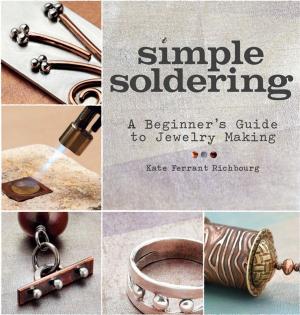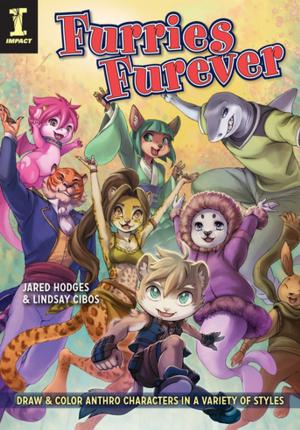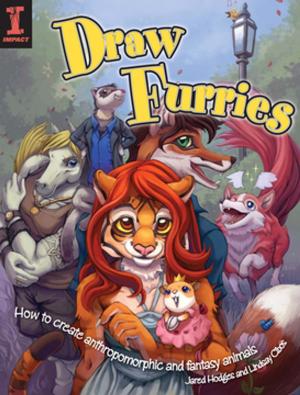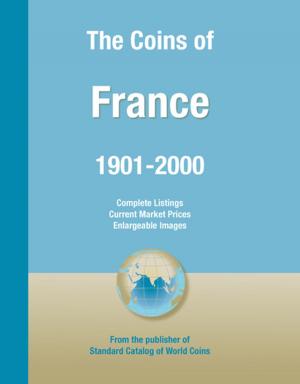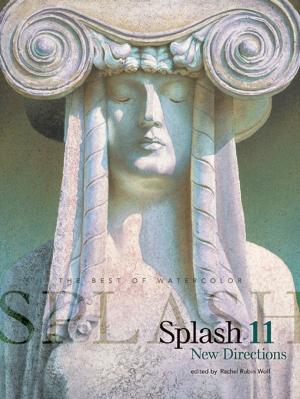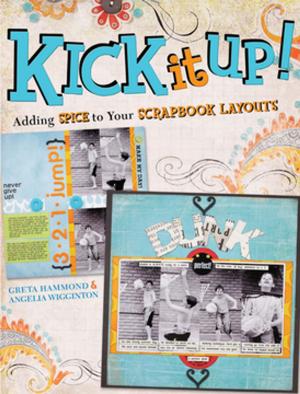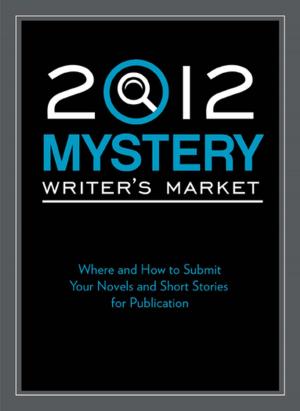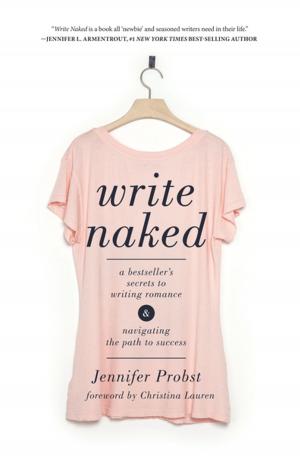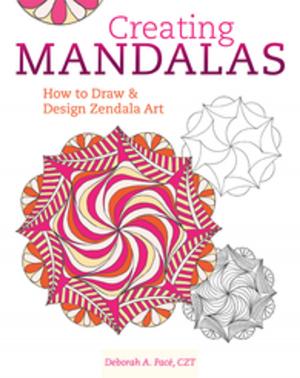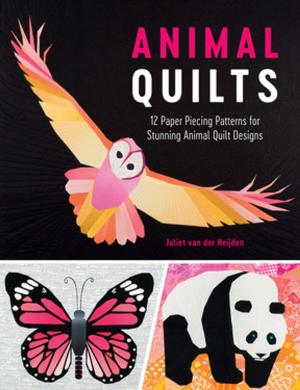Creative Photography Ideas using Adobe Photoshop - Composites and further special effects
Nonfiction, Art & Architecture, Photography, Equipment & Techniques, Equipment, Techniques| Author: | Tony Worobiec | ISBN: | 9781446359815 |
| Publisher: | F+W Media | Publication: | December 31, 2012 |
| Imprint: | David & Charles | Language: | English |
| Author: | Tony Worobiec |
| ISBN: | 9781446359815 |
| Publisher: | F+W Media |
| Publication: | December 31, 2012 |
| Imprint: | David & Charles |
| Language: | English |
Composites and further special effects is an excerpt from Creative Photography Ideas Using Photoshop which presents 75 comprehensive workshops that have been specifically designed for photographers; each offers a clever and creative technique that can be immediately applied.
Composites and further special effects workshops focus specifically on creating composites; from dropping in a sky to producing sunbeams, using multiple files, blending mode, refine edge, the gradient tool, multiple layers. There are plenty of creative ideas that will take your photography that little bit further from creating a 'joiner' or 'still movie' to joining two landscapes and creating a mirror image.
Each workshop offers ingenious creative techniques to immediately enhance images in Adobe Photoshop.
From basic techniques to more advanced, all guidance is ‘best practice’ and shown via clear explanatory texts, photographs, ‘before, during and after’ manipulations and screen grabs.
Composites and further special effects is an excerpt from Creative Photography Ideas Using Photoshop which presents 75 comprehensive workshops that have been specifically designed for photographers; each offers a clever and creative technique that can be immediately applied.
Composites and further special effects workshops focus specifically on creating composites; from dropping in a sky to producing sunbeams, using multiple files, blending mode, refine edge, the gradient tool, multiple layers. There are plenty of creative ideas that will take your photography that little bit further from creating a 'joiner' or 'still movie' to joining two landscapes and creating a mirror image.
Each workshop offers ingenious creative techniques to immediately enhance images in Adobe Photoshop.
From basic techniques to more advanced, all guidance is ‘best practice’ and shown via clear explanatory texts, photographs, ‘before, during and after’ manipulations and screen grabs.