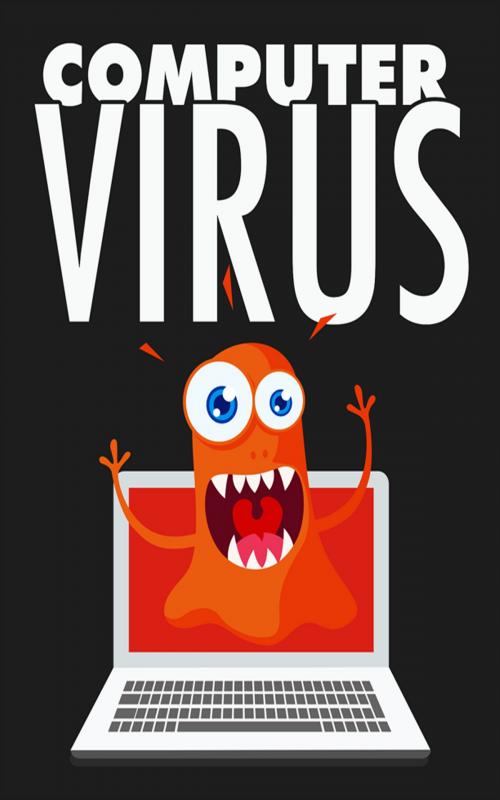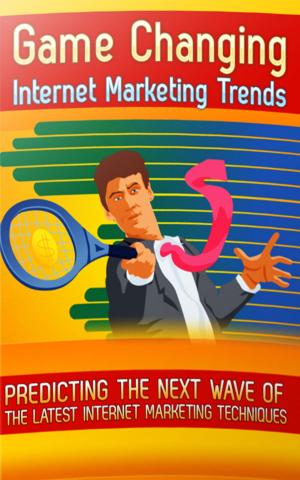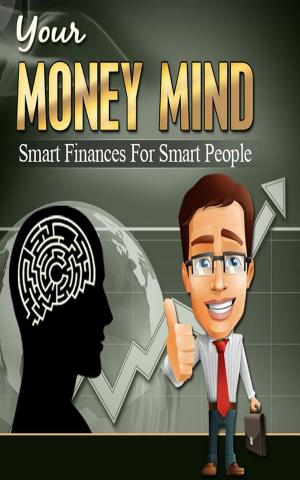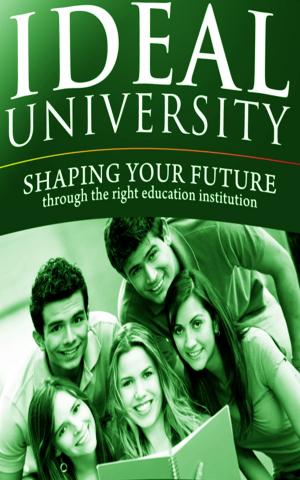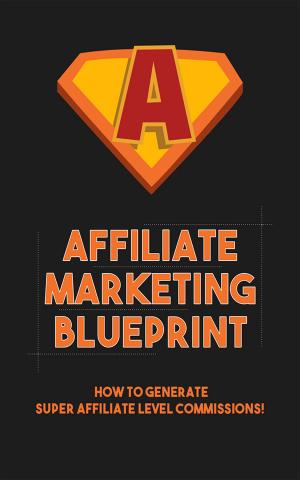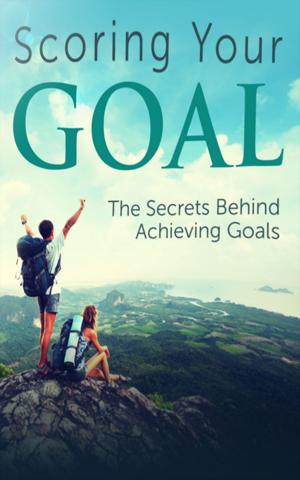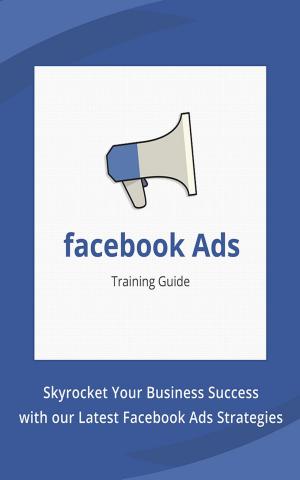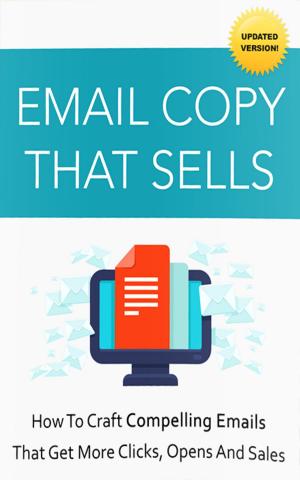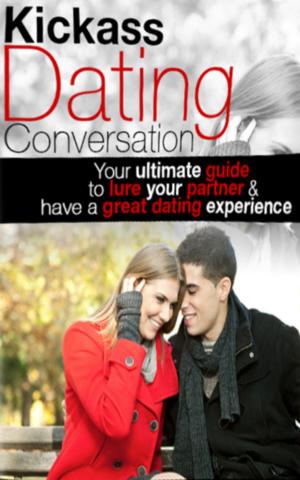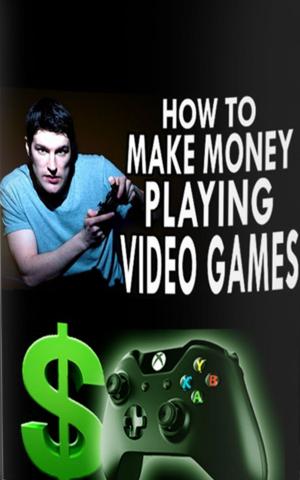Computer Virus
The Damaging Facts About Computer Viruses!
Business & Finance, Marketing & Sales, Nonfiction| Author: | John Hawkins | ISBN: | 1230003047880 |
| Publisher: | John Hawkins | Publication: | January 25, 2019 |
| Imprint: | Language: | English |
| Author: | John Hawkins |
| ISBN: | 1230003047880 |
| Publisher: | John Hawkins |
| Publication: | January 25, 2019 |
| Imprint: | |
| Language: | English |
Why Understanding All The Ins And Outs Of Avoiding Viruses Is Crucial!
Computer viruses are unwanted computer programs that can invade your hard drive and cause many different types of damage. Usually viruses are created when someone writes a computer program and embeds harmful software within that program. As soon as other people begin downloading that infected program onto their computers, the virus finds it's way in and negatively alters information stored in the computers. Not one computer virus is alike, there are millions of diverse programs that cause varying amounts of damage to a computer.
Just like human viruses, computer viruses spread rapidly as soon they are created and computers are exposed to the 'infection'. Although instead of traveling through the air, computer viruses disperse themselves all over the internet, sometimes you can get a virus just by clicking on a certain webpage. Many of times computer users will have a virus in their computer for a long period of time before it is detected or before it starts causing greater damage. Even when you have anti-virus software in your computer, it will not always find every virus because the anti-virus software can only find threats already known through that program's database.
A virus will function as an element that will constitute damage to the hard disk contents or interfere with the normal operational executions of the computer system. This will cause the computer to be unable to function properly until the virus is eliminated and the overall system is overhauled and rebooted.
A virus program is usually able to replicate itself and this too is an added problem once the virus latches on to a system. Progressively getting out of control, the virus will attempt to cause as much damage as possible before it can be detected and eliminated. The replication is usually intentional and designed to act just like a Trojan, thus causing the unsuspecting user being caught off guard. If a file that contains a virus is opened, or copied onto another computer, then the other computer will also become infected and this process is repeated every time the file is opened and downloaded onto other systems.
Here are some of the different types of viruses:
* Trojan Horse
* Macro Virus
* Worms
* Rootkit Virus
* Bootsector Virus
* Logic Bombs
* Memory Resident Virus
* Multipartite Virus
Symptoms of virus infection:
* Your computer has unusual activity (e.g. programs crashing a lot or running slowly).
* Messages or images come up unexpectedly.
* A program may start up unexpectedly.
* Your firewall informs that a certain application is trying to connect to the Internet.
* Your friends say that they get emails from you but you did not send any to them.
* You receive many system error announcements. (Note: This may also come from another activity such as a hardware problem or genuine system error)
* Windows does not run when you start up your computer. (Note: This may also come from a hard disk problem)
* You realise that folders and files are removed or changed.
* You find that there's an access to your hard disk (one of the small light is blinking) even though there are no programs running.
* Your web browser has abnormal indications, for example it opens an unknown web page or you cannot close the browser tabs.
* Advertising pages pop up, desktop wallpaper changes.
* Exe files occur and have the same names as the folders.
* On the right corner of your computer, there is a small symbol written "Your computer is infected" or "Virus Alert" etc.
* When you open an USB thumb drive, unknown files such as Autorun.inf, New Folder.exe etc. appear.
* Cannot press Control + Alt + Delete (Task Manager) and you are warned that Administrator banned it.
* Folder Options disappears.
* Your computer keeps restarting when you try to shut it down.
* You cannot log in your Windows account with the right logon details.
What to do when infected:
* Make sure that your Antivirus software is the latest update. If necessary, download the update from another computer and update it manually.
* Disconnect from the Internet or Local Area Network (LAN).
* If Windows is not running, start it in Safe Mode (when turning on your computer, keep pressing F8 as soon as the computer starts running, then choose 'Safe Mode' from the Menu).
* Run a full Anti-Virus scan.
* If your computer is quite infected but you have important files or documents on it, do a full scan with your updated Antivirus software. If it finds viruses, delete all of them then open each ancillary disk (USB, Thumb drive etc.) and look for Autorun.inf files and remove them. Afterward, restart your computer.
* If you have any difficulties with finding a way to remove bad programs, refer to your Internet Security Software Supplier to look for an essential dedicated tool to remove them.
* If you find a bad program, follow the instructions of your Internet Security Software Supplier. Good Security software will provide with options such as disabling infected files, isolating possibly infected files, Worms and Trojans removal.
* If you do not have any important files on your computer disks, format the disk and then re-install your Windows and applications. This is quite an extreme and lengthy process and it's recommended to back up your computer settings prior to commencing. When finished, do not open on any ancillary disks (USB, Thumb drives etc.) yet, install the Antivirus software, do a full scan, find Autorun.inf files and remove them. Restart your computer after that.
* If the Anti-Virus software does not find anything, your computer is possibly not infected. Check your hardware and software that is installed on your computer meets the hardware specifications of the Operating System. Delete unnecessary or unwanted programs to save resources and ensure you have updated your Windows OS via Windows Update.
In This Amazing eBook You Will Learn:
* What Is A Computer Virus?
* How Are Viruses Spread?
* How Bad Can A Virus Attack Be?
* What Is A Malware?
* Getting The Right Anti-Virus For Pc
And much, much more…
ORDER NOW!
Why Understanding All The Ins And Outs Of Avoiding Viruses Is Crucial!
Computer viruses are unwanted computer programs that can invade your hard drive and cause many different types of damage. Usually viruses are created when someone writes a computer program and embeds harmful software within that program. As soon as other people begin downloading that infected program onto their computers, the virus finds it's way in and negatively alters information stored in the computers. Not one computer virus is alike, there are millions of diverse programs that cause varying amounts of damage to a computer.
Just like human viruses, computer viruses spread rapidly as soon they are created and computers are exposed to the 'infection'. Although instead of traveling through the air, computer viruses disperse themselves all over the internet, sometimes you can get a virus just by clicking on a certain webpage. Many of times computer users will have a virus in their computer for a long period of time before it is detected or before it starts causing greater damage. Even when you have anti-virus software in your computer, it will not always find every virus because the anti-virus software can only find threats already known through that program's database.
A virus will function as an element that will constitute damage to the hard disk contents or interfere with the normal operational executions of the computer system. This will cause the computer to be unable to function properly until the virus is eliminated and the overall system is overhauled and rebooted.
A virus program is usually able to replicate itself and this too is an added problem once the virus latches on to a system. Progressively getting out of control, the virus will attempt to cause as much damage as possible before it can be detected and eliminated. The replication is usually intentional and designed to act just like a Trojan, thus causing the unsuspecting user being caught off guard. If a file that contains a virus is opened, or copied onto another computer, then the other computer will also become infected and this process is repeated every time the file is opened and downloaded onto other systems.
Here are some of the different types of viruses:
* Trojan Horse
* Macro Virus
* Worms
* Rootkit Virus
* Bootsector Virus
* Logic Bombs
* Memory Resident Virus
* Multipartite Virus
Symptoms of virus infection:
* Your computer has unusual activity (e.g. programs crashing a lot or running slowly).
* Messages or images come up unexpectedly.
* A program may start up unexpectedly.
* Your firewall informs that a certain application is trying to connect to the Internet.
* Your friends say that they get emails from you but you did not send any to them.
* You receive many system error announcements. (Note: This may also come from another activity such as a hardware problem or genuine system error)
* Windows does not run when you start up your computer. (Note: This may also come from a hard disk problem)
* You realise that folders and files are removed or changed.
* You find that there's an access to your hard disk (one of the small light is blinking) even though there are no programs running.
* Your web browser has abnormal indications, for example it opens an unknown web page or you cannot close the browser tabs.
* Advertising pages pop up, desktop wallpaper changes.
* Exe files occur and have the same names as the folders.
* On the right corner of your computer, there is a small symbol written "Your computer is infected" or "Virus Alert" etc.
* When you open an USB thumb drive, unknown files such as Autorun.inf, New Folder.exe etc. appear.
* Cannot press Control + Alt + Delete (Task Manager) and you are warned that Administrator banned it.
* Folder Options disappears.
* Your computer keeps restarting when you try to shut it down.
* You cannot log in your Windows account with the right logon details.
What to do when infected:
* Make sure that your Antivirus software is the latest update. If necessary, download the update from another computer and update it manually.
* Disconnect from the Internet or Local Area Network (LAN).
* If Windows is not running, start it in Safe Mode (when turning on your computer, keep pressing F8 as soon as the computer starts running, then choose 'Safe Mode' from the Menu).
* Run a full Anti-Virus scan.
* If your computer is quite infected but you have important files or documents on it, do a full scan with your updated Antivirus software. If it finds viruses, delete all of them then open each ancillary disk (USB, Thumb drive etc.) and look for Autorun.inf files and remove them. Afterward, restart your computer.
* If you have any difficulties with finding a way to remove bad programs, refer to your Internet Security Software Supplier to look for an essential dedicated tool to remove them.
* If you find a bad program, follow the instructions of your Internet Security Software Supplier. Good Security software will provide with options such as disabling infected files, isolating possibly infected files, Worms and Trojans removal.
* If you do not have any important files on your computer disks, format the disk and then re-install your Windows and applications. This is quite an extreme and lengthy process and it's recommended to back up your computer settings prior to commencing. When finished, do not open on any ancillary disks (USB, Thumb drives etc.) yet, install the Antivirus software, do a full scan, find Autorun.inf files and remove them. Restart your computer after that.
* If the Anti-Virus software does not find anything, your computer is possibly not infected. Check your hardware and software that is installed on your computer meets the hardware specifications of the Operating System. Delete unnecessary or unwanted programs to save resources and ensure you have updated your Windows OS via Windows Update.
In This Amazing eBook You Will Learn:
* What Is A Computer Virus?
* How Are Viruses Spread?
* How Bad Can A Virus Attack Be?
* What Is A Malware?
* Getting The Right Anti-Virus For Pc
And much, much more…
ORDER NOW!