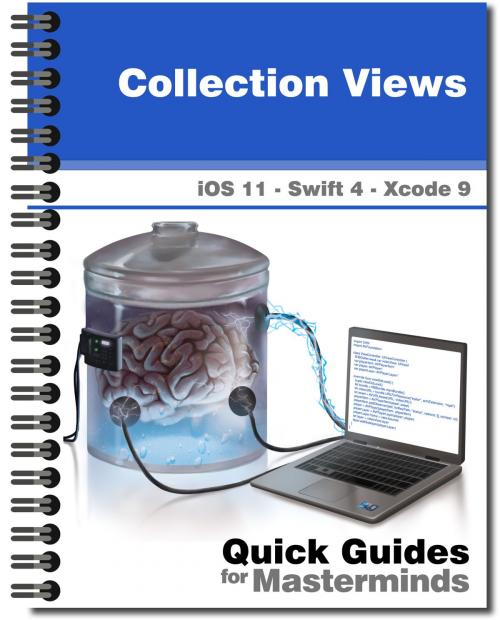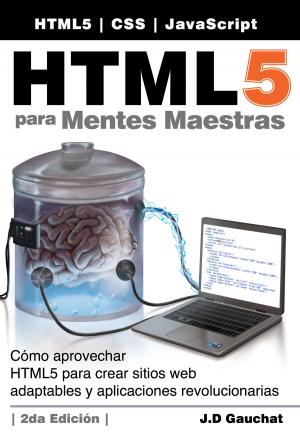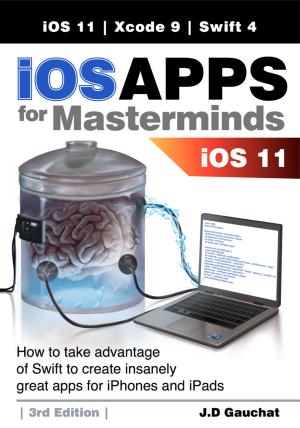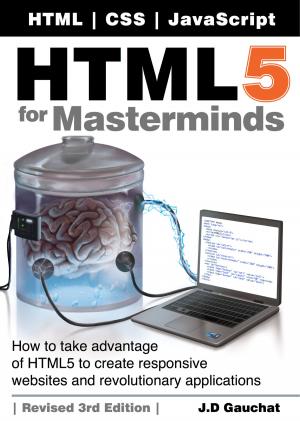Collection Views in iOS 11
Learn how to add Collection Views to your applications using Swift 4 and Xcode 9
Nonfiction, Computers, Programming, Software Development| Author: | J.D Gauchat | ISBN: | 1230002192468 |
| Publisher: | MinkBooks | Publication: | March 2, 2018 |
| Imprint: | Language: | English |
| Author: | J.D Gauchat |
| ISBN: | 1230002192468 |
| Publisher: | MinkBooks |
| Publication: | March 2, 2018 |
| Imprint: | |
| Language: | English |
Learn how to use Collection Views to present information to the user in an iOS application. After reading this guide, you will know how to implement Collection Views, how to configure the cells, and how to create custom layouts.
Table of Contents
COLLECTION VIEWS
A Collection of Views
Collection View
Collection View Cell
Collection View Flow Layout
Collection View Protocols
Layout Protocol
Implementing Collection Views
Scroll Direction
Selection
Supplementary Views
Sections
Flow Layout
Custom Layout
Collection View Controller
Refresh Control
Real-Life Application
QUICK REFERENCE
UICollectionView
UICollectionViewCell
UICollectionViewLayout
UICollectionViewLayoutAttributes
UICollectionViewFlowLayout
UICollectionViewDelegate
UICollectionViewDataSource
UICollectionViewDelegateFlowLayout
UIRefreshControl
This guide assumes that you have a basic knowledge of app development, Xcode, and the Swift language. You should also have some experience working with Table Views. If you don't know how to program in Swift or how to create an application with Xcode, download our guides Introduction to Swift and Interface Builder. For a complete course on app development for iOS, read our book iOS Apps for Masterminds.
This guide is a collection of excerpts from the book iOS Apps for Masterminds. The information included in this guide will help you understand a particular aspect of app development in iOS, but it will not teach you everything you need to know to develop an app for Apple devices. If you need a complete course on app development for iOS, read our book iOS Apps for Masterminds. For more information, visit our website at www.formasterminds.com.
Learn how to use Collection Views to present information to the user in an iOS application. After reading this guide, you will know how to implement Collection Views, how to configure the cells, and how to create custom layouts.
Table of Contents
COLLECTION VIEWS
A Collection of Views
Collection View
Collection View Cell
Collection View Flow Layout
Collection View Protocols
Layout Protocol
Implementing Collection Views
Scroll Direction
Selection
Supplementary Views
Sections
Flow Layout
Custom Layout
Collection View Controller
Refresh Control
Real-Life Application
QUICK REFERENCE
UICollectionView
UICollectionViewCell
UICollectionViewLayout
UICollectionViewLayoutAttributes
UICollectionViewFlowLayout
UICollectionViewDelegate
UICollectionViewDataSource
UICollectionViewDelegateFlowLayout
UIRefreshControl
This guide assumes that you have a basic knowledge of app development, Xcode, and the Swift language. You should also have some experience working with Table Views. If you don't know how to program in Swift or how to create an application with Xcode, download our guides Introduction to Swift and Interface Builder. For a complete course on app development for iOS, read our book iOS Apps for Masterminds.
This guide is a collection of excerpts from the book iOS Apps for Masterminds. The information included in this guide will help you understand a particular aspect of app development in iOS, but it will not teach you everything you need to know to develop an app for Apple devices. If you need a complete course on app development for iOS, read our book iOS Apps for Masterminds. For more information, visit our website at www.formasterminds.com.