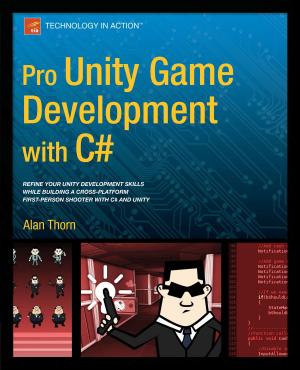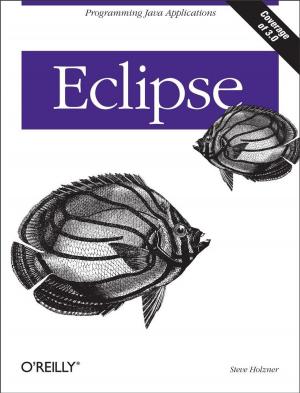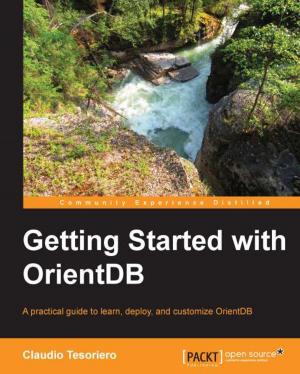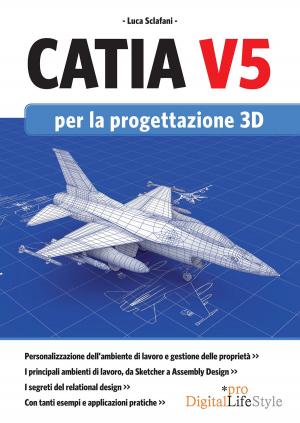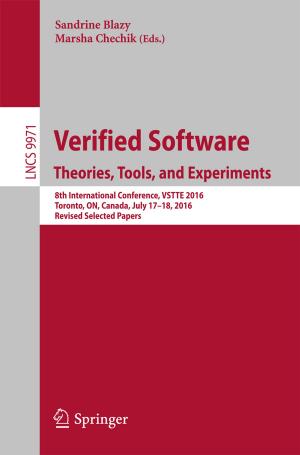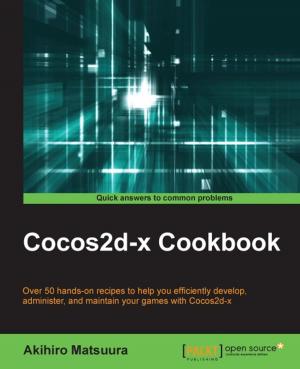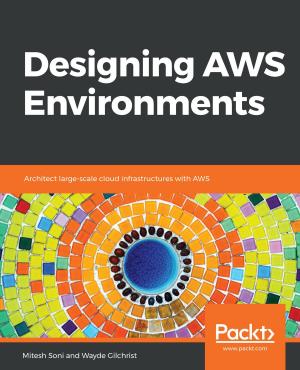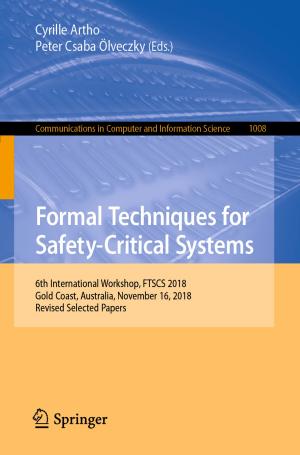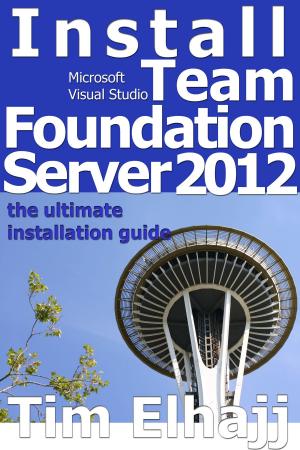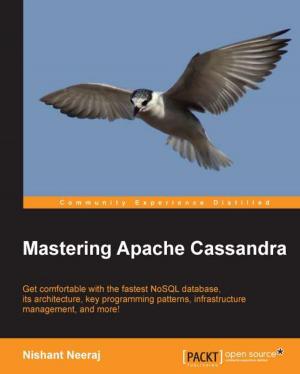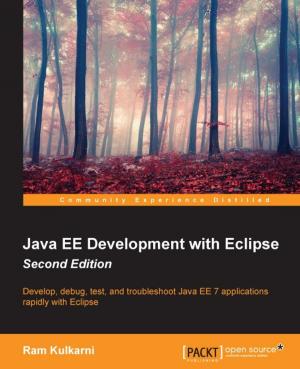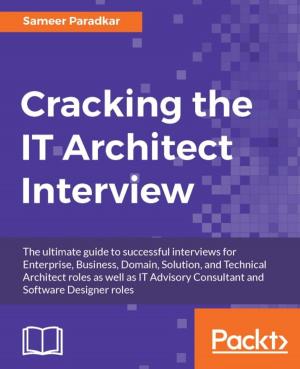App Inventor 2: Introduction
Step-by-step guide to easy Android app programming
Nonfiction, Reference & Language, Education & Teaching, Teaching, Computers & Technology, Computers, Programming, Software Development| Author: | Edward Mitchell | ISBN: | 1230000280070 |
| Publisher: | Pevest.com | Publication: | May 14, 2014 |
| Imprint: | Language: | English |
| Author: | Edward Mitchell |
| ISBN: | 1230000280070 |
| Publisher: | Pevest.com |
| Publication: | May 14, 2014 |
| Imprint: | |
| Language: | English |
MIT App Inventor 2 is the fast and easy way to create custom Android apps for smart phones or tablets. This guide introduces the basic App Inventor features - you can likely create your first simple app in about an hour, and understand the basic components of App Inventor in a full day. App Inventor 2 is free to use and you can use it for commercial applications too.
App Inventor 2: Tutorial is targeted at adult learners (high school and up) and shows how to design your app’s user interface with “drag and drop” interface controls to layout your app’s screen design. Then implement the app’s behavior with unique “drag and drop” programming blocks to quickly assemble the program in a graphical interface.
This tutorial covers the basics of the App Inventor user interface Designer and the Blocks programming editor, plus basic “blocks” programming concepts and tools for arithmetic, text processing, event handling, lists and other features.
A subsequent volume if this tutorial series will cover multimedia, use of the smart phone camera, databases, sensors, preparing apps for sale in the Google Play store and more. The next volume is presently in development.
Updates and additional tutorials are available on the book's web site at appinventor.pevest.com
Edward Mitchell has a B.S. in information and computer science, an M.S. in software engineering and an M.B.A. He has previously worked in Silicon Valley and for Microsoft and other tech companies, and has written numerous books on software development and a book on 3D still photography. He also flies a hovercraft.
MIT App Inventor 2 is the fast and easy way to create custom Android apps for smart phones or tablets. This guide introduces the basic App Inventor features - you can likely create your first simple app in about an hour, and understand the basic components of App Inventor in a full day. App Inventor 2 is free to use and you can use it for commercial applications too.
App Inventor 2: Tutorial is targeted at adult learners (high school and up) and shows how to design your app’s user interface with “drag and drop” interface controls to layout your app’s screen design. Then implement the app’s behavior with unique “drag and drop” programming blocks to quickly assemble the program in a graphical interface.
This tutorial covers the basics of the App Inventor user interface Designer and the Blocks programming editor, plus basic “blocks” programming concepts and tools for arithmetic, text processing, event handling, lists and other features.
A subsequent volume if this tutorial series will cover multimedia, use of the smart phone camera, databases, sensors, preparing apps for sale in the Google Play store and more. The next volume is presently in development.
Updates and additional tutorials are available on the book's web site at appinventor.pevest.com
Edward Mitchell has a B.S. in information and computer science, an M.S. in software engineering and an M.B.A. He has previously worked in Silicon Valley and for Microsoft and other tech companies, and has written numerous books on software development and a book on 3D still photography. He also flies a hovercraft.