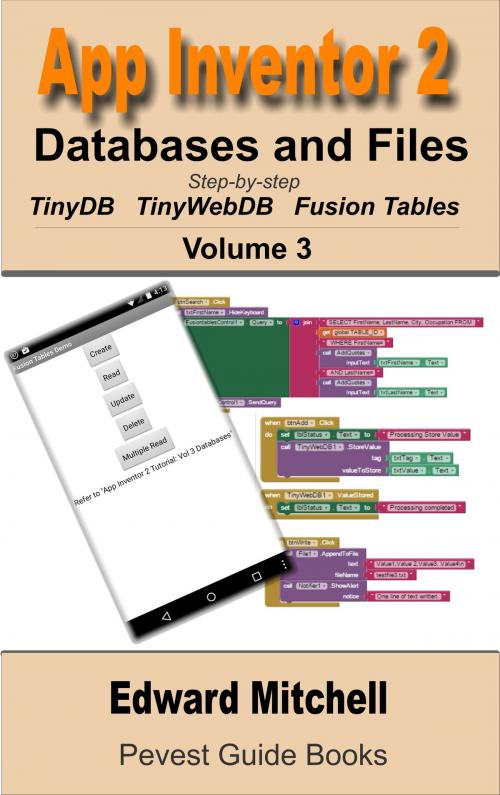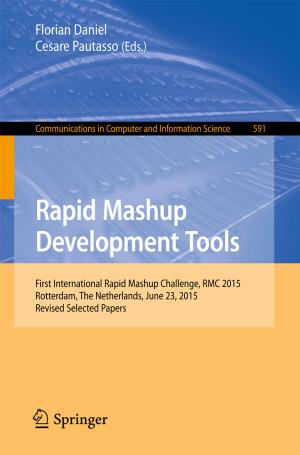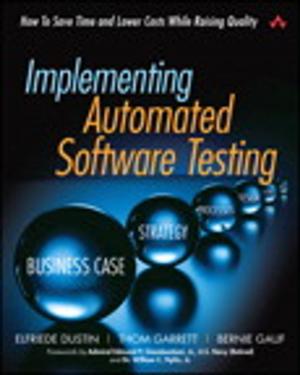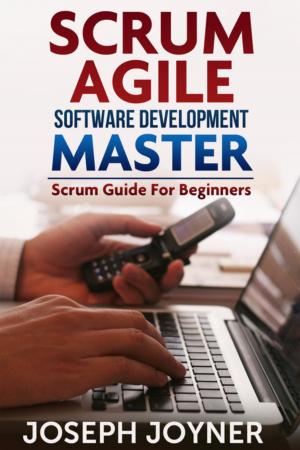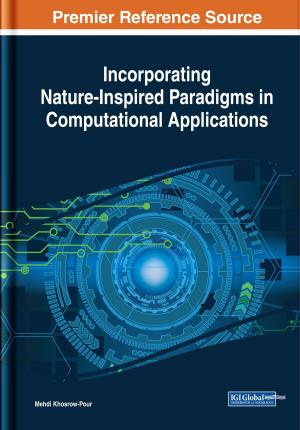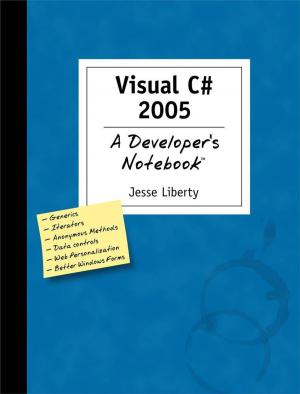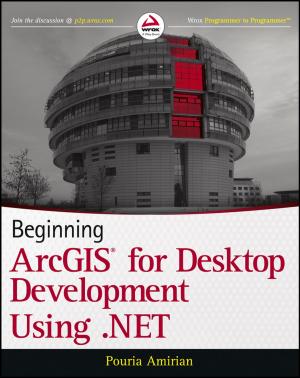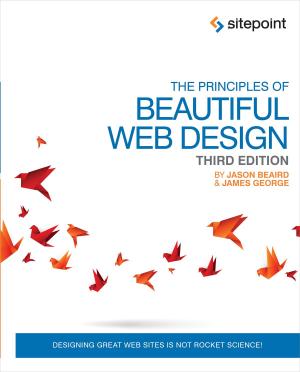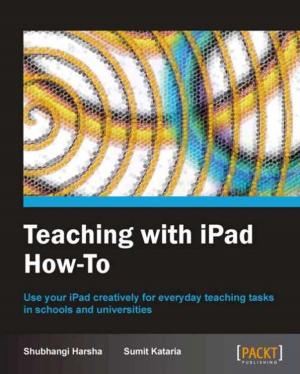App Inventor 2 Databases and Files
Step-by-step guide to TinyDB, TinyWebDB and Fusion Tables
Nonfiction, Computers, Application Software, Educational Software, Programming, Software Development| Author: | Edward Mitchell | ISBN: | 1230000642057 |
| Publisher: | Pevest.com | Publication: | September 1, 2015 |
| Imprint: | Language: | English |
| Author: | Edward Mitchell |
| ISBN: | 1230000642057 |
| Publisher: | Pevest.com |
| Publication: | September 1, 2015 |
| Imprint: | |
| Language: | English |
App Inventor 2: Databases and Files is a step-by-step guide to writing apps that use TinyDB, TinyWebDB, Fusion Tables and data files for information storage and retrieval. Includes detailed explanations, examples, and a link to download sample code.
TinyDB stores data on your smart phone or tablet and is a primary way for App Inventor apps to save data, even when the app is no longer running or if the device is turned off.
TinyWebDB is similar to TinyDB, but stores your data on a remote server in the network cloud.
Multiple apps can share a TinyWebDB database, plus you can update the content of your TinyWebDB using just a web browser. This means you can distribute an app whose content can change over time - just by changing the values in TinyWebDB.
Fusion Tables provide a powerful, cloud-based database system for App Inventor apps. Creating, retrieving, updating and deleting data is done using the industry standard Structured Query Language or SQL. Fusion Tables reside in the Google network cloud - this book shows you how to set up and configure Fusion Tables for you own apps using services of Google.
Underneath the Android OS user interface, there is a file system, similar to the file system found on Windows or Mac OS X. With App Inventor your apps can write and read data from files, and if using the special "CSV" format, App Inventor data can be shared with many spreadsheet programs. This book shows you how to create, use and access data files, and how to convert data to and from the CSV format.
Over 28,000 words. Over 250 screen shots and illustrations. Numerous sample programs and code.
App Inventor 2: Databases and Files - Table of Contents
1 - Introduction
2 - Using the TinyDB database
3 - Implementing Records Using Lists in TinyDB
4 - Simulating Multiple TinyDB Databases
5 - How to Use Multiple Tags in TinyDB
6 - Introduction and Setup: TinyWebDB
7 - Managing TinyWebDB in the Cloud
8 - Programming for TinyWebDB - Demo 1
9 - Adding a Tags List to TinyWebDB – Demo 2
10 - Handling Multiple Users with TinyWebDB – Demo 3
11 - Implementing a Student Quiz Application using TinyWebDB
12 - Introduction to Fusion Tables
13 - Developing Your Fusion Table App
14 - Using Text Files in App Inventor
Please visit the book’s web https://learn2c.org for tutorials and links to more information.
App Inventor 2: Databases and Files is a step-by-step guide to writing apps that use TinyDB, TinyWebDB, Fusion Tables and data files for information storage and retrieval. Includes detailed explanations, examples, and a link to download sample code.
TinyDB stores data on your smart phone or tablet and is a primary way for App Inventor apps to save data, even when the app is no longer running or if the device is turned off.
TinyWebDB is similar to TinyDB, but stores your data on a remote server in the network cloud.
Multiple apps can share a TinyWebDB database, plus you can update the content of your TinyWebDB using just a web browser. This means you can distribute an app whose content can change over time - just by changing the values in TinyWebDB.
Fusion Tables provide a powerful, cloud-based database system for App Inventor apps. Creating, retrieving, updating and deleting data is done using the industry standard Structured Query Language or SQL. Fusion Tables reside in the Google network cloud - this book shows you how to set up and configure Fusion Tables for you own apps using services of Google.
Underneath the Android OS user interface, there is a file system, similar to the file system found on Windows or Mac OS X. With App Inventor your apps can write and read data from files, and if using the special "CSV" format, App Inventor data can be shared with many spreadsheet programs. This book shows you how to create, use and access data files, and how to convert data to and from the CSV format.
Over 28,000 words. Over 250 screen shots and illustrations. Numerous sample programs and code.
App Inventor 2: Databases and Files - Table of Contents
1 - Introduction
2 - Using the TinyDB database
3 - Implementing Records Using Lists in TinyDB
4 - Simulating Multiple TinyDB Databases
5 - How to Use Multiple Tags in TinyDB
6 - Introduction and Setup: TinyWebDB
7 - Managing TinyWebDB in the Cloud
8 - Programming for TinyWebDB - Demo 1
9 - Adding a Tags List to TinyWebDB – Demo 2
10 - Handling Multiple Users with TinyWebDB – Demo 3
11 - Implementing a Student Quiz Application using TinyWebDB
12 - Introduction to Fusion Tables
13 - Developing Your Fusion Table App
14 - Using Text Files in App Inventor
Please visit the book’s web https://learn2c.org for tutorials and links to more information.