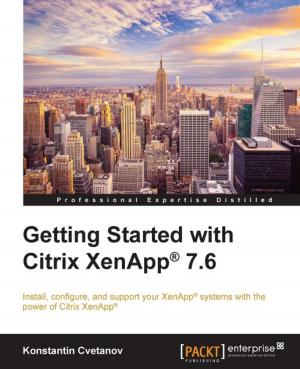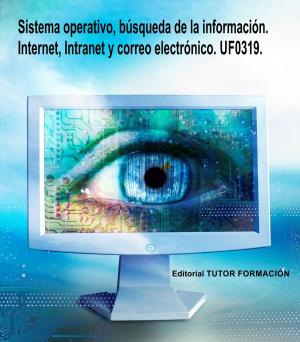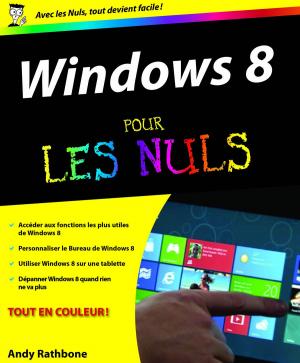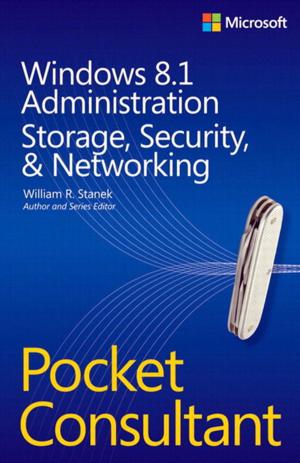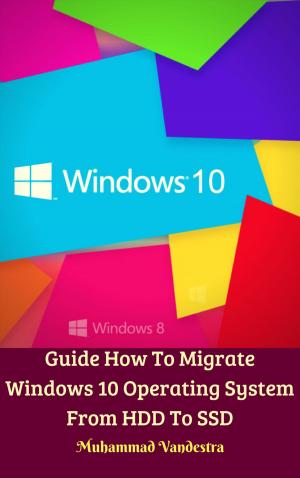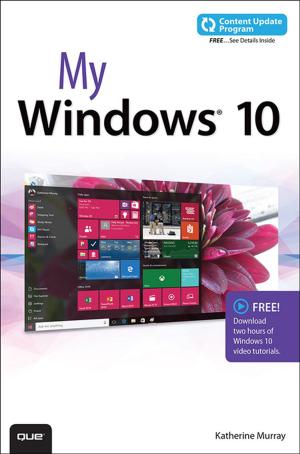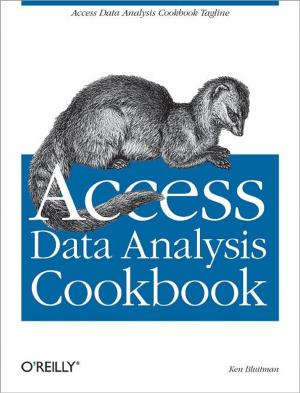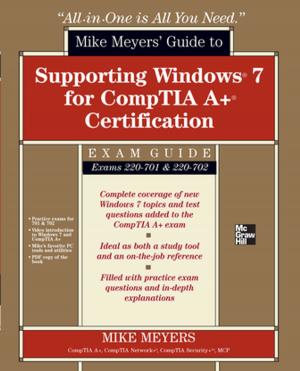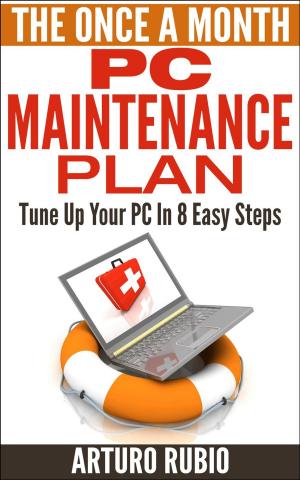| Author: | Terry Walsh, Jim Clark | ISBN: | 9780957194816 |
| Publisher: | We Got Served | Publication: | January 12, 2014 |
| Imprint: | Language: | English |
| Author: | Terry Walsh, Jim Clark |
| ISBN: | 9780957194816 |
| Publisher: | We Got Served |
| Publication: | January 12, 2014 |
| Imprint: | |
| Language: | English |
Windows Home Server 2011 Step by Step is your comprehensive guide to building, installing, configuring and mastering Microsoft's home server platform. Authored by Microsoft Windows Home Server MVPs Terry Walsh and Jim Clark, Windows Home Server 2011 Step by Step is We Got Served essential "missing manual" for the operating system, for beginners and experts alike - covering hardware, software, apps, add-ins, tips, tricks, advice, support and a whole lot more.
Having covered Windows Home Server extensively for the last five years, everything we know about the platform is included in the 667 page eBook, including:
25 Chapters Covering the World of Windows Home Server 2011
Get over 600 pages of home server walkthroughs, covering a wide range of topics for beginners and experts alike. We'll discuss why you need a home server in your digital home, the benefits of Windows Home Server vs other storage platforms and walk you through your first few days of life with your home server. From there, we move on to more advanced topics, covering Apple Mac integration, remote access and media streaming before kicking off a series of advanced projects to help you make the most of your home server.
Simple, Straightforward Advice and Support
Each chapter is crafted in We Got Served's usual style - expect step by step advice and lovingly captured screenshots to make working with Windows Home Server 2011 easy, no matter if we talking basics, or advanced moves.
Exclusive Content, Not Available on the Website
Windows Home Server 2011 Step by Step includes tips, tricks, guides and walkthroughs not published at We Got Served, ensuring it's our most comprehensive guide to owning Windows Home Server available. This exhaustive guide will be your essential companion for Microsoft's home server platform.
Links to Online Discussion at WGS for Peer to Peer Support
No need to miss out on the conversation online! Each chapter will be serialised and summarised on WGS where you can ask the community questions, share knowledge and solve problems together.
Chapter List
- What is a Home Server?
- Building Your Home Server
- Should I Upgrade to Windows Home Server 2011?
- Windows Home Server 2011 Hardware Requirements
- Installing Windows Home Server 2011
- Connecting Client Computers to the Server
- The Launchpad
- Managing Your Server With the Dashboard
- Backing Up Your PCs
- Restoring Files, Folders and PCs
- Managing Users
- Home Server Storage
- Accessing Your Server Remotely
- Doing More With Add-ins
- Backing Up Your Server
- Recovering Your Server
- Windows Home Server and Apple Macs
- Managing TV Recordings With Windows Media Center
- Streaming Music, Videos and Photos
- Install a Wordpress Blog
- Install a Photo and Video Gallery on Your Home Server
- Share Your Printer With Devices On the Network
- Host PC Updates Locally With Windows Server Update Services
- Advanced Storage Management With RAID
- Media Streaming From Windows Home Server to Apple iPad
Windows Home Server 2011 Step by Step is your comprehensive guide to building, installing, configuring and mastering Microsoft's home server platform. Authored by Microsoft Windows Home Server MVPs Terry Walsh and Jim Clark, Windows Home Server 2011 Step by Step is We Got Served essential "missing manual" for the operating system, for beginners and experts alike - covering hardware, software, apps, add-ins, tips, tricks, advice, support and a whole lot more.
Having covered Windows Home Server extensively for the last five years, everything we know about the platform is included in the 667 page eBook, including:
25 Chapters Covering the World of Windows Home Server 2011
Get over 600 pages of home server walkthroughs, covering a wide range of topics for beginners and experts alike. We'll discuss why you need a home server in your digital home, the benefits of Windows Home Server vs other storage platforms and walk you through your first few days of life with your home server. From there, we move on to more advanced topics, covering Apple Mac integration, remote access and media streaming before kicking off a series of advanced projects to help you make the most of your home server.
Simple, Straightforward Advice and Support
Each chapter is crafted in We Got Served's usual style - expect step by step advice and lovingly captured screenshots to make working with Windows Home Server 2011 easy, no matter if we talking basics, or advanced moves.
Exclusive Content, Not Available on the Website
Windows Home Server 2011 Step by Step includes tips, tricks, guides and walkthroughs not published at We Got Served, ensuring it's our most comprehensive guide to owning Windows Home Server available. This exhaustive guide will be your essential companion for Microsoft's home server platform.
Links to Online Discussion at WGS for Peer to Peer Support
No need to miss out on the conversation online! Each chapter will be serialised and summarised on WGS where you can ask the community questions, share knowledge and solve problems together.
Chapter List
- What is a Home Server?
- Building Your Home Server
- Should I Upgrade to Windows Home Server 2011?
- Windows Home Server 2011 Hardware Requirements
- Installing Windows Home Server 2011
- Connecting Client Computers to the Server
- The Launchpad
- Managing Your Server With the Dashboard
- Backing Up Your PCs
- Restoring Files, Folders and PCs
- Managing Users
- Home Server Storage
- Accessing Your Server Remotely
- Doing More With Add-ins
- Backing Up Your Server
- Recovering Your Server
- Windows Home Server and Apple Macs
- Managing TV Recordings With Windows Media Center
- Streaming Music, Videos and Photos
- Install a Wordpress Blog
- Install a Photo and Video Gallery on Your Home Server
- Share Your Printer With Devices On the Network
- Host PC Updates Locally With Windows Server Update Services
- Advanced Storage Management With RAID
- Media Streaming From Windows Home Server to Apple iPad