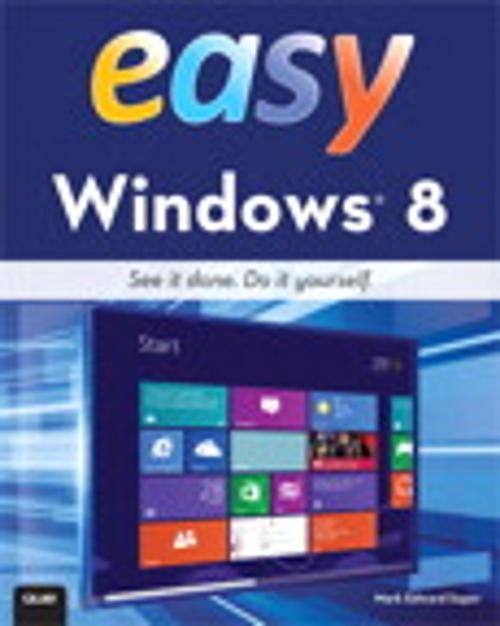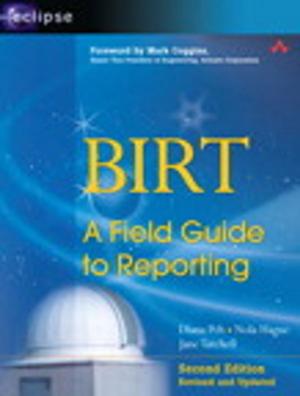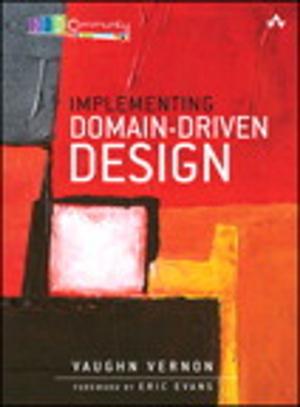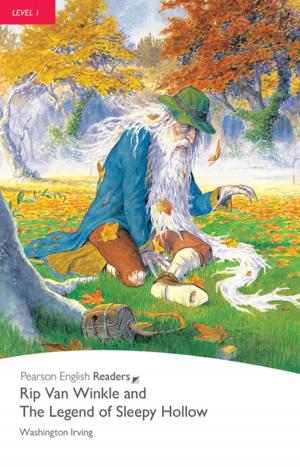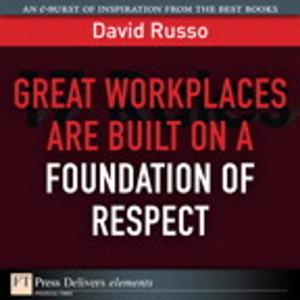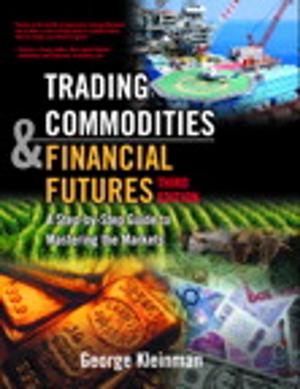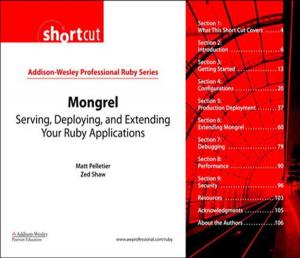| Author: | Mark Edward Soper | ISBN: | 9780133118070 |
| Publisher: | Pearson Education | Publication: | October 29, 2012 |
| Imprint: | Que Publishing | Language: | English |
| Author: | Mark Edward Soper |
| ISBN: | 9780133118070 |
| Publisher: | Pearson Education |
| Publication: | October 29, 2012 |
| Imprint: | Que Publishing |
| Language: | English |
See it done. do it yourself.
It’s that Easy! Easy Windows 8 teaches you the fundamentals to help you get the most from Windows 8. Fully illustrated steps with simple instructions guide you through each task, building the skills you need to perform the most common tasks with Windows. No need to feel intimidated; we’ll hold your hand every step of the way.
In Full Color
Learn how to…
• Use the new Windows Start screen, tiles, and touch interface
• Connect with everyone you care about, through Windows 8’s free apps
• Speed web browsing with new Internet Explorer 10 tools and tips
• Enjoy and organize all your music, videos, and photos
• Get free apps at the new Windows Store
• Share what you want to share—and nothing else
• Network your home safely, reliably, and painlessly
• Play free Windows 8 games and connect to your Xbox 360
• Fix problems and keep your computer running fast
Category: Windows Operating System
Covers: Windows 8
User Level: Beginner
The Least You Need to Know
Windows 8’s new tile-based interface and improved desktop provide a great balance of easy
access to media and news and robust system management. To discover some of the most useful
features included in Windows 8, see the suggestions below.
Start Screen with Live Tiles
Windows 8’s new Start screen puts you just a click away from your favorite media, web browsing, games, messaging, and more. Live tiles display current weather, top news headlines,
your favorite photos, and more. Whether you use a mouse, touchpad, or touch screen, Start screen makes work and play easier.
Instant, Intelligent Search
Want to find an app, setting, or file? Just start typing. Windows 8 instantly displays the results. Click Apps, Settings, or Files to filter the results.
The Windows Store Is Open for Business
Get free and paid apps made especially for Windows 8 from the Windows Store online. Easy updates and reinstallation as needed.
Supercharged File Management
The new File Explorer makes file management easier than ever before. It runs from the Windows desktop and includes enhanced file copy/move and new pinned location features.
Easy File Protection with File History
The new File History feature makes it easy to back up your files and restore a file if it’s lost, damaged, or replaced by a different version.
See it done. do it yourself.
It’s that Easy! Easy Windows 8 teaches you the fundamentals to help you get the most from Windows 8. Fully illustrated steps with simple instructions guide you through each task, building the skills you need to perform the most common tasks with Windows. No need to feel intimidated; we’ll hold your hand every step of the way.
In Full Color
Learn how to…
• Use the new Windows Start screen, tiles, and touch interface
• Connect with everyone you care about, through Windows 8’s free apps
• Speed web browsing with new Internet Explorer 10 tools and tips
• Enjoy and organize all your music, videos, and photos
• Get free apps at the new Windows Store
• Share what you want to share—and nothing else
• Network your home safely, reliably, and painlessly
• Play free Windows 8 games and connect to your Xbox 360
• Fix problems and keep your computer running fast
Category: Windows Operating System
Covers: Windows 8
User Level: Beginner
The Least You Need to Know
Windows 8’s new tile-based interface and improved desktop provide a great balance of easy
access to media and news and robust system management. To discover some of the most useful
features included in Windows 8, see the suggestions below.
Start Screen with Live Tiles
Windows 8’s new Start screen puts you just a click away from your favorite media, web browsing, games, messaging, and more. Live tiles display current weather, top news headlines,
your favorite photos, and more. Whether you use a mouse, touchpad, or touch screen, Start screen makes work and play easier.
Instant, Intelligent Search
Want to find an app, setting, or file? Just start typing. Windows 8 instantly displays the results. Click Apps, Settings, or Files to filter the results.
The Windows Store Is Open for Business
Get free and paid apps made especially for Windows 8 from the Windows Store online. Easy updates and reinstallation as needed.
Supercharged File Management
The new File Explorer makes file management easier than ever before. It runs from the Windows desktop and includes enhanced file copy/move and new pinned location features.
Easy File Protection with File History
The new File History feature makes it easy to back up your files and restore a file if it’s lost, damaged, or replaced by a different version.