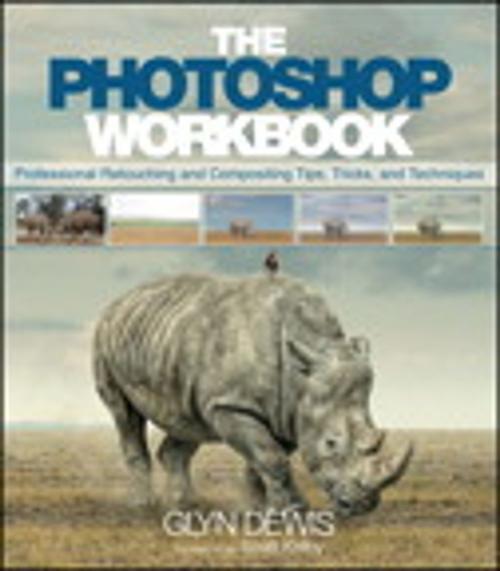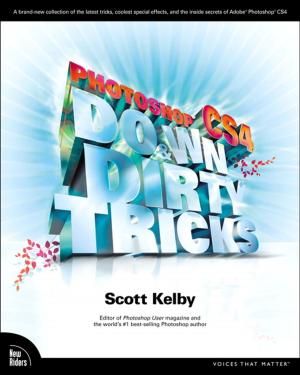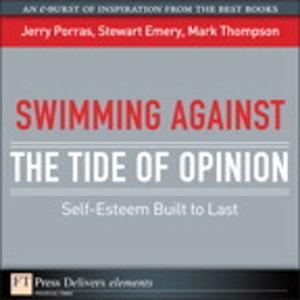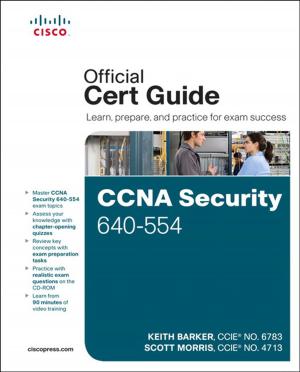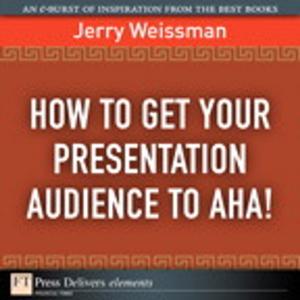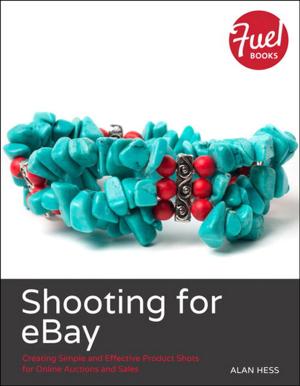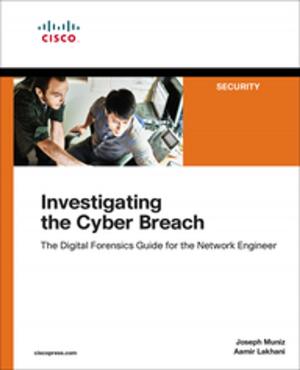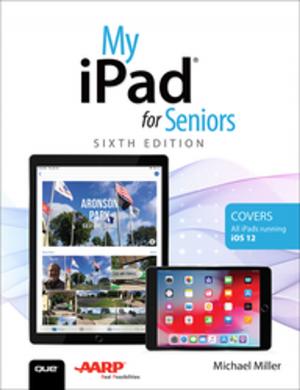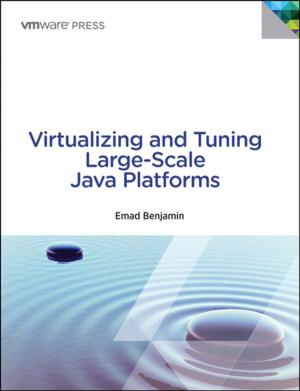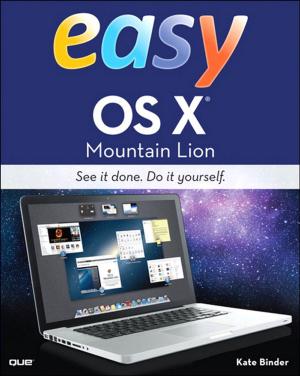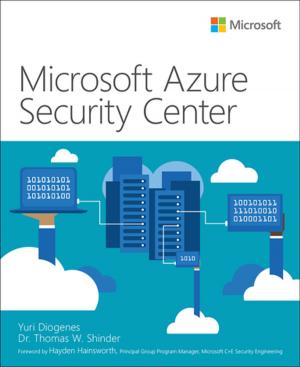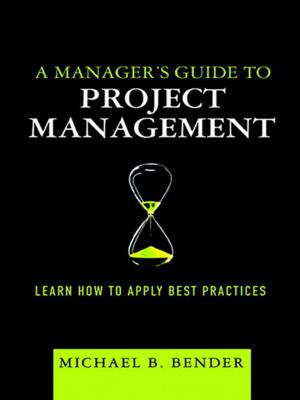The Photoshop Workbook
Professional Retouching and Compositing Tips, Tricks, and Techniques
Nonfiction, Computers, Application Software, Computer Graphics, Art & Architecture, Photography, Equipment & Techniques, Techniques| Author: | Glyn Dewis | ISBN: | 9780134008493 |
| Publisher: | Pearson Education | Publication: | December 22, 2014 |
| Imprint: | Peachpit Press | Language: | English |
| Author: | Glyn Dewis |
| ISBN: | 9780134008493 |
| Publisher: | Pearson Education |
| Publication: | December 22, 2014 |
| Imprint: | Peachpit Press |
| Language: | English |
The Photoshop Workbook: Professional Retouching and Compositing Tips, Tricks, and Techniques reveals the creative skills that photographer and retoucher Glyn Dewis uses for his global clients. In this guide you will learn not only his step-by-step Photoshop techniques, but how and when to apply them so that you, too, can take your images to a whole new level. Glyn starts by covering the individual Photoshop skills that are the essential building blocks of his process:
• Mastering selections and cutouts with the Pen tool and other important tools
• Dodging and burning, adding textures, transforming a location, and using the “power of gray” for composites
• Applying lighting effects such as spotlights, beams, realistic shadows, reflections, and street lighting to images
• Creating special effects, including snow and debris, and turning day into night using a nondestructive workflow
It’s one thing to learn the techniques, but to master them you need to understand when to apply them and in what order. In the second part of the book, Glyn brings everything together with his real-world projects. He covers six complete, start-to-finish projects—including all the images for you to download and follow along—that show you how to apply the techniques to a variety of scenarios, including character portraits, themed composites, and a landscape.
• Mastering selections and cutouts with the Pen tool and other important tools
• Dodging and burning, adding textures, transforming a location, and using the “power of gray” for composites
• Applying lighting effects such as spotlights, beams, realistic shadows, reflections, and street lighting to images
• Creating special effects, including snow and debris, and turning day into night using a nondestructive workflow
It’s one thing to learn the techniques, but to master them you need to understand when to apply them and in what order. In the second part of the book, Glyn brings everything together with his real-world projects. He covers six complete, start-to-finish projects—including all the images for you to download and follow along—that show you how to apply the techniques to a variety of scenarios, including character portraits, themed composites, and a landscape.
The Photoshop Workbook: Professional Retouching and Compositing Tips, Tricks, and Techniques reveals the creative skills that photographer and retoucher Glyn Dewis uses for his global clients. In this guide you will learn not only his step-by-step Photoshop techniques, but how and when to apply them so that you, too, can take your images to a whole new level. Glyn starts by covering the individual Photoshop skills that are the essential building blocks of his process:
• Mastering selections and cutouts with the Pen tool and other important tools
• Dodging and burning, adding textures, transforming a location, and using the “power of gray” for composites
• Applying lighting effects such as spotlights, beams, realistic shadows, reflections, and street lighting to images
• Creating special effects, including snow and debris, and turning day into night using a nondestructive workflow
It’s one thing to learn the techniques, but to master them you need to understand when to apply them and in what order. In the second part of the book, Glyn brings everything together with his real-world projects. He covers six complete, start-to-finish projects—including all the images for you to download and follow along—that show you how to apply the techniques to a variety of scenarios, including character portraits, themed composites, and a landscape.
• Mastering selections and cutouts with the Pen tool and other important tools
• Dodging and burning, adding textures, transforming a location, and using the “power of gray” for composites
• Applying lighting effects such as spotlights, beams, realistic shadows, reflections, and street lighting to images
• Creating special effects, including snow and debris, and turning day into night using a nondestructive workflow
It’s one thing to learn the techniques, but to master them you need to understand when to apply them and in what order. In the second part of the book, Glyn brings everything together with his real-world projects. He covers six complete, start-to-finish projects—including all the images for you to download and follow along—that show you how to apply the techniques to a variety of scenarios, including character portraits, themed composites, and a landscape.