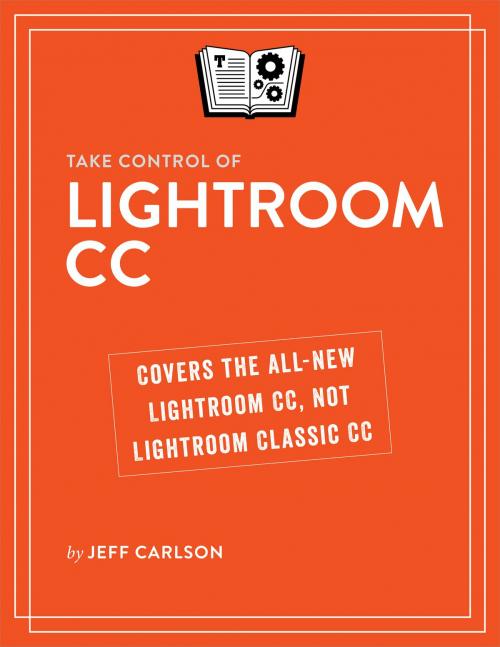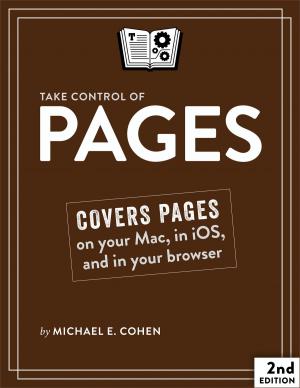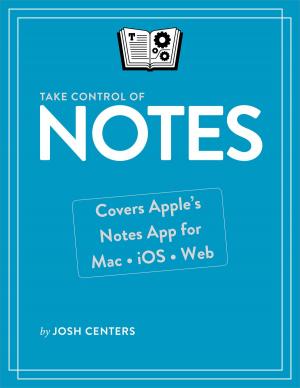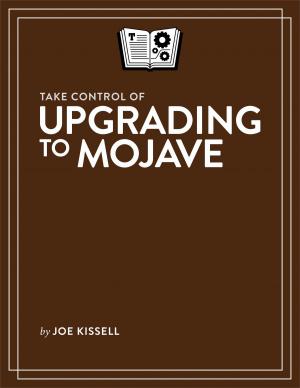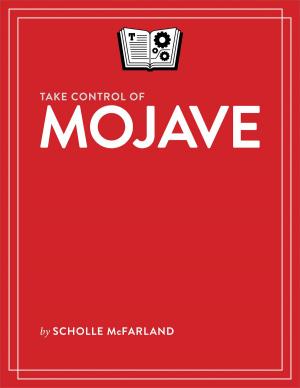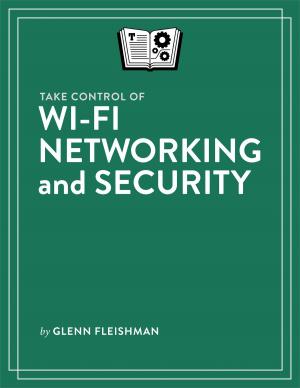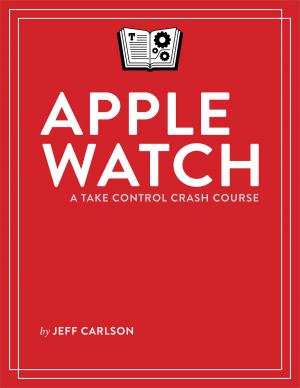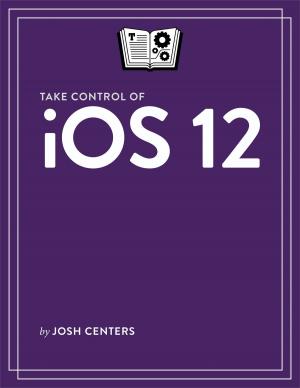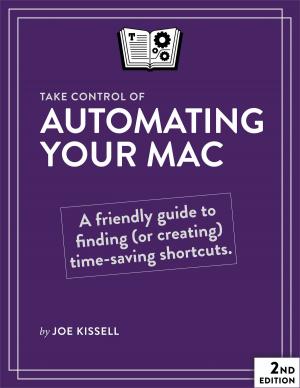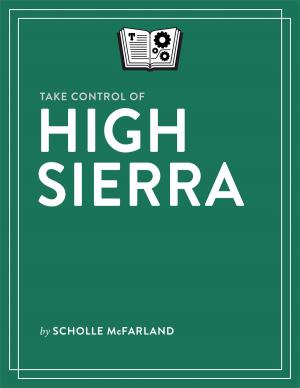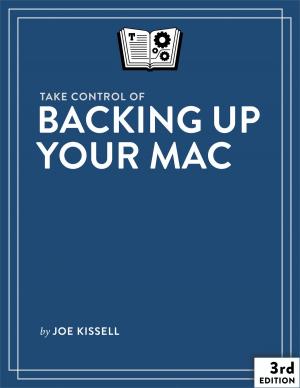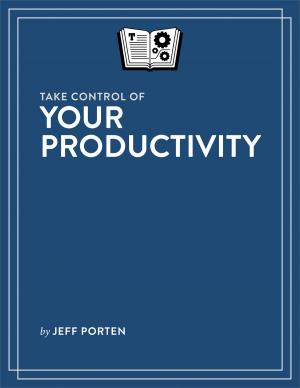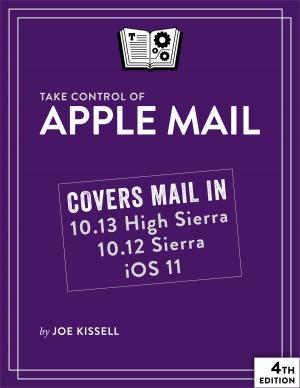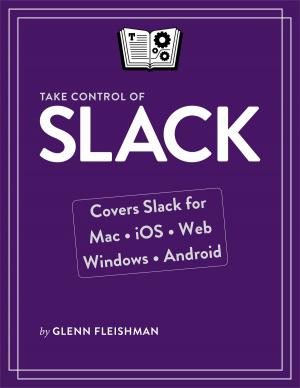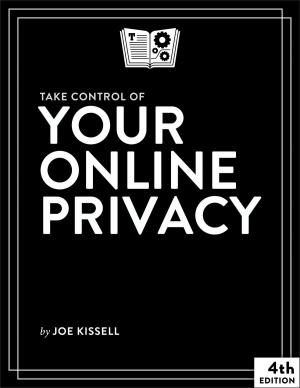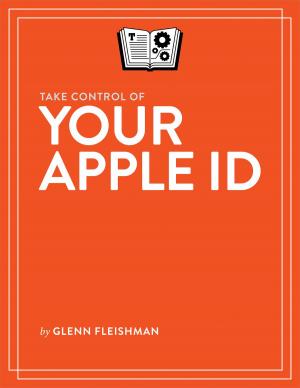Take Control of Lightroom CC
Nonfiction, Computers, General Computing, Reference, Art & Architecture, Photography, Application Software| Author: | Jeff Carlson | ISBN: | 9781492066330 |
| Publisher: | alt concepts inc. | Publication: | February 13, 2018 |
| Imprint: | Take Control Books | Language: | English |
| Author: | Jeff Carlson |
| ISBN: | 9781492066330 |
| Publisher: | alt concepts inc. |
| Publication: | February 13, 2018 |
| Imprint: | Take Control Books |
| Language: | English |
Import, manage and edit your photos expertly with Lightroom CC!
As more and more of us access and edit photos on many different devices--laptops, desktops, tablets, and phones--we increasingly expect a seamless experience, with our images and edits showing up on all our devices, immediately. To accommodate this shift, Adobe has released a new version of its Lightroom application, Lightroom CC, that is specifically designed for cloud interaction. Lightroom CC is streamlined and simplified, meant to appeal to those who want to do more than the basics with their photos, but who are intimidated by Lightroom Classic CC and Photoshop.
In Take Control of Lightroom CC, photography expert Jeff Carlson gives a thorough, but accessible, guide to the new Lightroom CC. He explains where it fits in the Lightroom ecosystem, then moves on to detail how to import, manage, and professionally edit your photos using Lightroom CC. For those who want to keep using Lightroom Classic CC, he also looks at how the two programs can work together.
With this book, you'll:
- Get the big picture: See how Lightroom CC and Lightroom Classic (as well as Lightroom Mobile and Lightroom for Web) work together
- Build your photo library: Learn how to import photos from cameras, memory cards, and locations on your hard disk; automatically add mobile photos; and sync photos, taking advantage of Lightroom CC's cloud-focused features.
- Organize your photos: Organize your photo library with rating and tagging, find photos using Adobe Sensei, manage your storage options, and back up your library.
- Edit your photos: Get a handle on essential editing basics (like working in the Edit panel); use crop, straighten, rotate and flip to re-orient photos; adjust lighting, color, and appearance; and apply presets.
- Share your photos: Post images directly to your friends online in Facebook, export them to disk in order to share them elsewhere, or make an entire album public for people to view and, optionally, to download.
- Work with Lightroom Classic CC: Learn how to migrate a Classic catalog, or discover how to run both programs together.
Import, manage and edit your photos expertly with Lightroom CC!
As more and more of us access and edit photos on many different devices--laptops, desktops, tablets, and phones--we increasingly expect a seamless experience, with our images and edits showing up on all our devices, immediately. To accommodate this shift, Adobe has released a new version of its Lightroom application, Lightroom CC, that is specifically designed for cloud interaction. Lightroom CC is streamlined and simplified, meant to appeal to those who want to do more than the basics with their photos, but who are intimidated by Lightroom Classic CC and Photoshop.
In Take Control of Lightroom CC, photography expert Jeff Carlson gives a thorough, but accessible, guide to the new Lightroom CC. He explains where it fits in the Lightroom ecosystem, then moves on to detail how to import, manage, and professionally edit your photos using Lightroom CC. For those who want to keep using Lightroom Classic CC, he also looks at how the two programs can work together.
With this book, you'll:
- Get the big picture: See how Lightroom CC and Lightroom Classic (as well as Lightroom Mobile and Lightroom for Web) work together
- Build your photo library: Learn how to import photos from cameras, memory cards, and locations on your hard disk; automatically add mobile photos; and sync photos, taking advantage of Lightroom CC's cloud-focused features.
- Organize your photos: Organize your photo library with rating and tagging, find photos using Adobe Sensei, manage your storage options, and back up your library.
- Edit your photos: Get a handle on essential editing basics (like working in the Edit panel); use crop, straighten, rotate and flip to re-orient photos; adjust lighting, color, and appearance; and apply presets.
- Share your photos: Post images directly to your friends online in Facebook, export them to disk in order to share them elsewhere, or make an entire album public for people to view and, optionally, to download.
- Work with Lightroom Classic CC: Learn how to migrate a Classic catalog, or discover how to run both programs together.