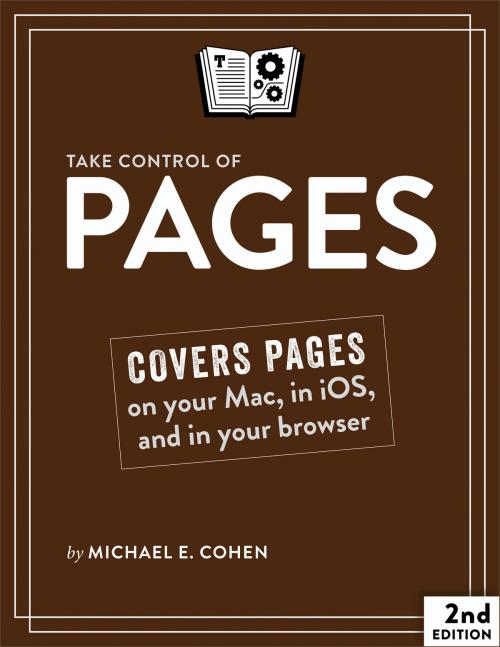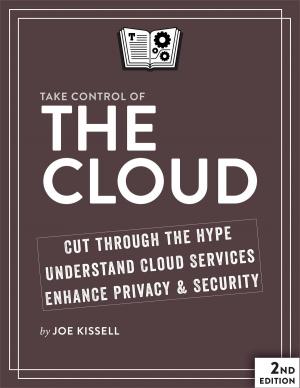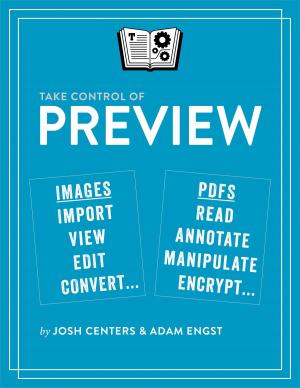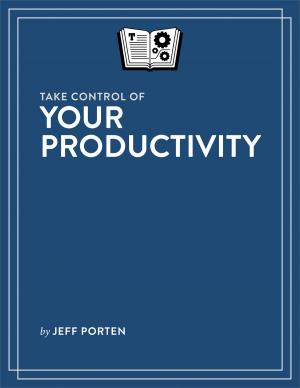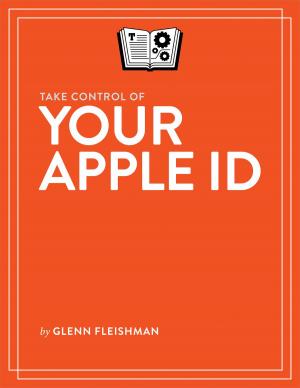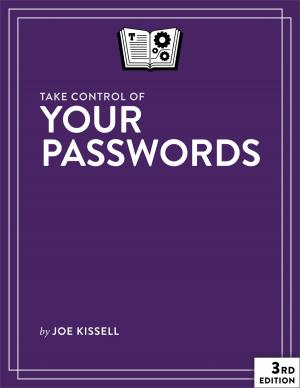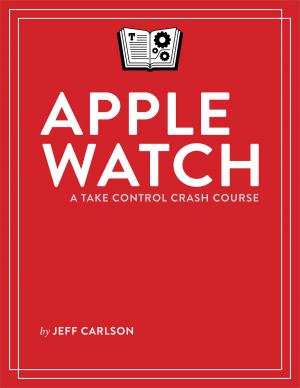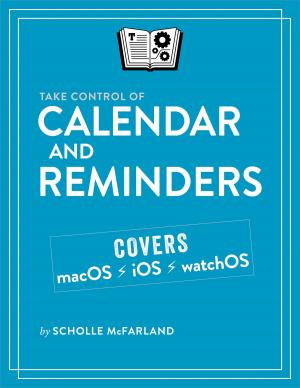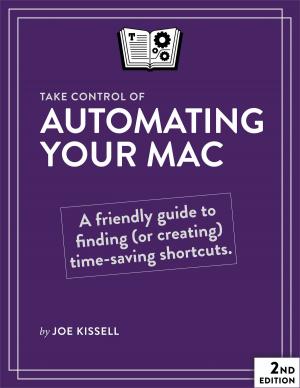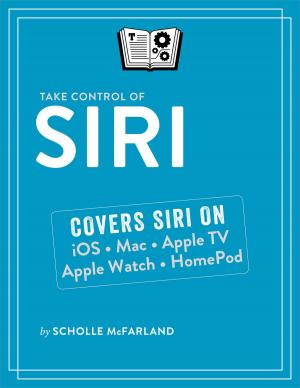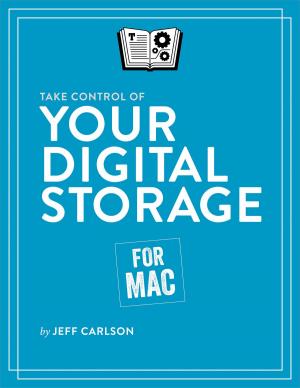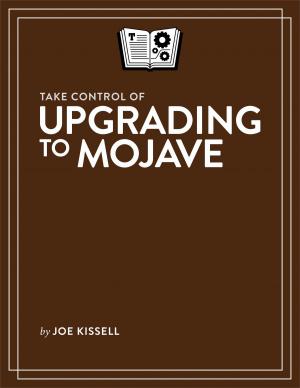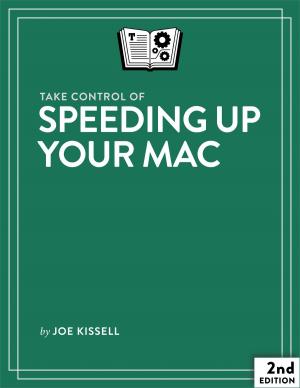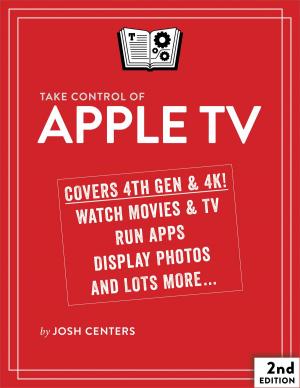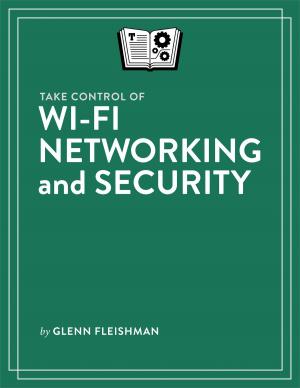Take Control of Pages
Nonfiction, Computers, Application Software, Word Processing, Desktop Publishing, General Computing, Reference| Author: | Michael E Cohen | ISBN: | 9781947282728 |
| Publisher: | alt concepts inc. | Publication: | April 27, 2018 |
| Imprint: | Take Control Books | Language: | English |
| Author: | Michael E Cohen |
| ISBN: | 9781947282728 |
| Publisher: | alt concepts inc. |
| Publication: | April 27, 2018 |
| Imprint: | Take Control Books |
| Language: | English |
Unlock the power of Pages across Mac, iOS, and iCloud platforms!
Updated April 27, 2018
Apple's Pages word processor is a big, rich app with hundreds of features tucked away in nooks and crannies, making Michael E. Cohen's comprehensive book an essential resource for newbies and experts alike. Whether you prefer to dive into the details or get quick help with a particular feature, this book has got you covered.
In this all-new revision to the second edition, Michael expands his already extensive guide, detailing all the extensive changes Apple has made to Pages since the last version of the book was released. Learn about on-page drawing tools in iOS, the new master pages feature for page layout documents, two-page view, a facing pages option, image galleries, Presenter Mode, and many other new or updated features.
With Michael's help, you can navigate Pages like a pro. You'll also learn how to:
- Find where the tools you need lie, whether on the Mac, in iOS, or in the web app
- Do everyday word processing, including working with fonts, tabs, indents, rulers, search and replace, spell checking, and more
- Format longer, more complex documents, with customized headers, footers, page numbers, tables of content, footnotes, and section breaks
- Manage styles, including paragraph styles, character styles, list styles, and object styles
- Create your own templates, complete with master objects
- Master the many multi-touch gestures on iOS that give you pinpoint control over page elements
- Include complex tables and charts and make them look exactly the way you want
- Customize layout and manipulate graphics like a pro
- Collaborate with others in real time using iCloud
- Share your documents across devices, using Mac, iOS, or almost any web browser
Unlock the power of Pages across Mac, iOS, and iCloud platforms!
Updated April 27, 2018
Apple's Pages word processor is a big, rich app with hundreds of features tucked away in nooks and crannies, making Michael E. Cohen's comprehensive book an essential resource for newbies and experts alike. Whether you prefer to dive into the details or get quick help with a particular feature, this book has got you covered.
In this all-new revision to the second edition, Michael expands his already extensive guide, detailing all the extensive changes Apple has made to Pages since the last version of the book was released. Learn about on-page drawing tools in iOS, the new master pages feature for page layout documents, two-page view, a facing pages option, image galleries, Presenter Mode, and many other new or updated features.
With Michael's help, you can navigate Pages like a pro. You'll also learn how to:
- Find where the tools you need lie, whether on the Mac, in iOS, or in the web app
- Do everyday word processing, including working with fonts, tabs, indents, rulers, search and replace, spell checking, and more
- Format longer, more complex documents, with customized headers, footers, page numbers, tables of content, footnotes, and section breaks
- Manage styles, including paragraph styles, character styles, list styles, and object styles
- Create your own templates, complete with master objects
- Master the many multi-touch gestures on iOS that give you pinpoint control over page elements
- Include complex tables and charts and make them look exactly the way you want
- Customize layout and manipulate graphics like a pro
- Collaborate with others in real time using iCloud
- Share your documents across devices, using Mac, iOS, or almost any web browser