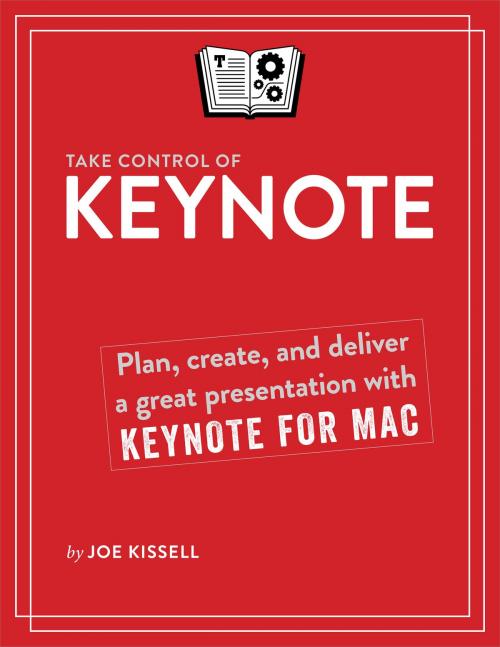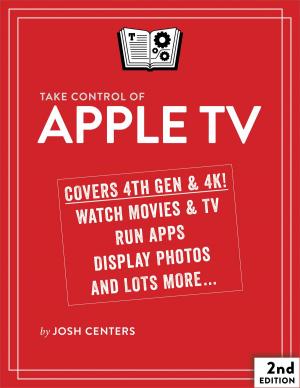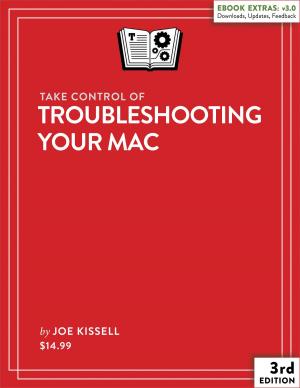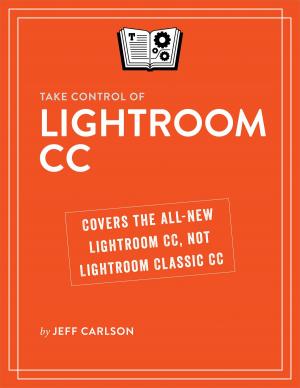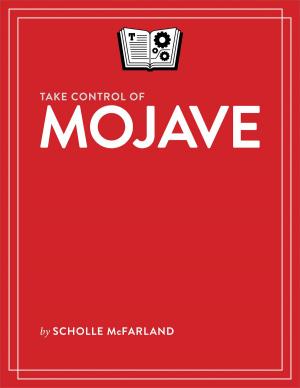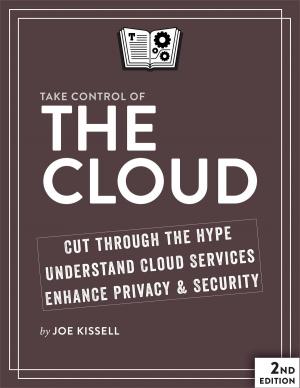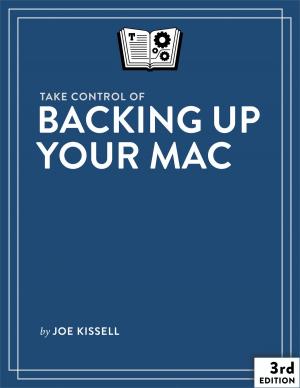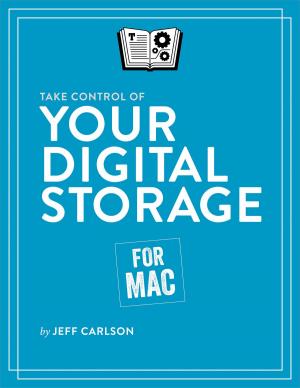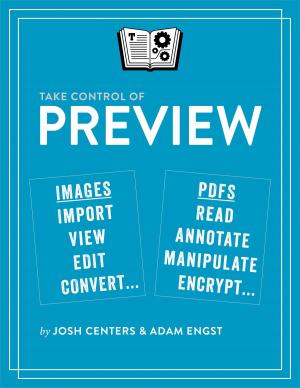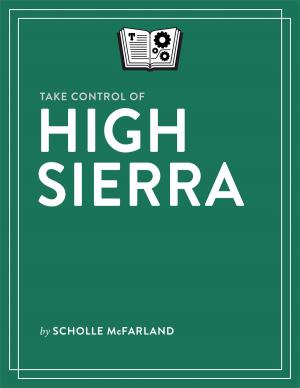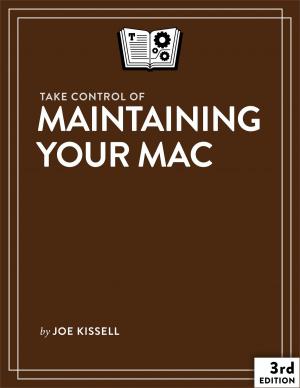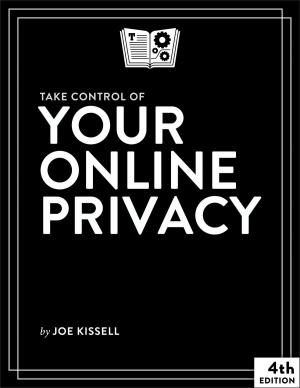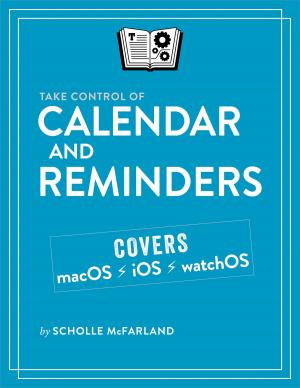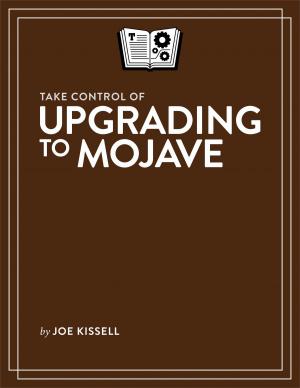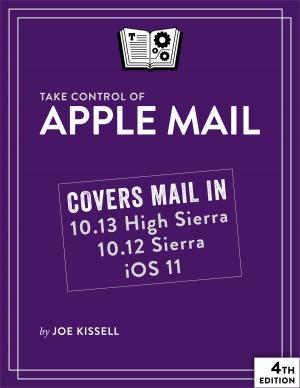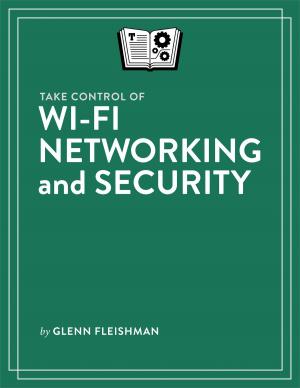| Author: | Joe Kissell | ISBN: | 9781457195761 |
| Publisher: | alt concepts inc. | Publication: | August 1, 2015 |
| Imprint: | Take Control Books | Language: | English |
| Author: | Joe Kissell |
| ISBN: | 9781457195761 |
| Publisher: | alt concepts inc. |
| Publication: | August 1, 2015 |
| Imprint: | Take Control Books |
| Language: | English |
Give better presentations with this handy guide covering Keynote for the Mac!
Need to give a presentation, but worried about how you'll do? Steve Jobs relied on Keynote for his famous keynote presentations, and while using Keynote won't guarantee Jobs-level success, Joe Kissell's advice in Take Control of Keynote will get you closer.
Drawing on years of speaking experience, Joe suggests you start by figuring out what you want to say -- and he explains exactly how to accomplish this task, even though you won't do it in Keynote. He then helps you work in Keynote with the right theme, and explains how to create slides by filling in placeholders, adding objects (images, movies, sounds, tables, and charts), and inserting and styling text. You'll also learn how to add build effects to slides and transitions between slides, as well as how to make self-playing presentations designed for kiosks, and presentations with recorded narration or a soundtrack.
Finally, Joe offers real-world advice about delivering presentations, including tips on what to bring, making presenter notes and customizing the presenter display, setting up your display, and controlling your presentation.
"As someone whose life (and income) is doing training presentations, this ebook is the most useful I have ever bought. I know Keynote well and have used it since its first release; however, Joe's ebook has both challenged me to think about the way I structure my presentations and has taught me stuff about Keynote I didn't know." -Michael Durrant, Psychologist ... mental health & corporate trainer (Sydney, Australia)
You'll learn how to use the features that go into making a great slide deck:
- Making master slides with carefully positioned placeholders
- Adjusting the slide order
- Viewing more than one slide at once
- Using all the fancy layout features to position objects on a slide
- Applying cool visual effects to photos, such as masking and Instant Alpha
- Sorting out builds gone wild with the Build Order palette
- Hiding particular slides from an audience without deleting them
- Taking control of text boxes and Keynote's many text styling options
- Creating a presentation that requires clicks in specific places to advance
- Commenting on slides while collaborating on your presentation
Additional advice helps you prep for a successful delivery and avoid technical glitches:
- What to consider in advance, with respect to the screen(s) you'll be using
- Practicing the mechanics of delivering from Keynote
- Viewing presenter notes while you speak
- Playing a sound or movie from a slide during your presentation
- Evaluating the many options for remote control instead of a mouse or trackpad
- Packing your bag with the right set of cables and gadgets
- Setting up once you're at the speaking venue
You'll find even more assistance with answers to questions like:
- Should I store my presentation on iCloud Drive?
- What are my options if I want to print my presentation?
- What's the best way to turn my slide deck into a PDF?
The bulk of the book documents Keynote for the Mac, but an appendix explains what's similar and different about Keynote for iOS and Keynote for iCloud.
Give better presentations with this handy guide covering Keynote for the Mac!
Need to give a presentation, but worried about how you'll do? Steve Jobs relied on Keynote for his famous keynote presentations, and while using Keynote won't guarantee Jobs-level success, Joe Kissell's advice in Take Control of Keynote will get you closer.
Drawing on years of speaking experience, Joe suggests you start by figuring out what you want to say -- and he explains exactly how to accomplish this task, even though you won't do it in Keynote. He then helps you work in Keynote with the right theme, and explains how to create slides by filling in placeholders, adding objects (images, movies, sounds, tables, and charts), and inserting and styling text. You'll also learn how to add build effects to slides and transitions between slides, as well as how to make self-playing presentations designed for kiosks, and presentations with recorded narration or a soundtrack.
Finally, Joe offers real-world advice about delivering presentations, including tips on what to bring, making presenter notes and customizing the presenter display, setting up your display, and controlling your presentation.
"As someone whose life (and income) is doing training presentations, this ebook is the most useful I have ever bought. I know Keynote well and have used it since its first release; however, Joe's ebook has both challenged me to think about the way I structure my presentations and has taught me stuff about Keynote I didn't know." -Michael Durrant, Psychologist ... mental health & corporate trainer (Sydney, Australia)
You'll learn how to use the features that go into making a great slide deck:
- Making master slides with carefully positioned placeholders
- Adjusting the slide order
- Viewing more than one slide at once
- Using all the fancy layout features to position objects on a slide
- Applying cool visual effects to photos, such as masking and Instant Alpha
- Sorting out builds gone wild with the Build Order palette
- Hiding particular slides from an audience without deleting them
- Taking control of text boxes and Keynote's many text styling options
- Creating a presentation that requires clicks in specific places to advance
- Commenting on slides while collaborating on your presentation
Additional advice helps you prep for a successful delivery and avoid technical glitches:
- What to consider in advance, with respect to the screen(s) you'll be using
- Practicing the mechanics of delivering from Keynote
- Viewing presenter notes while you speak
- Playing a sound or movie from a slide during your presentation
- Evaluating the many options for remote control instead of a mouse or trackpad
- Packing your bag with the right set of cables and gadgets
- Setting up once you're at the speaking venue
You'll find even more assistance with answers to questions like:
- Should I store my presentation on iCloud Drive?
- What are my options if I want to print my presentation?
- What's the best way to turn my slide deck into a PDF?
The bulk of the book documents Keynote for the Mac, but an appendix explains what's similar and different about Keynote for iOS and Keynote for iCloud.