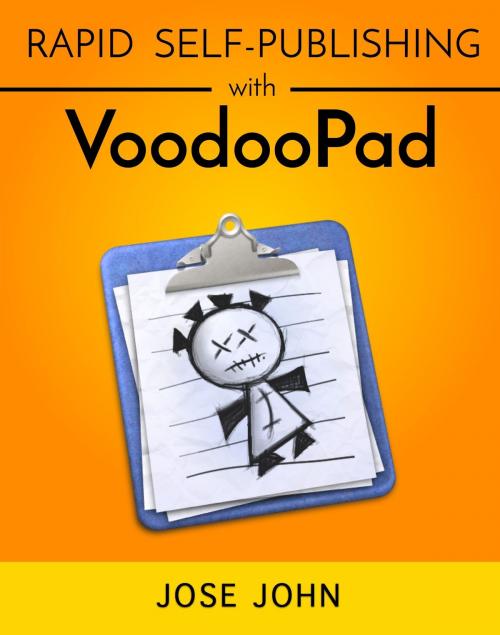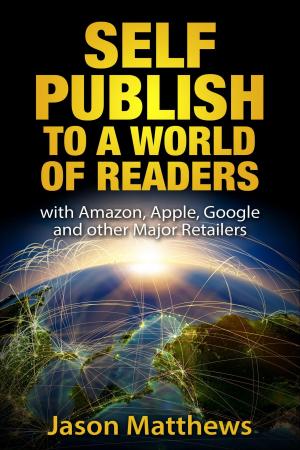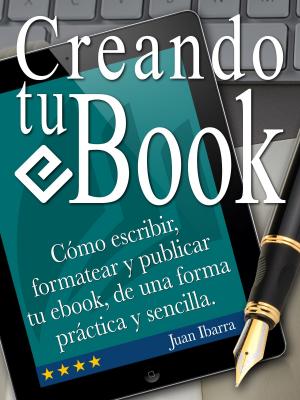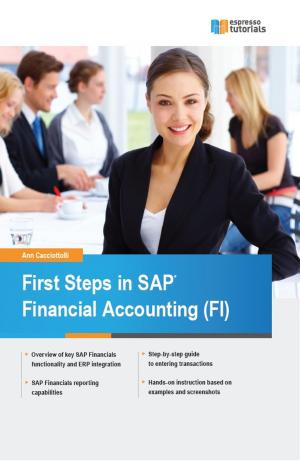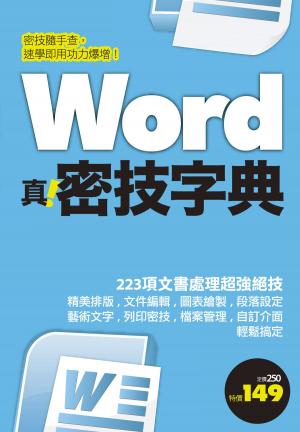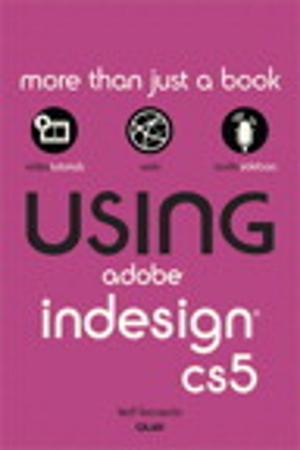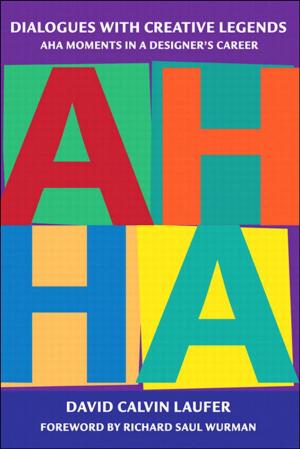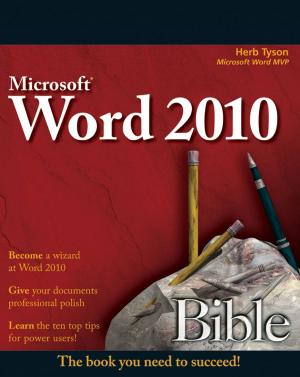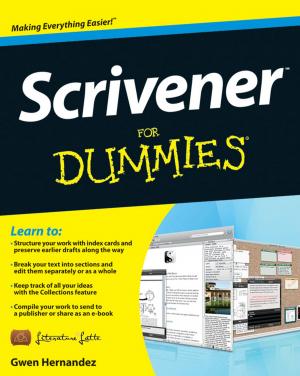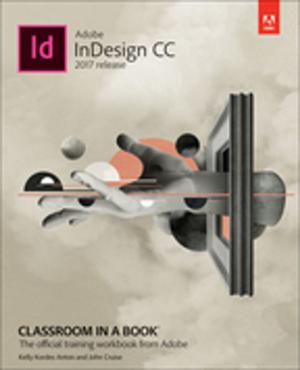Rapid Self-Publishing with VoodooPad
Nonfiction, Computers, Application Software, Desktop Publishing| Author: | Jose John | ISBN: | 9781310691799 |
| Publisher: | Jose John | Publication: | September 27, 2015 |
| Imprint: | Smashwords Edition | Language: | English |
| Author: | Jose John |
| ISBN: | 9781310691799 |
| Publisher: | Jose John |
| Publication: | September 27, 2015 |
| Imprint: | Smashwords Edition |
| Language: | English |
VoodooPad is a unique research and note-taking app for OS X with the special ability to create personal wikis. VoodooPad is also a compelling app for non-fiction authors, and in this book, you will learn how to use VoodooPad for researching, writing and publishing ebooks in the industry-standard EPUB format. VoodooPad makes it possible for any author to elegantly transform knowledge into publication-quality ebooks.
In this book, you will learn:
* Why you should use a wiki to build up a knowledge base and organize research on any topic
* How to write content in markdown for rapid publishing to the EPUB format
* How to export your VoodooPad wiki document to the industry-standard EPUB format
* How to edit your EPUB using Sigil to ensure it passes EpubCheck validation
* How to customize CSS styling for your EPUB to achieve professional results
VoodooPad is a unique research and note-taking app for OS X with the special ability to create personal wikis. VoodooPad is also a compelling app for non-fiction authors, and in this book, you will learn how to use VoodooPad for researching, writing and publishing ebooks in the industry-standard EPUB format. VoodooPad makes it possible for any author to elegantly transform knowledge into publication-quality ebooks.
In this book, you will learn:
* Why you should use a wiki to build up a knowledge base and organize research on any topic
* How to write content in markdown for rapid publishing to the EPUB format
* How to export your VoodooPad wiki document to the industry-standard EPUB format
* How to edit your EPUB using Sigil to ensure it passes EpubCheck validation
* How to customize CSS styling for your EPUB to achieve professional results