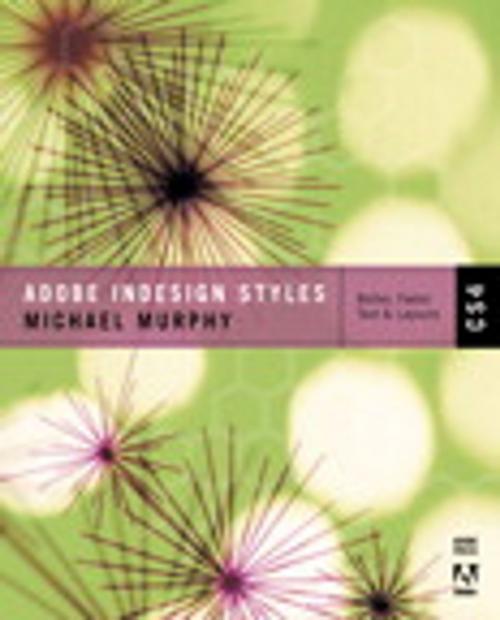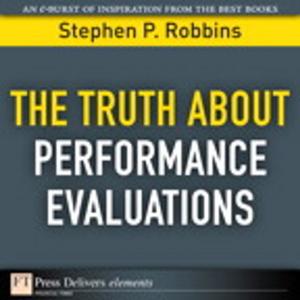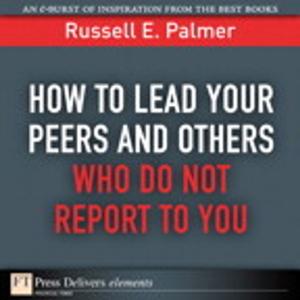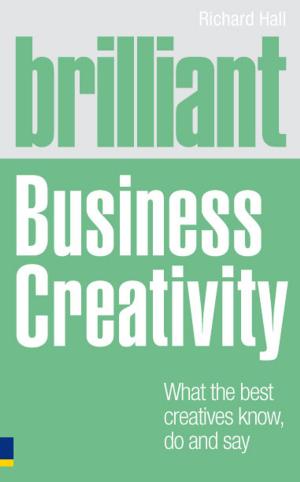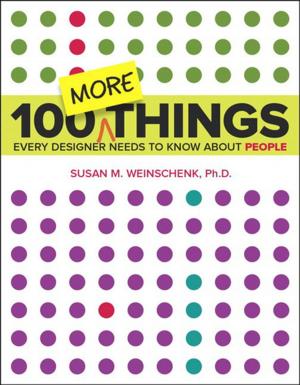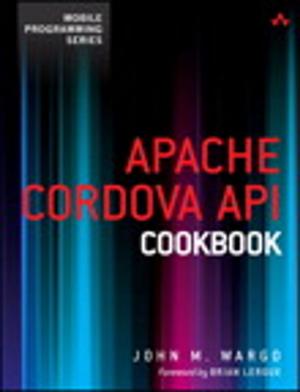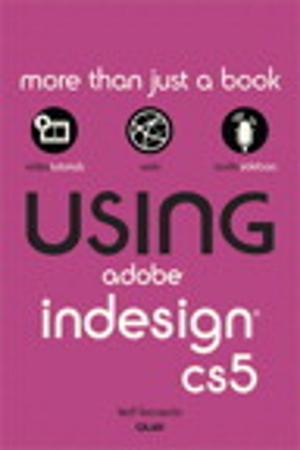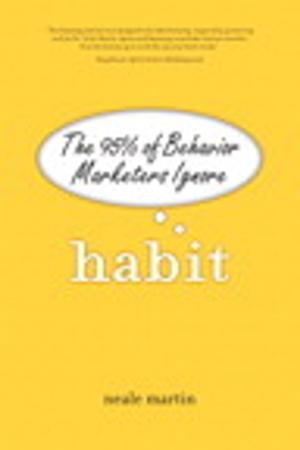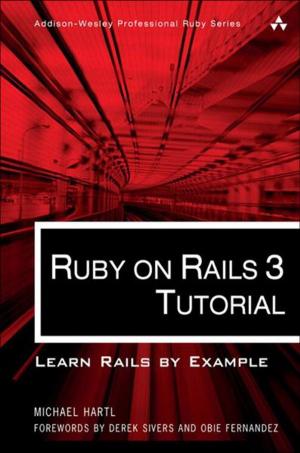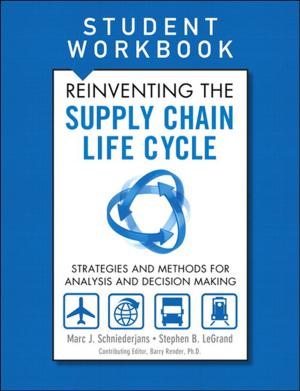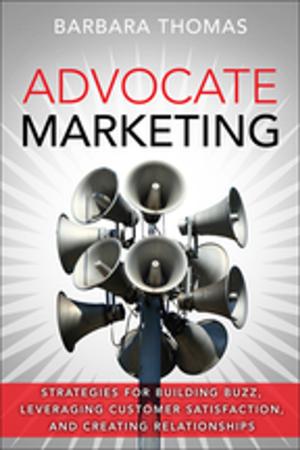Adobe InDesign CS4 Styles
How to Create Better, Faster Text and Layouts
Nonfiction, Computers, Application Software, Desktop Publishing| Author: | Michael Murphy | ISBN: | 9780132104562 |
| Publisher: | Pearson Education | Publication: | April 9, 2010 |
| Imprint: | Adobe Press | Language: | English |
| Author: | Michael Murphy |
| ISBN: | 9780132104562 |
| Publisher: | Pearson Education |
| Publication: | April 9, 2010 |
| Imprint: | Adobe Press |
| Language: | English |
Tap into the far-reaching potential of InDesign styles—from simple drop cap formatting to cross-media export to XHTML. Styles have the power to transform how design and production professionals approach and accomplish any project. Adopting a style-centric workflow can reduce tasks that would normally take days to mere hours, and tasks that would take hours to minutes or even seconds. Less time spent on repetitive tasks means more time for creating your best work.
This book explores every InDesign style to reveal its full potential. Throughout each chapter, you’ll pick up many tips and best practices gleaned from real-world experience. Two bonus chapters, “Stroke Styles” and “Project Planning with Styles in Mind” are available for download.
For “figure it out as I go” designers, embracing styles still allow you to work intuitively on the page. And this guide helps break preconceptions and bad habits transferred from less powerful page layout applications that keep new InDesign users from working in far more satisfying and productive ways.
Where InDesign is concerned, styles truly do equal substance.
This book explores every InDesign style to reveal its full potential. Throughout each chapter, you’ll pick up many tips and best practices gleaned from real-world experience. Two bonus chapters, “Stroke Styles” and “Project Planning with Styles in Mind” are available for download.
For “figure it out as I go” designers, embracing styles still allow you to work intuitively on the page. And this guide helps break preconceptions and bad habits transferred from less powerful page layout applications that keep new InDesign users from working in far more satisfying and productive ways.
Where InDesign is concerned, styles truly do equal substance.
Tap into the far-reaching potential of InDesign styles—from simple drop cap formatting to cross-media export to XHTML. Styles have the power to transform how design and production professionals approach and accomplish any project. Adopting a style-centric workflow can reduce tasks that would normally take days to mere hours, and tasks that would take hours to minutes or even seconds. Less time spent on repetitive tasks means more time for creating your best work.
This book explores every InDesign style to reveal its full potential. Throughout each chapter, you’ll pick up many tips and best practices gleaned from real-world experience. Two bonus chapters, “Stroke Styles” and “Project Planning with Styles in Mind” are available for download.
For “figure it out as I go” designers, embracing styles still allow you to work intuitively on the page. And this guide helps break preconceptions and bad habits transferred from less powerful page layout applications that keep new InDesign users from working in far more satisfying and productive ways.
Where InDesign is concerned, styles truly do equal substance.
This book explores every InDesign style to reveal its full potential. Throughout each chapter, you’ll pick up many tips and best practices gleaned from real-world experience. Two bonus chapters, “Stroke Styles” and “Project Planning with Styles in Mind” are available for download.
For “figure it out as I go” designers, embracing styles still allow you to work intuitively on the page. And this guide helps break preconceptions and bad habits transferred from less powerful page layout applications that keep new InDesign users from working in far more satisfying and productive ways.
Where InDesign is concerned, styles truly do equal substance.