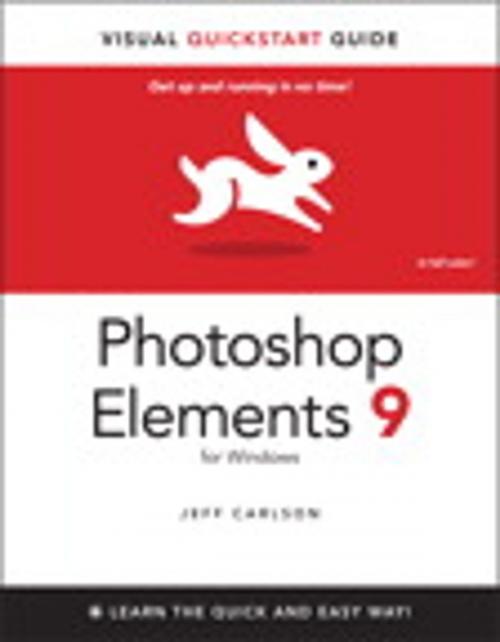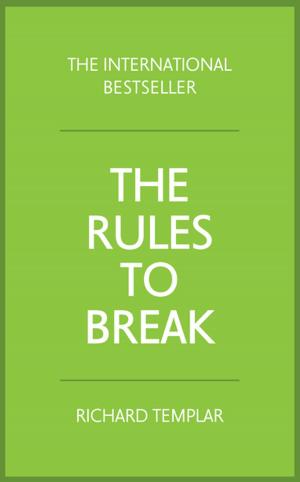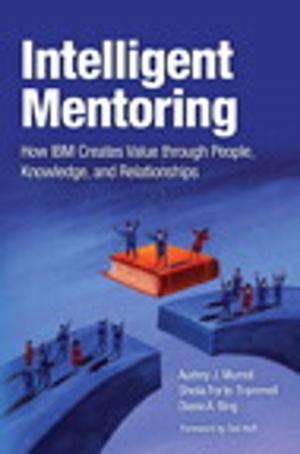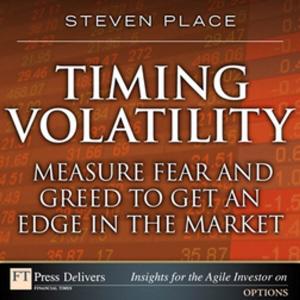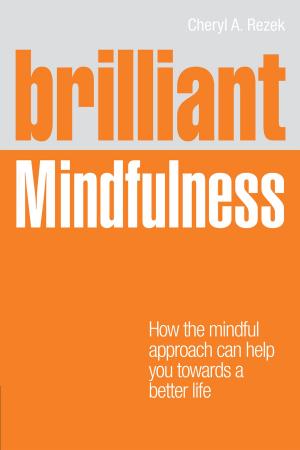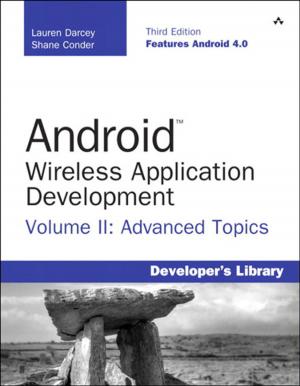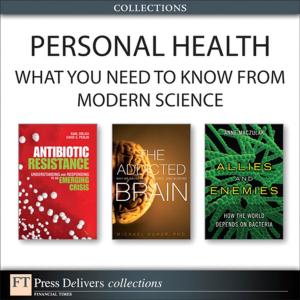| Author: | Jeff Carlson | ISBN: | 9780132563123 |
| Publisher: | Pearson Education | Publication: | October 29, 2010 |
| Imprint: | Peachpit Press | Language: | English |
| Author: | Jeff Carlson |
| ISBN: | 9780132563123 |
| Publisher: | Pearson Education |
| Publication: | October 29, 2010 |
| Imprint: | Peachpit Press |
| Language: | English |
With Photoshop Elements 9 for Windows: Visual QuickStart Guide, readers can start with a tour of the interface and image-editing basics, or they can look up specific tasks to learn just what they need to know. This task-based, visual reference guide uses step-by-step instructions and plenty of screenshots to show readers how to capture and import photos, reduce red eye, enhance color, work with layers, and much more. Coverage includes a complete run-down of the new features including: Content-Aware Healing Brush, Photomerge Style Match, Layer Masks, Guided Edit Mode presets, and new basic and advanced design modes for customizing photo creations.
Both beginning and intermediate users will find everything they need here--in straightforward language and with readily accessible examples.
Both beginning and intermediate users will find everything they need here--in straightforward language and with readily accessible examples.
With Photoshop Elements 9 for Windows: Visual QuickStart Guide, readers can start with a tour of the interface and image-editing basics, or they can look up specific tasks to learn just what they need to know. This task-based, visual reference guide uses step-by-step instructions and plenty of screenshots to show readers how to capture and import photos, reduce red eye, enhance color, work with layers, and much more. Coverage includes a complete run-down of the new features including: Content-Aware Healing Brush, Photomerge Style Match, Layer Masks, Guided Edit Mode presets, and new basic and advanced design modes for customizing photo creations.
Both beginning and intermediate users will find everything they need here--in straightforward language and with readily accessible examples.
Both beginning and intermediate users will find everything they need here--in straightforward language and with readily accessible examples.