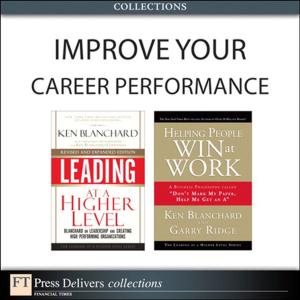| Author: | Jeff Carlson | ISBN: | 9780133551853 |
| Publisher: | Pearson Education | Publication: | November 21, 2013 |
| Imprint: | Peachpit Press | Language: | English |
| Author: | Jeff Carlson |
| ISBN: | 9780133551853 |
| Publisher: | Pearson Education |
| Publication: | November 21, 2013 |
| Imprint: | Peachpit Press |
| Language: | English |
This low-priced, practical guide is packed with handy information for people who want to jump right in and start using OS X Mavericks. Author Jeff Carlson is like your smart techy neighbor, sitting at elbow guiding you through how to get the most out of Mavericks. Jeff will show you how to:
- Download, set up, and start using Mavericks
- Manage files with iCloud
- Swipe, pinch, and scroll: Master Mavericks' Mult-Touch gestures
- Install applications from the Mac App Store
- Stay in touch: Enjoy video call with family and friends with FaceTime and chat them up with Messages
- Don't miss another email or family event with Notifications
- Read your ebooks with iBooks
In addition, Jeff offers plenty of tips and tricks for getting the most from Mavericks.
This low-priced, practical guide is packed with handy information for people who want to jump right in and start using OS X Mavericks. Author Jeff Carlson is like your smart techy neighbor, sitting at elbow guiding you through how to get the most out of Mavericks. Jeff will show you how to:
- Download, set up, and start using Mavericks
- Manage files with iCloud
- Swipe, pinch, and scroll: Master Mavericks' Mult-Touch gestures
- Install applications from the Mac App Store
- Stay in touch: Enjoy video call with family and friends with FaceTime and chat them up with Messages
- Don't miss another email or family event with Notifications
- Read your ebooks with iBooks
In addition, Jeff offers plenty of tips and tricks for getting the most from Mavericks.
More books from Pearson Education
We use our own "cookies" and third party cookies to improve services and to see statistical information. By using this website, you agree to our Privacy Policy
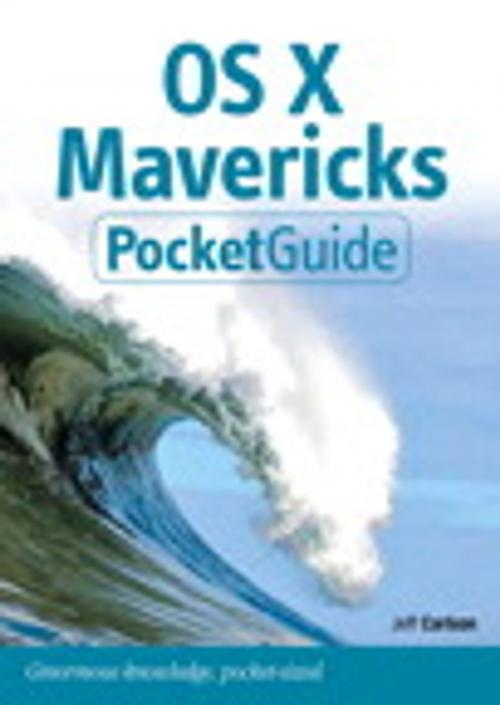
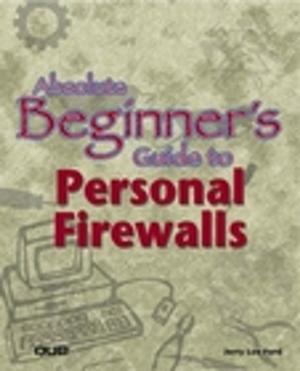
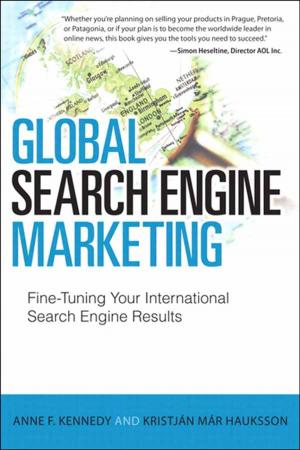
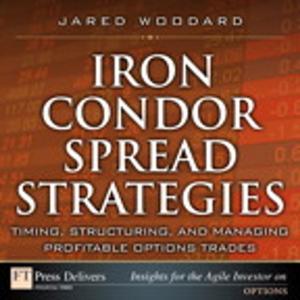

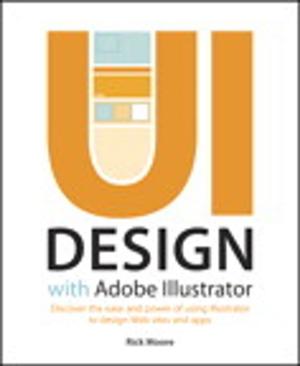







![Cover of the book [digital] Visual Effects and Compositing by Jeff Carlson](https://www.kuoky.com/images/2014/october/300x300/9780133807240-vU6B_300x.jpg)