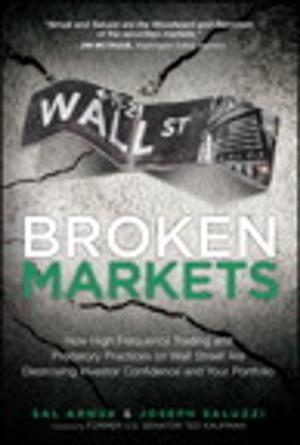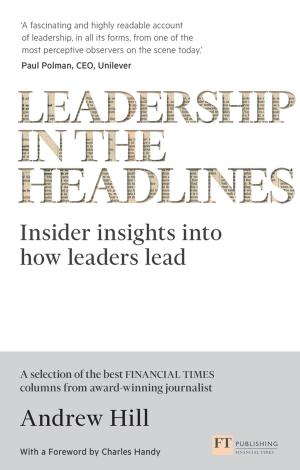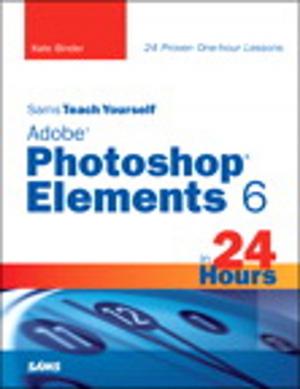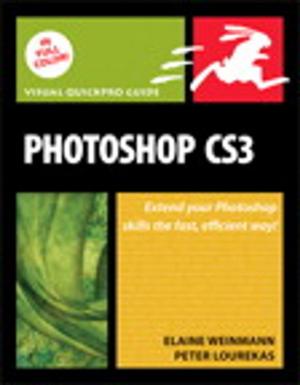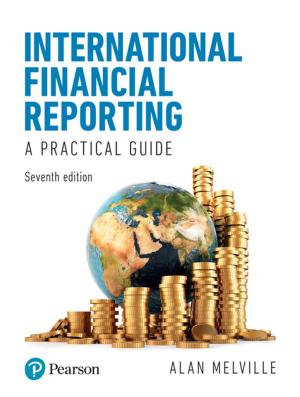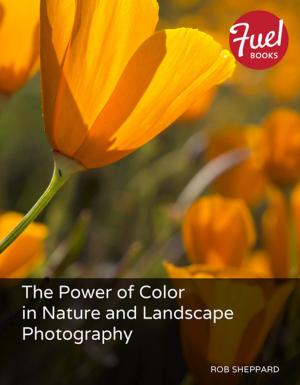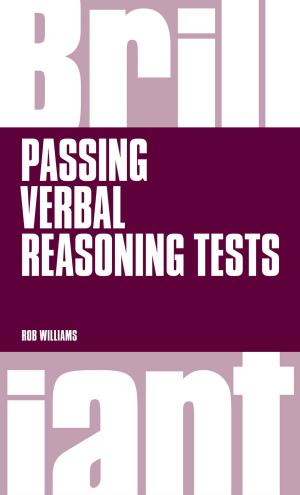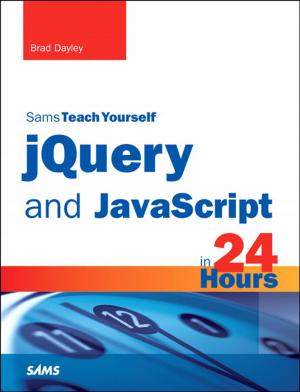My iPad for Seniors (covers iOS 7 on iPad Air, iPad 3rd and 4th generation, iPad2, and iPad mini)
Nonfiction, Computers| Author: | Gary Rosenzweig, Gary Eugene Jones | ISBN: | 9780133496451 |
| Publisher: | Pearson Education | Publication: | November 12, 2013 |
| Imprint: | Que Publishing | Language: | English |
| Author: | Gary Rosenzweig, Gary Eugene Jones |
| ISBN: | 9780133496451 |
| Publisher: | Pearson Education |
| Publication: | November 12, 2013 |
| Imprint: | Que Publishing |
| Language: | English |
Covers iOS 7 for iPad Air, 3rd/4th generation, iPad 2, and iPad mini
Easy, clear, readable, and focused on what you want to do.
Step-by-step instructions with callouts to iPad photos that show you exactly what to do.
Large, full-color, close-up photos when you run into iPad problems or limitations.
Common-sense help whenever you run into problems.
Tips and notes to help you get the most from your iPad.
Full-color, step-by-step tasks walk you through getting and keeping your iPad working just the way you want. Learn how to:
• Connect your iPad to your Wi-Fi and 3G/4G LTE networks
• Use Control Center to control frequently used settings
• Use Siri to control your iPad or get information by speaking commands
• Use iCloud to keep everything current between all your iOS devices (and even your Mac), including music, photos, emails, and more
• Surf the Web, and send and receive email
• Download and install apps to make your iPad even more useful
• Secure your iPad
• Record and edit video using iMovie for iPad
• Take photos, and then edit them using iPhoto for iPad
• Use AirDrop to share files and information with other iOS devices in your vicinity
• Manage your contacts, and then connect with others using Messaging
• Use iTunes to manage and sync iPad content with your computer
• Use FaceTime and Skype to stay connected with friends and family, or to conduct video conferences
• Use Pages, Numbers, and Keynote to create document, spreadsheets, and presentations
Easy, clear, readable, and focused on what you want to do.
Step-by-step instructions with callouts to iPad photos that show you exactly what to do.
Large, full-color, close-up photos when you run into iPad problems or limitations.
Common-sense help whenever you run into problems.
Tips and notes to help you get the most from your iPad.
Full-color, step-by-step tasks walk you through getting and keeping your iPad working just the way you want. Learn how to:
• Connect your iPad to your Wi-Fi and 3G/4G LTE networks
• Use Control Center to control frequently used settings
• Use Siri to control your iPad or get information by speaking commands
• Use iCloud to keep everything current between all your iOS devices (and even your Mac), including music, photos, emails, and more
• Surf the Web, and send and receive email
• Download and install apps to make your iPad even more useful
• Secure your iPad
• Record and edit video using iMovie for iPad
• Take photos, and then edit them using iPhoto for iPad
• Use AirDrop to share files and information with other iOS devices in your vicinity
• Manage your contacts, and then connect with others using Messaging
• Use iTunes to manage and sync iPad content with your computer
• Use FaceTime and Skype to stay connected with friends and family, or to conduct video conferences
• Use Pages, Numbers, and Keynote to create document, spreadsheets, and presentations
Covers iOS 7 for iPad Air, 3rd/4th generation, iPad 2, and iPad mini
Easy, clear, readable, and focused on what you want to do.
Step-by-step instructions with callouts to iPad photos that show you exactly what to do.
Large, full-color, close-up photos when you run into iPad problems or limitations.
Common-sense help whenever you run into problems.
Tips and notes to help you get the most from your iPad.
Full-color, step-by-step tasks walk you through getting and keeping your iPad working just the way you want. Learn how to:
• Connect your iPad to your Wi-Fi and 3G/4G LTE networks
• Use Control Center to control frequently used settings
• Use Siri to control your iPad or get information by speaking commands
• Use iCloud to keep everything current between all your iOS devices (and even your Mac), including music, photos, emails, and more
• Surf the Web, and send and receive email
• Download and install apps to make your iPad even more useful
• Secure your iPad
• Record and edit video using iMovie for iPad
• Take photos, and then edit them using iPhoto for iPad
• Use AirDrop to share files and information with other iOS devices in your vicinity
• Manage your contacts, and then connect with others using Messaging
• Use iTunes to manage and sync iPad content with your computer
• Use FaceTime and Skype to stay connected with friends and family, or to conduct video conferences
• Use Pages, Numbers, and Keynote to create document, spreadsheets, and presentations
Easy, clear, readable, and focused on what you want to do.
Step-by-step instructions with callouts to iPad photos that show you exactly what to do.
Large, full-color, close-up photos when you run into iPad problems or limitations.
Common-sense help whenever you run into problems.
Tips and notes to help you get the most from your iPad.
Full-color, step-by-step tasks walk you through getting and keeping your iPad working just the way you want. Learn how to:
• Connect your iPad to your Wi-Fi and 3G/4G LTE networks
• Use Control Center to control frequently used settings
• Use Siri to control your iPad or get information by speaking commands
• Use iCloud to keep everything current between all your iOS devices (and even your Mac), including music, photos, emails, and more
• Surf the Web, and send and receive email
• Download and install apps to make your iPad even more useful
• Secure your iPad
• Record and edit video using iMovie for iPad
• Take photos, and then edit them using iPhoto for iPad
• Use AirDrop to share files and information with other iOS devices in your vicinity
• Manage your contacts, and then connect with others using Messaging
• Use iTunes to manage and sync iPad content with your computer
• Use FaceTime and Skype to stay connected with friends and family, or to conduct video conferences
• Use Pages, Numbers, and Keynote to create document, spreadsheets, and presentations