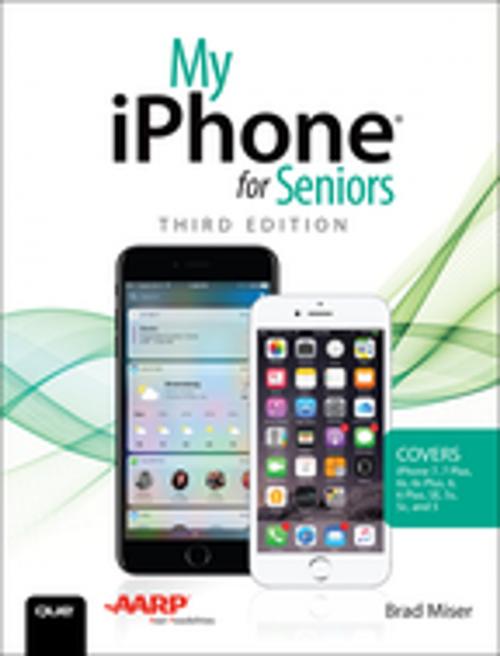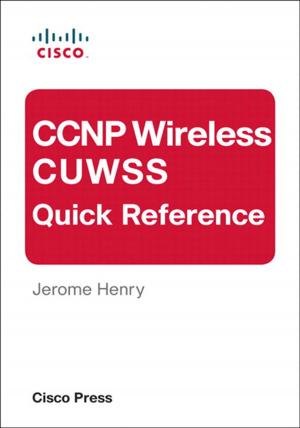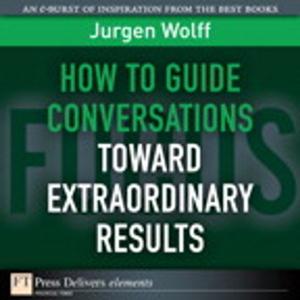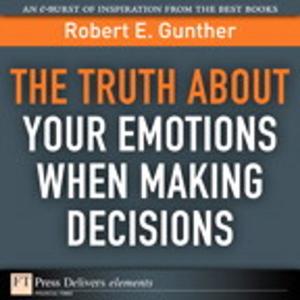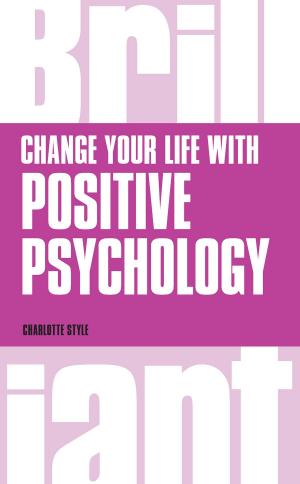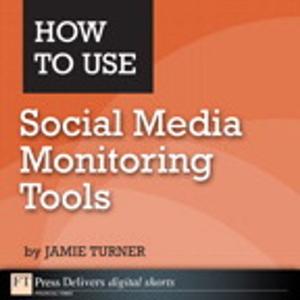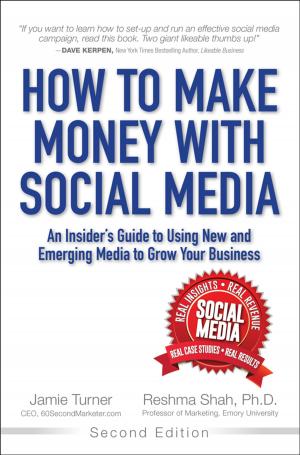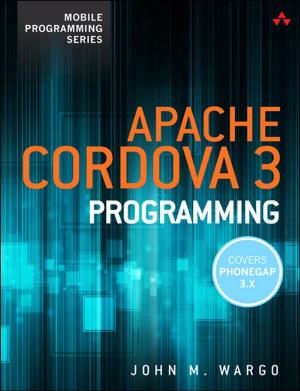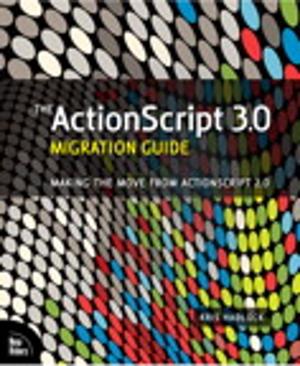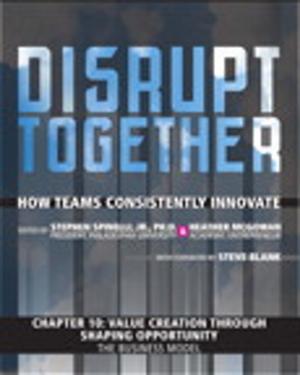My iPhone for Seniors (Covers iPhone 7/7 Plus and other models running iOS 10)
My iPhone for Seniors_3
Nonfiction, Computers| Author: | Brad Miser | ISBN: | 9780134447216 |
| Publisher: | Pearson Education | Publication: | November 15, 2016 |
| Imprint: | Que Publishing | Language: | English |
| Author: | Brad Miser |
| ISBN: | 9780134447216 |
| Publisher: | Pearson Education |
| Publication: | November 15, 2016 |
| Imprint: | Que Publishing |
| Language: | English |
Easy, clear, readable, and focused on what you want to do.
Step-by-step instructions for the tasks you care about most.
Large, full-color, close-up photos with callouts to iPhone photos that show you exactly what to do.
Common-sense help when you run into iPhone problems or limitations.
Tips and notes to help you get the most from your iPhone.
Full-color, step-by-step tasks walk you through getting and keeping your
iPhone working just the way you want. The tasks include how to:
• Connect to the Internet, Bluetooth devices, Wi-Fi networks, and other iPhones, iPod touches, and iPads; take advantage of AirDrop to instantly share with other iOS and Mac users around you
• Use Siri to get information, write texts and emails, set reminders/appointments, and more just by speaking to your iPhone
• Customize your iPhone with folders, wallpaper, ringtones, and much more
• Configure and sync your information, and efficiently manage contacts and calendars
• Communicate via phone calls, FaceTime videoconferences, conference calls, text, email, and more
• Make your text messages come alive by adding Digital Touches and effects
• Make the most of Safari to browse the Web and Mail to manage all of your email from one Inbox
• Listen to podcasts, listen to music with Music; find your way with Maps, and use other great iPhone apps
• Capture and edit photos and video; use great camera features such as burst photos, time-lapse photos, and slow-motion video, and Live Photos
• View your photos in memories and use them for wallpaper and for your contacts
• Find, download, install, and use awesome iPhone apps
• Take advantage of iCloud to keep your content and information in sync on all your devices
Easy, clear, readable, and focused on what you want to do.
Step-by-step instructions for the tasks you care about most.
Large, full-color, close-up photos with callouts to iPhone photos that show you exactly what to do.
Common-sense help when you run into iPhone problems or limitations.
Tips and notes to help you get the most from your iPhone.
Full-color, step-by-step tasks walk you through getting and keeping your
iPhone working just the way you want. The tasks include how to:
• Connect to the Internet, Bluetooth devices, Wi-Fi networks, and other iPhones, iPod touches, and iPads; take advantage of AirDrop to instantly share with other iOS and Mac users around you
• Use Siri to get information, write texts and emails, set reminders/appointments, and more just by speaking to your iPhone
• Customize your iPhone with folders, wallpaper, ringtones, and much more
• Configure and sync your information, and efficiently manage contacts and calendars
• Communicate via phone calls, FaceTime videoconferences, conference calls, text, email, and more
• Make your text messages come alive by adding Digital Touches and effects
• Make the most of Safari to browse the Web and Mail to manage all of your email from one Inbox
• Listen to podcasts, listen to music with Music; find your way with Maps, and use other great iPhone apps
• Capture and edit photos and video; use great camera features such as burst photos, time-lapse photos, and slow-motion video, and Live Photos
• View your photos in memories and use them for wallpaper and for your contacts
• Find, download, install, and use awesome iPhone apps
• Take advantage of iCloud to keep your content and information in sync on all your devices