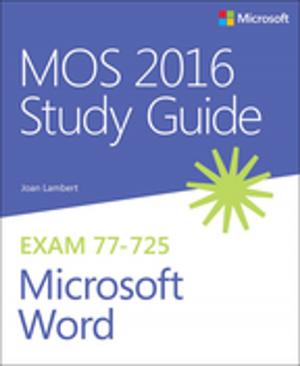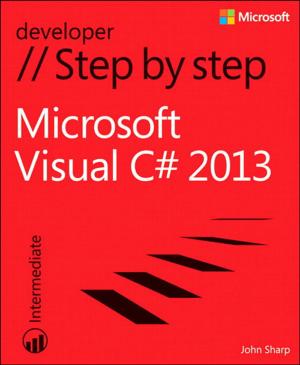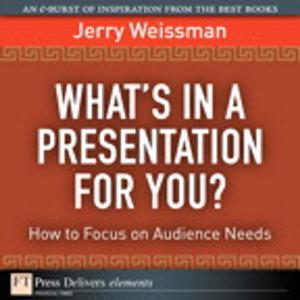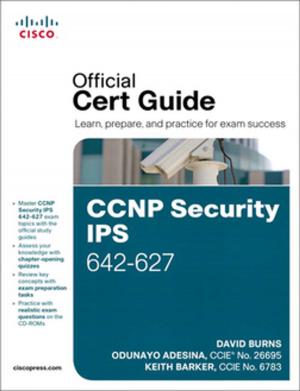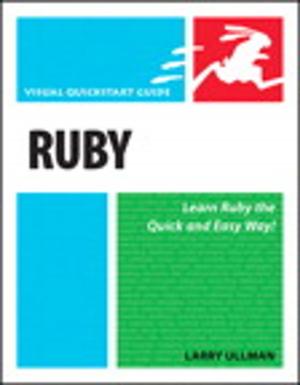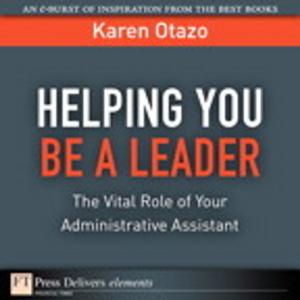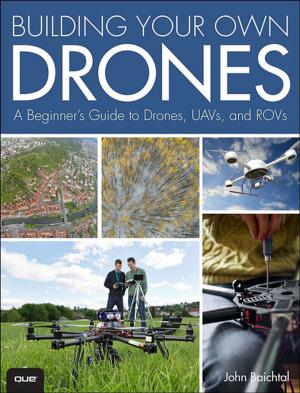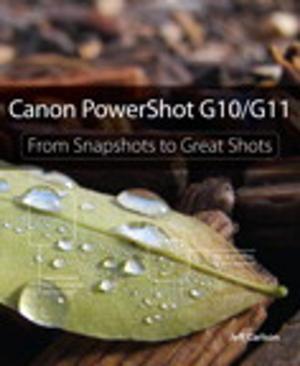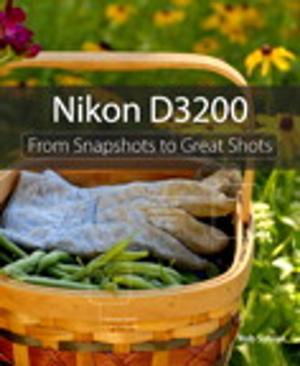| Author: | Michael Alexander | ISBN: | 9780133380934 |
| Publisher: | Pearson Education | Publication: | April 30, 2013 |
| Imprint: | Que Publishing | Language: | English |
| Author: | Michael Alexander |
| ISBN: | 9780133380934 |
| Publisher: | Pearson Education |
| Publication: | April 30, 2013 |
| Imprint: | Que Publishing |
| Language: | English |
Full-color, step-by-step tasks walk you through everything you want to do with Excel 2013.
Step-by-step instructions with callouts to Excel 2013 screenshots that show you exactly what to do.
Help when you run into Excel 2013 problems or limitations.
Tips and Notes to help you get the most from Excel 2013.
• Quickly find and use the Excel 2013 features you’re looking for
• Create, save, and organize your spreadsheets
• Build custom formulas using Excel’s powerful built-in functions
• Master time-saving techniques to find, replace, move, filter, and sort data
• Find, fix, and avoid errors that break spreadsheets or cause inaccuracies
• Create a unique look and feel for your spreadsheets with formatting
• Generate powerful charts and visualizations with Excel’s new tools
• Insert images, shapes, SmartArt, and even org charts
• Precisely control what you print and how it looks
• Secure your spreadsheets and control who can view or edit them
• Use improved PivotTables to analyze huge amounts of data
• Store and share workbooks on the Web with SkyDrive
Step-by-step instructions with callouts to Excel 2013 screenshots that show you exactly what to do.
Help when you run into Excel 2013 problems or limitations.
Tips and Notes to help you get the most from Excel 2013.
• Quickly find and use the Excel 2013 features you’re looking for
• Create, save, and organize your spreadsheets
• Build custom formulas using Excel’s powerful built-in functions
• Master time-saving techniques to find, replace, move, filter, and sort data
• Find, fix, and avoid errors that break spreadsheets or cause inaccuracies
• Create a unique look and feel for your spreadsheets with formatting
• Generate powerful charts and visualizations with Excel’s new tools
• Insert images, shapes, SmartArt, and even org charts
• Precisely control what you print and how it looks
• Secure your spreadsheets and control who can view or edit them
• Use improved PivotTables to analyze huge amounts of data
• Store and share workbooks on the Web with SkyDrive
Full-color, step-by-step tasks walk you through everything you want to do with Excel 2013.
Step-by-step instructions with callouts to Excel 2013 screenshots that show you exactly what to do.
Help when you run into Excel 2013 problems or limitations.
Tips and Notes to help you get the most from Excel 2013.
• Quickly find and use the Excel 2013 features you’re looking for
• Create, save, and organize your spreadsheets
• Build custom formulas using Excel’s powerful built-in functions
• Master time-saving techniques to find, replace, move, filter, and sort data
• Find, fix, and avoid errors that break spreadsheets or cause inaccuracies
• Create a unique look and feel for your spreadsheets with formatting
• Generate powerful charts and visualizations with Excel’s new tools
• Insert images, shapes, SmartArt, and even org charts
• Precisely control what you print and how it looks
• Secure your spreadsheets and control who can view or edit them
• Use improved PivotTables to analyze huge amounts of data
• Store and share workbooks on the Web with SkyDrive
Step-by-step instructions with callouts to Excel 2013 screenshots that show you exactly what to do.
Help when you run into Excel 2013 problems or limitations.
Tips and Notes to help you get the most from Excel 2013.
• Quickly find and use the Excel 2013 features you’re looking for
• Create, save, and organize your spreadsheets
• Build custom formulas using Excel’s powerful built-in functions
• Master time-saving techniques to find, replace, move, filter, and sort data
• Find, fix, and avoid errors that break spreadsheets or cause inaccuracies
• Create a unique look and feel for your spreadsheets with formatting
• Generate powerful charts and visualizations with Excel’s new tools
• Insert images, shapes, SmartArt, and even org charts
• Precisely control what you print and how it looks
• Secure your spreadsheets and control who can view or edit them
• Use improved PivotTables to analyze huge amounts of data
• Store and share workbooks on the Web with SkyDrive