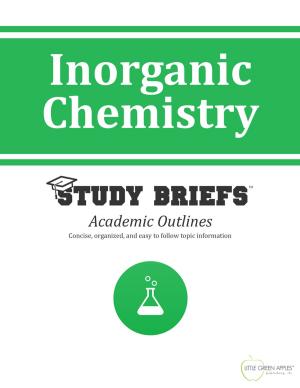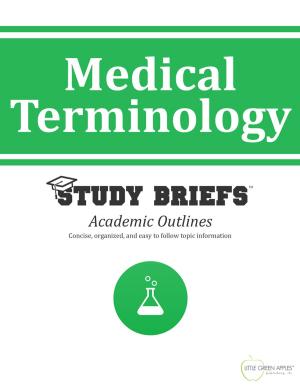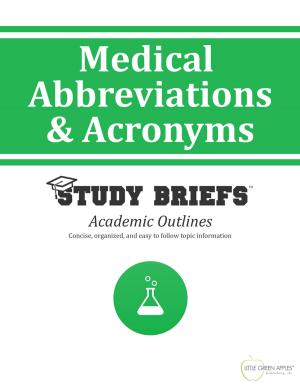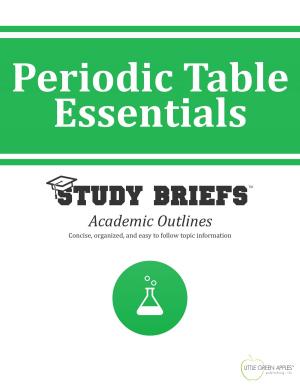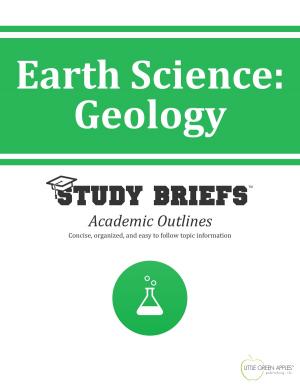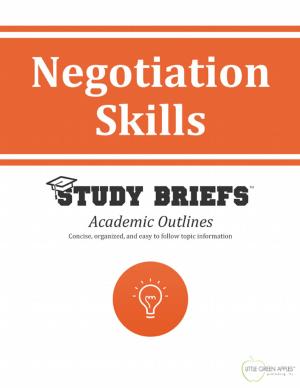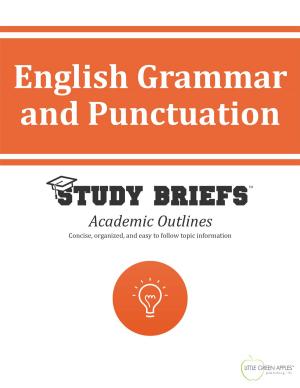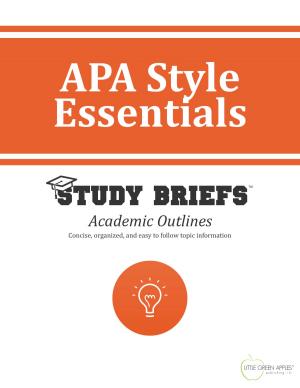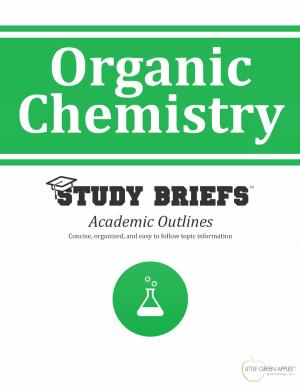| Author: | Little Green Apples Publishing, LLC ™ | ISBN: | 9781634263160 |
| Publisher: | Little Green Apples Publishing LLC | Publication: | July 14, 2016 |
| Imprint: | Study Briefs ™ | Language: | English |
| Author: | Little Green Apples Publishing, LLC ™ |
| ISBN: | 9781634263160 |
| Publisher: | Little Green Apples Publishing LLC |
| Publication: | July 14, 2016 |
| Imprint: | Study Briefs ™ |
| Language: | English |
The MS Word® 2013 Study Brief provides the end-user with a condensed quick reference to the 2013 upgrade of this popular word processing application. It is intended as an essential starter kit for new and developing users or as a highly convenient refresher for experienced users. This edition of Study Briefs provides a focused overview of the 2013 version of MS Word®, outlining updates to the product’s main user interface, program elements and icons, differences between Office 365 and Office 2013 and a list of discontinued features. Much of what is new in the 2013 release comes in response to ever-expanding document processing requirements, such as the need to insert images, embed videos, and include hyperlinks in documents. The ability to collaborate in real-time, share drafts to One Drive, convert document files to other file formats, and import/export documents easily are options desired by users today. In addition to what’s new, sections feature helpful guidelines on getting started, customizing toolbars, managing and distributing documents, reviewing and editing documents and recovering lost documents. Useful keyboard shortcuts to improve efficiency are also provided.
The MS Word® 2013 Study Brief provides the end-user with a condensed quick reference to the 2013 upgrade of this popular word processing application. It is intended as an essential starter kit for new and developing users or as a highly convenient refresher for experienced users. This edition of Study Briefs provides a focused overview of the 2013 version of MS Word®, outlining updates to the product’s main user interface, program elements and icons, differences between Office 365 and Office 2013 and a list of discontinued features. Much of what is new in the 2013 release comes in response to ever-expanding document processing requirements, such as the need to insert images, embed videos, and include hyperlinks in documents. The ability to collaborate in real-time, share drafts to One Drive, convert document files to other file formats, and import/export documents easily are options desired by users today. In addition to what’s new, sections feature helpful guidelines on getting started, customizing toolbars, managing and distributing documents, reviewing and editing documents and recovering lost documents. Useful keyboard shortcuts to improve efficiency are also provided.