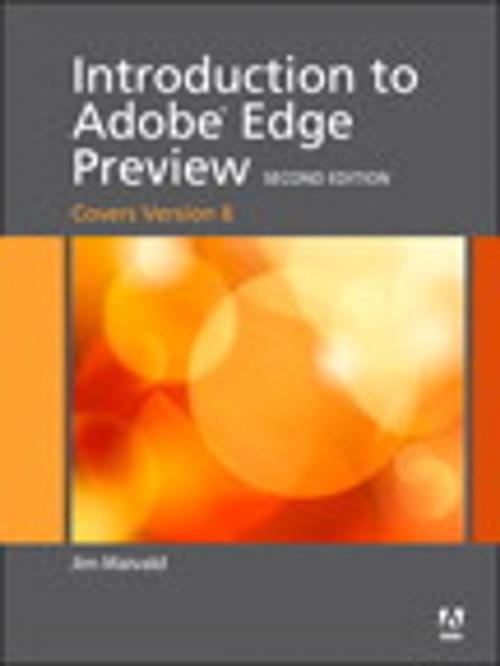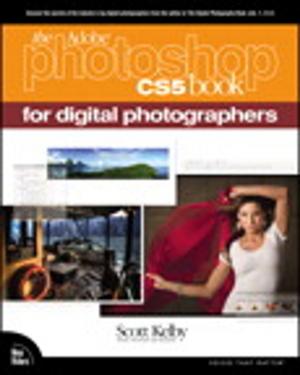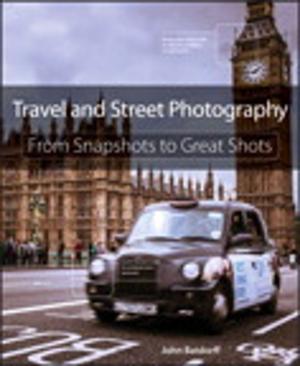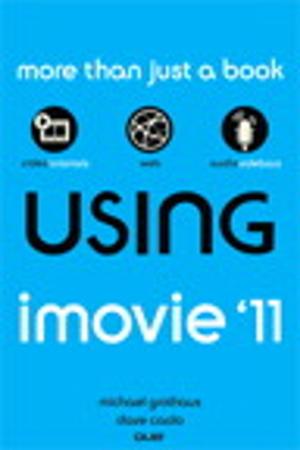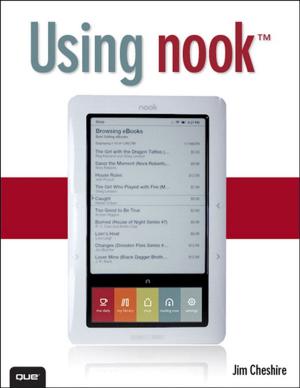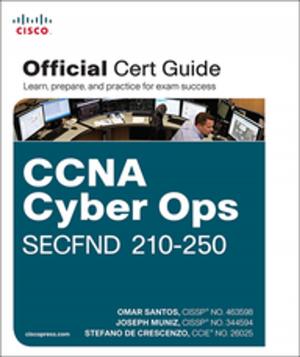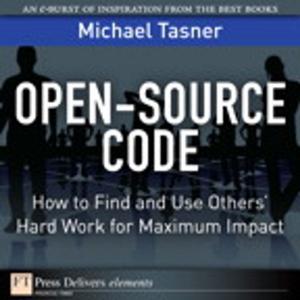Introduction to Adobe Edge Animate Preview (covers version 7)
Nonfiction, Computers, Internet, Web Development, Web Site Design| Author: | Jim Maivald | ISBN: | 9780133085709 |
| Publisher: | Pearson Education | Publication: | September 4, 2012 |
| Imprint: | Adobe Press | Language: | English |
| Author: | Jim Maivald |
| ISBN: | 9780133085709 |
| Publisher: | Pearson Education |
| Publication: | September 4, 2012 |
| Imprint: | Adobe Press |
| Language: | English |
Introduction to Adobe Edge Animate Preview (covers version 7)
Adobe® Edge Animate is a new web motion and interaction design tool that allows for the creation of web-based animation and interactivity in HTML5, CSS3, and JavaScript. Edge Animate enables users to create animation without writing thousands of lines of code–and its revolutionary interface allows designers to build sophisticated graphics using a simple point-and-click workflow.
This book is geared toward web and interactive designers who want to put some pop in their web content through animation and interactivity. The exercises and descriptions are written for the average designer, but there’s also plenty here for even the most experienced Flash developer.
In this ebook, readers will learn how to navigate the Edge Animate interface to begin creating web-based animation; perform computer-based animation, particularly frame-by-frame animation and auto-generation; create simple objects and learn ways to animate them; use the Text tool to create live text elements within Edge Animate; and animate HTML pages. This updated version also covers working with actions and symbols, building complex animations, and building dynamic Edge Animate applications.
Introduction to Adobe Edge Animate Preview (covers version 7)
Adobe® Edge Animate is a new web motion and interaction design tool that allows for the creation of web-based animation and interactivity in HTML5, CSS3, and JavaScript. Edge Animate enables users to create animation without writing thousands of lines of code–and its revolutionary interface allows designers to build sophisticated graphics using a simple point-and-click workflow.
This book is geared toward web and interactive designers who want to put some pop in their web content through animation and interactivity. The exercises and descriptions are written for the average designer, but there’s also plenty here for even the most experienced Flash developer.
In this ebook, readers will learn how to navigate the Edge Animate interface to begin creating web-based animation; perform computer-based animation, particularly frame-by-frame animation and auto-generation; create simple objects and learn ways to animate them; use the Text tool to create live text elements within Edge Animate; and animate HTML pages. This updated version also covers working with actions and symbols, building complex animations, and building dynamic Edge Animate applications.