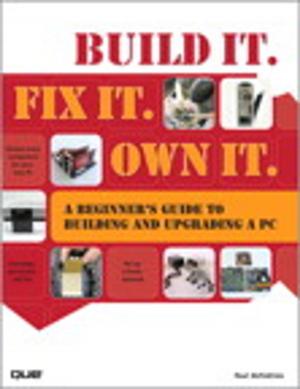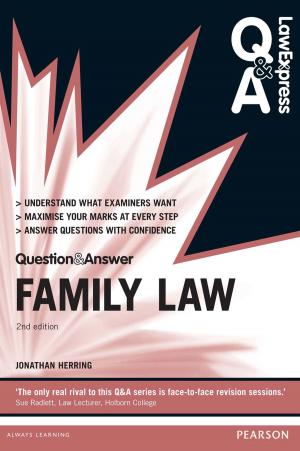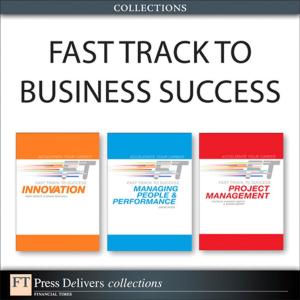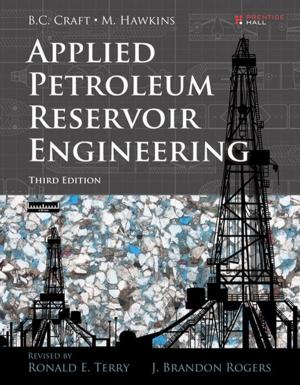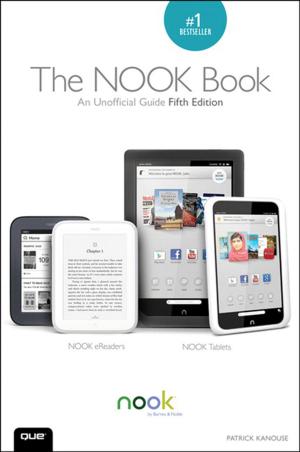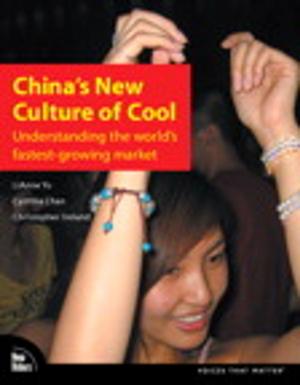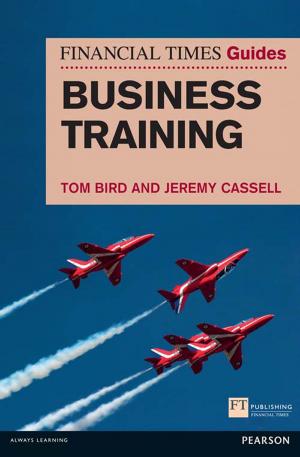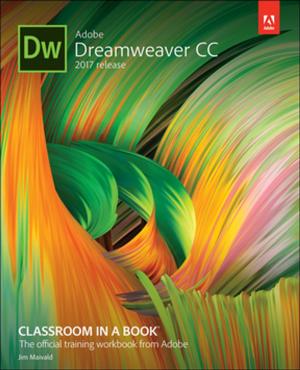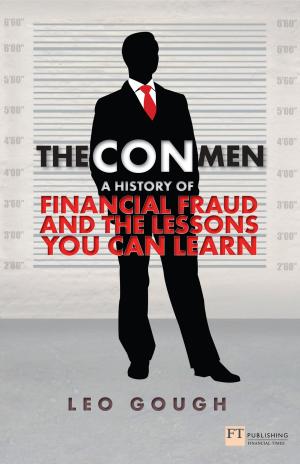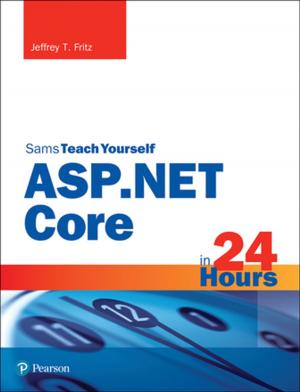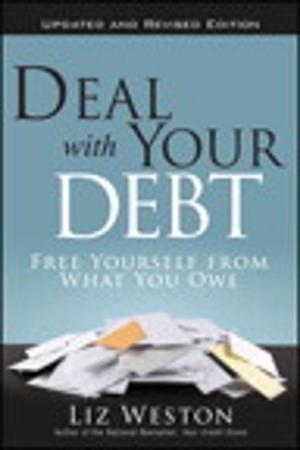| Author: | Michael Grothaus, Dave James Caolo | ISBN: | 9780132965538 |
| Publisher: | Pearson Education | Publication: | February 23, 2012 |
| Imprint: | Que Publishing | Language: | English |
| Author: | Michael Grothaus, Dave James Caolo |
| ISBN: | 9780132965538 |
| Publisher: | Pearson Education |
| Publication: | February 23, 2012 |
| Imprint: | Que Publishing |
| Language: | English |
The Using series is not just a book; it is highly integrated with online video, audio, and additional bonus content that enables our authors to provide modern, best of class instruction to the beginning audience. Using books are designed to offer a solid and accessible introduction–both tutorial and reference-to a topic. The Using series is written in a succinct yet friendly manner and offers real-world advice and step by step tasks. Using iMovie ‘11 teaches you how to create Hollywood-level movies with ease. Beginning with tips on shooting your footage, to importing and organizing it, the authors then take the readers through all the steps of creating a finished movie, including editing, adding transitions, titles and special effects, making color corrections and video touchups, and adding and editing audio and sound effects. Then, after you have a completed movie, you'll learn how to share your movies with the world using iMovie's built in sharing features.
In addition to the book's text, readers of Using iMovie '11 have unlimited access to exclusive media content including myriad videos and audio podcasts that show readers how to perform a task they just read about. These videos show readers an iMovie process (that is, trimming audio from a clip, adjusting your video's colors, and so on), so readers can see for themselves the process right on their screens–great if you're a visual learner. The podcasts also delve into additional subjects for the aspiring filmmaker, including tips on pre-production and how best to get your movie in front of your intended audience.
In addition to the book's text, readers of Using iMovie '11 have unlimited access to exclusive media content including myriad videos and audio podcasts that show readers how to perform a task they just read about. These videos show readers an iMovie process (that is, trimming audio from a clip, adjusting your video's colors, and so on), so readers can see for themselves the process right on their screens–great if you're a visual learner. The podcasts also delve into additional subjects for the aspiring filmmaker, including tips on pre-production and how best to get your movie in front of your intended audience.
The Using series is not just a book; it is highly integrated with online video, audio, and additional bonus content that enables our authors to provide modern, best of class instruction to the beginning audience. Using books are designed to offer a solid and accessible introduction–both tutorial and reference-to a topic. The Using series is written in a succinct yet friendly manner and offers real-world advice and step by step tasks. Using iMovie ‘11 teaches you how to create Hollywood-level movies with ease. Beginning with tips on shooting your footage, to importing and organizing it, the authors then take the readers through all the steps of creating a finished movie, including editing, adding transitions, titles and special effects, making color corrections and video touchups, and adding and editing audio and sound effects. Then, after you have a completed movie, you'll learn how to share your movies with the world using iMovie's built in sharing features.
In addition to the book's text, readers of Using iMovie '11 have unlimited access to exclusive media content including myriad videos and audio podcasts that show readers how to perform a task they just read about. These videos show readers an iMovie process (that is, trimming audio from a clip, adjusting your video's colors, and so on), so readers can see for themselves the process right on their screens–great if you're a visual learner. The podcasts also delve into additional subjects for the aspiring filmmaker, including tips on pre-production and how best to get your movie in front of your intended audience.
In addition to the book's text, readers of Using iMovie '11 have unlimited access to exclusive media content including myriad videos and audio podcasts that show readers how to perform a task they just read about. These videos show readers an iMovie process (that is, trimming audio from a clip, adjusting your video's colors, and so on), so readers can see for themselves the process right on their screens–great if you're a visual learner. The podcasts also delve into additional subjects for the aspiring filmmaker, including tips on pre-production and how best to get your movie in front of your intended audience.