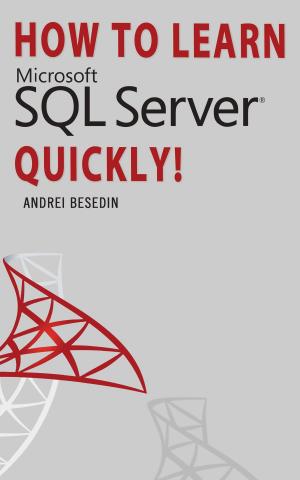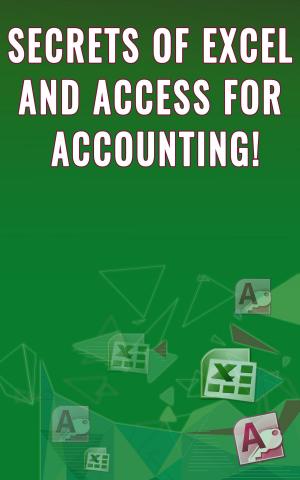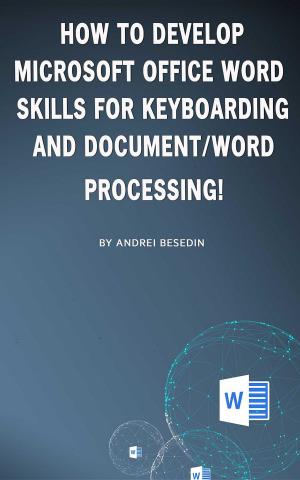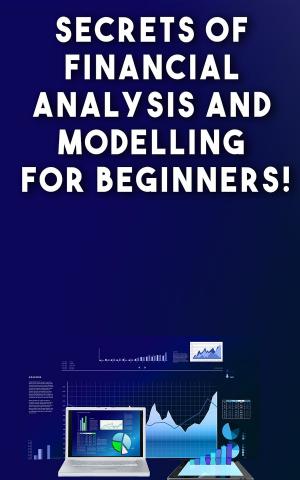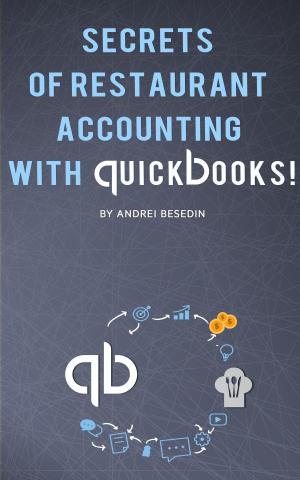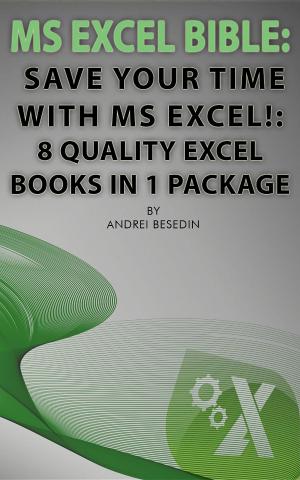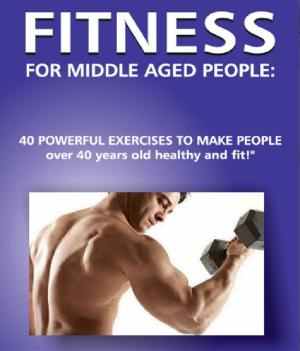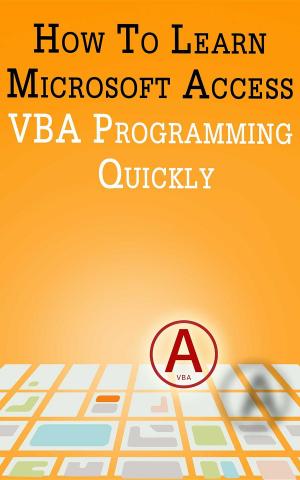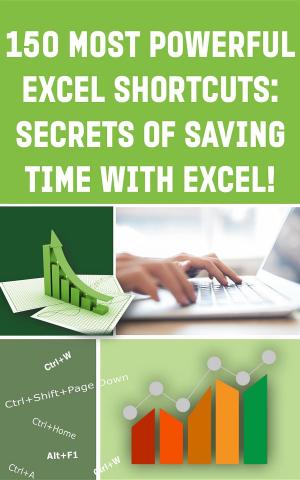How To Learn Photoshop Quickly!
Nonfiction, Computers, Application Software, Computer Graphics, Internet, Web Development, Web Site Design| Author: | Andrei Besedin | ISBN: | 6610000168484 |
| Publisher: | Andrei Besedin | Publication: | April 10, 2019 |
| Imprint: | Andrei Besedin | Language: | English |
| Author: | Andrei Besedin |
| ISBN: | 6610000168484 |
| Publisher: | Andrei Besedin |
| Publication: | April 10, 2019 |
| Imprint: | Andrei Besedin |
| Language: | English |
How to Learn Photoshop Quickly!
Do you know one of the most widely used software packages in the world? Of course, it is Adobe Photoshop. The remarkable image editing tools of Photoshop are used for almost everything and everywhere. No wonder, a world without Photoshop is hard to imagine.
Even though Adobe has made Photoshop available to newcomers, they are powerful and still complex making them a little intimidating. Interestingly, you don’t need to be an expert in digital marketing or professional in graphic design before you can learn how to use Photoshop.
Our powerful short book with the title “How to Learn Photoshop Quickly” has the resources to help you start your journey to the mastery of Photoshop. This book will help you:
•Brush up on Photoshop fundamentals
•Show you the basic tools and how to apply them
•Help you focus on your preferred workspace and microskill
•Show you the keyboard shortcut to the basic tools
•Perfect navigation index for reference guides
These and many more benefits are what await you by getting this book. We might not have extensive information about Photoshop,and our problem might be editing because we are not native speakers. But with the powerful information about Photoshop embedded in our topnotch book, we aim to help you learn Photoshop quickly so you can have an edge in a competitive labor market and among your competitors.
You don’t have to spend much getting this success-driven book because it fits all budget and you can also save up to $1000 getting it. The amazing book is 100 percent risk-free, so you have the opportunity to try it for seven days. If the book is not satisfactory, you can ask for a refund within 7-days by visiting the “Manage Your Kindle Page.”
Look at the upper right side of the page; you will see a “buy button.” Click it and obtain your copy of this great book on how to learn Photoshop quickly.
Don’t wait another day, obtain this book and begin your journey to the Photoshop mastery!
How to Learn Photoshop Quickly!
Do you know one of the most widely used software packages in the world? Of course, it is Adobe Photoshop. The remarkable image editing tools of Photoshop are used for almost everything and everywhere. No wonder, a world without Photoshop is hard to imagine.
Even though Adobe has made Photoshop available to newcomers, they are powerful and still complex making them a little intimidating. Interestingly, you don’t need to be an expert in digital marketing or professional in graphic design before you can learn how to use Photoshop.
Our powerful short book with the title “How to Learn Photoshop Quickly” has the resources to help you start your journey to the mastery of Photoshop. This book will help you:
•Brush up on Photoshop fundamentals
•Show you the basic tools and how to apply them
•Help you focus on your preferred workspace and microskill
•Show you the keyboard shortcut to the basic tools
•Perfect navigation index for reference guides
These and many more benefits are what await you by getting this book. We might not have extensive information about Photoshop,and our problem might be editing because we are not native speakers. But with the powerful information about Photoshop embedded in our topnotch book, we aim to help you learn Photoshop quickly so you can have an edge in a competitive labor market and among your competitors.
You don’t have to spend much getting this success-driven book because it fits all budget and you can also save up to $1000 getting it. The amazing book is 100 percent risk-free, so you have the opportunity to try it for seven days. If the book is not satisfactory, you can ask for a refund within 7-days by visiting the “Manage Your Kindle Page.”
Look at the upper right side of the page; you will see a “buy button.” Click it and obtain your copy of this great book on how to learn Photoshop quickly.
Don’t wait another day, obtain this book and begin your journey to the Photoshop mastery!