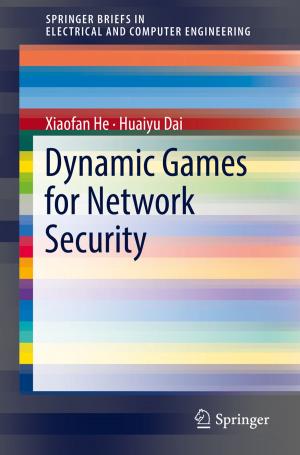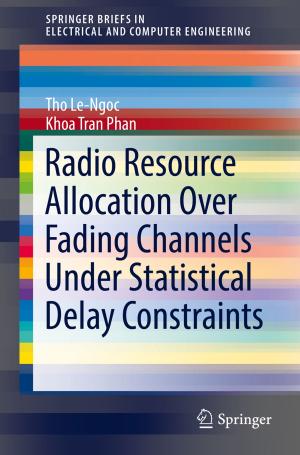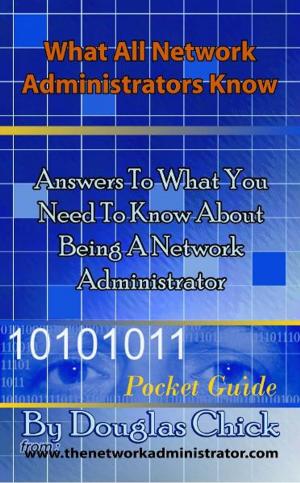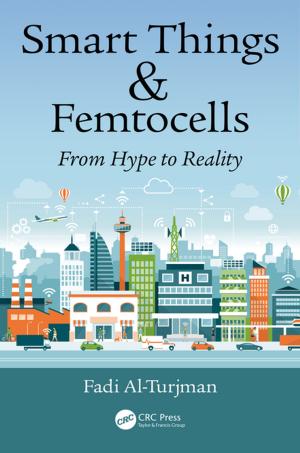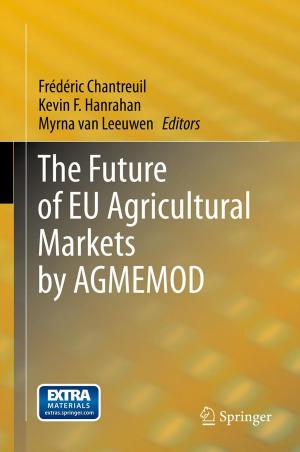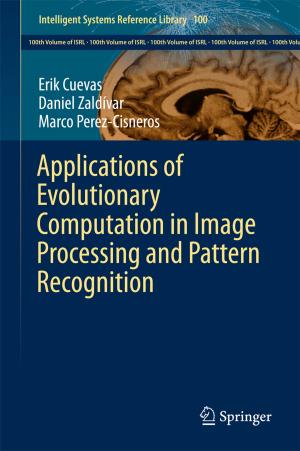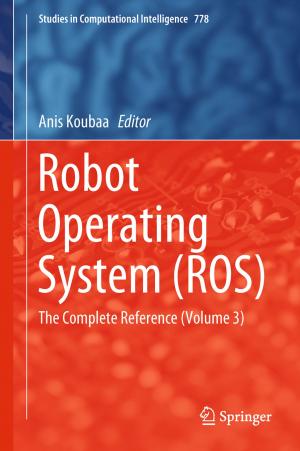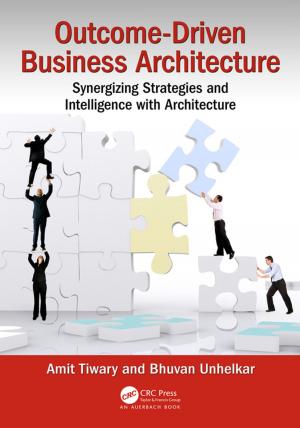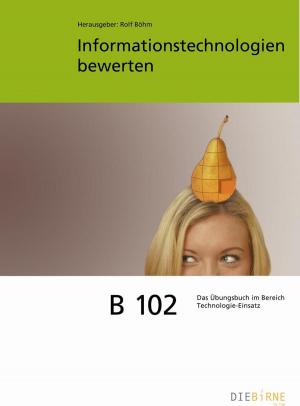How to Customize Your New iPad
Nonfiction, Reference & Language, Education & Teaching, Teaching, Computers & Technology| Author: | ace kiwi | ISBN: | 9781476080543 |
| Publisher: | ace kiwi | Publication: | April 22, 2012 |
| Imprint: | Smashwords Edition | Language: | English |
| Author: | ace kiwi |
| ISBN: | 9781476080543 |
| Publisher: | ace kiwi |
| Publication: | April 22, 2012 |
| Imprint: | Smashwords Edition |
| Language: | English |
This book falls into four chapters and each chapter has its mian focus.
The first chapter gives a general introduction of setting system of ipad, especially setting system lock. Follow the instruction of this book; you will make your ipad safer.
The second chapter teaches you how to customize your own ipad, such as wallpaper, sounds and language, date and time as well. You can customize your own ipad as your own requirement, making it more personalized.
The third chapter introduces iCloud setting of iPad, which can combine the database and system backup with file transfer together to reduce storage pressure and bring you some fresh service: easy to share and transfer data among multiple devices, automatic to download data, real-time to push file, etc..
And the fourth chapter focuses on the setting accessibility of iPad, which is broadly divided into three parts: Vision, Hearing and Physical & Motor, helping you deal with your extra operations.
This book falls into four chapters and each chapter has its mian focus.
The first chapter gives a general introduction of setting system of ipad, especially setting system lock. Follow the instruction of this book; you will make your ipad safer.
The second chapter teaches you how to customize your own ipad, such as wallpaper, sounds and language, date and time as well. You can customize your own ipad as your own requirement, making it more personalized.
The third chapter introduces iCloud setting of iPad, which can combine the database and system backup with file transfer together to reduce storage pressure and bring you some fresh service: easy to share and transfer data among multiple devices, automatic to download data, real-time to push file, etc..
And the fourth chapter focuses on the setting accessibility of iPad, which is broadly divided into three parts: Vision, Hearing and Physical & Motor, helping you deal with your extra operations.