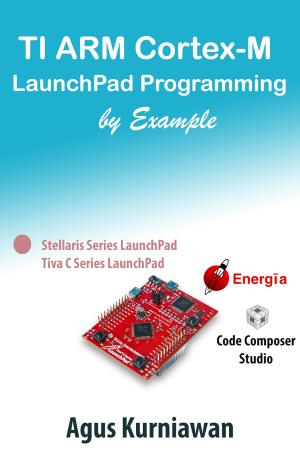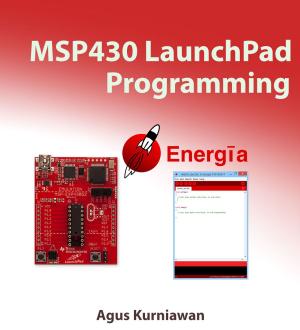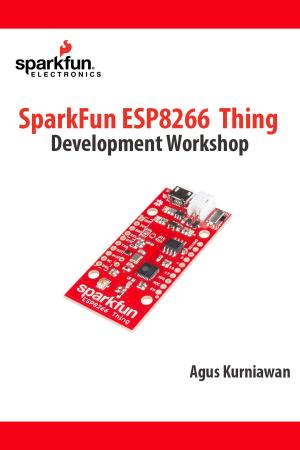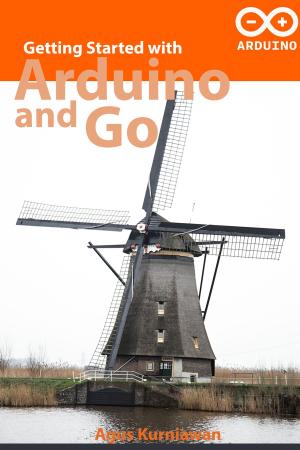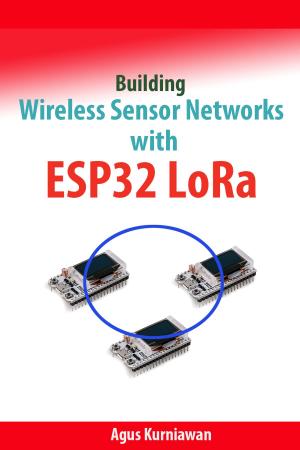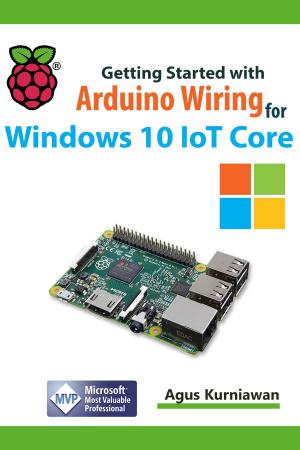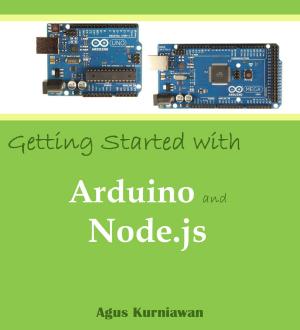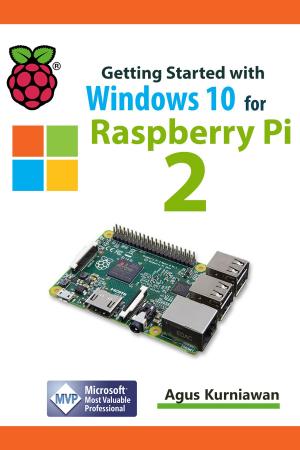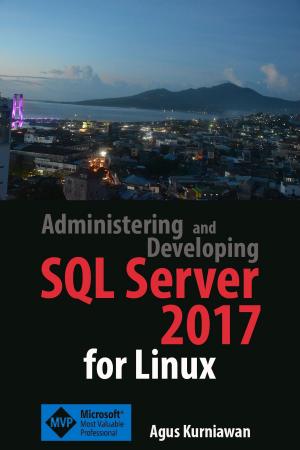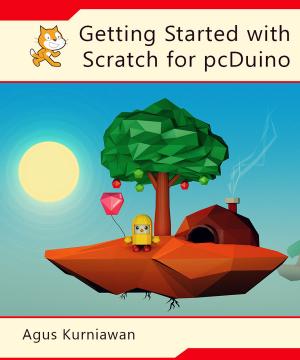Getting Started with Matlab Simulink and Raspberry Pi
Nonfiction, Computers, Computer Hardware, Programming| Author: | Agus Kurniawan | ISBN: | 1230000125855 |
| Publisher: | PE Press | Publication: | April 18, 2013 |
| Imprint: | Language: | English |
| Author: | Agus Kurniawan |
| ISBN: | 1230000125855 |
| Publisher: | PE Press |
| Publication: | April 18, 2013 |
| Imprint: | |
| Language: | English |
This book helps you how to work with Matlab Simulink and Raspberry Pi. It provides simple ilustration and easy to follow.
**TOC**
1. Introduction to Raspberry Pi
1.1 Raspberry Pi
1.2 Getting Hardware
2. Matlab Simulink and Raspberry Pi
2.1 Matlab
2.2 Installing Raspberry Pi for Simulink Target
2.3 Running Raspberry Pi
2.4 SSH
3. Hello World - Matlab Simulink and Raspberry Pi
3.1 Hello World
3.2 Creating Raspberry Pi Simulink
3.2.1 Configuring Raspberry Pi LED
3.2.2 Configuring Data Type Conversion
3.2.3 Configuring Sine Wave
3.3 Running Simulink
4. Simulink with Raspberry Pi GPIO
4.1 GPIO
4.2 Preparation
4.3 Simulink with GPIO Write
4.3.1 Building Simulink Model
4.3.2 Testing
4.4 Simulink with GPIO Read
4.4.1 Creating Application for Arduino
4.4.2 Building Simulink Model
4.4.3 Testing
5. Simulink and Video Capture
5.1 Preparation
5.2 Creating Simulink
5.3 Testing
This book helps you how to work with Matlab Simulink and Raspberry Pi. It provides simple ilustration and easy to follow.
**TOC**
1. Introduction to Raspberry Pi
1.1 Raspberry Pi
1.2 Getting Hardware
2. Matlab Simulink and Raspberry Pi
2.1 Matlab
2.2 Installing Raspberry Pi for Simulink Target
2.3 Running Raspberry Pi
2.4 SSH
3. Hello World - Matlab Simulink and Raspberry Pi
3.1 Hello World
3.2 Creating Raspberry Pi Simulink
3.2.1 Configuring Raspberry Pi LED
3.2.2 Configuring Data Type Conversion
3.2.3 Configuring Sine Wave
3.3 Running Simulink
4. Simulink with Raspberry Pi GPIO
4.1 GPIO
4.2 Preparation
4.3 Simulink with GPIO Write
4.3.1 Building Simulink Model
4.3.2 Testing
4.4 Simulink with GPIO Read
4.4.1 Creating Application for Arduino
4.4.2 Building Simulink Model
4.4.3 Testing
5. Simulink and Video Capture
5.1 Preparation
5.2 Creating Simulink
5.3 Testing