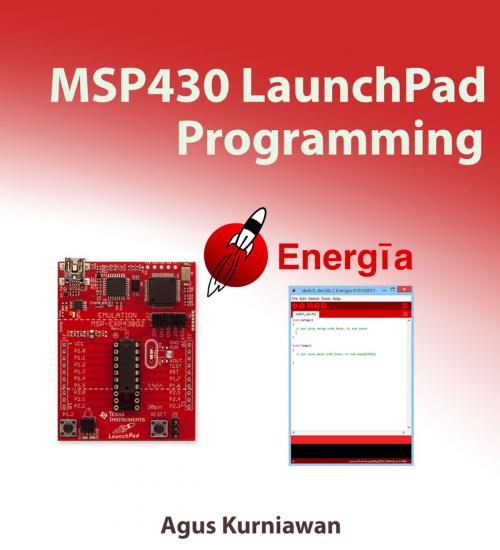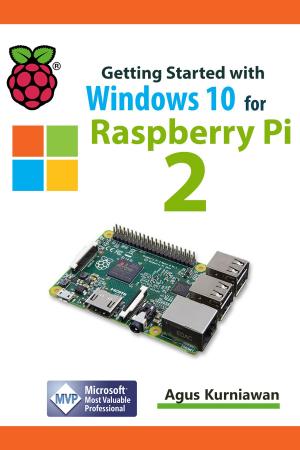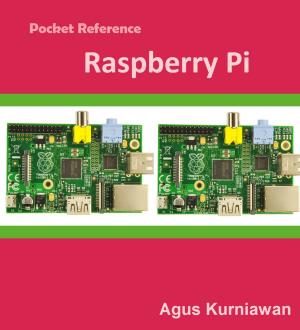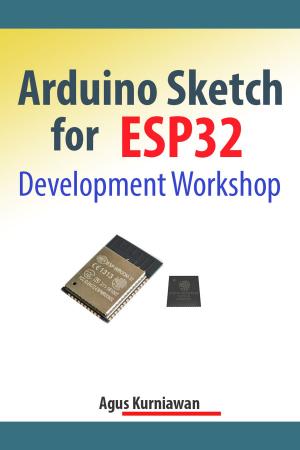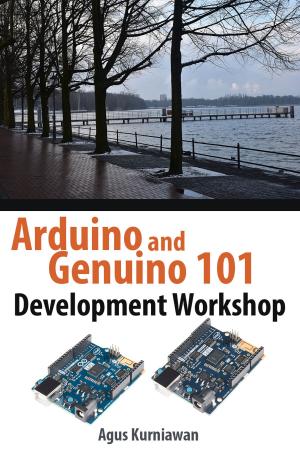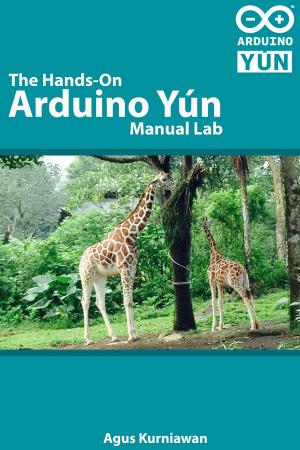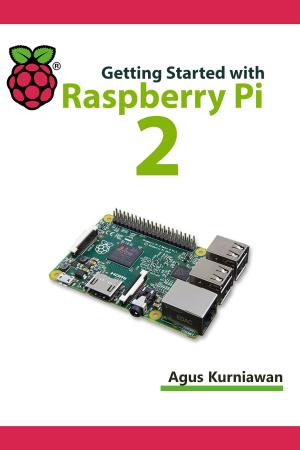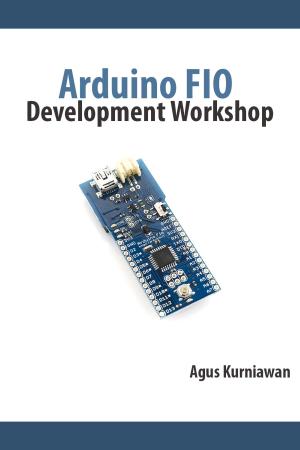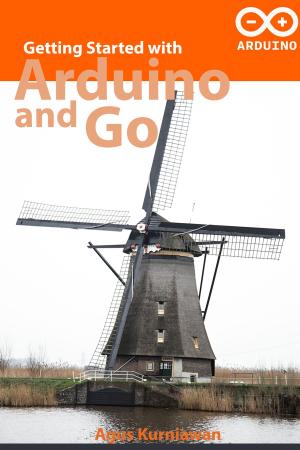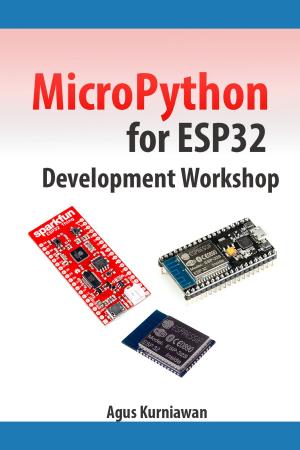| Author: | Agus Kurniawan | ISBN: | 1230000205388 |
| Publisher: | PE Press | Publication: | December 26, 2013 |
| Imprint: | Language: | English |
| Author: | Agus Kurniawan |
| ISBN: | 1230000205388 |
| Publisher: | PE Press |
| Publication: | December 26, 2013 |
| Imprint: | |
| Language: | English |
MSP430 LaunchPad Value Line Development kit is a cheap development board which we can program a microcontroller MSP430 easily. This book provides tutorials how to get started with MSP430 LaunchPad programming using Energia. It explains how MSP430 LaunchPad works with LEDs, sensor device and serial communication.
**TOC**
1. Preparing Development Environment
1.1 MSP430 LaunchPad
1.2 Electronic Components
1.2.1 Fritzing
1.2.2 Arduino Sidekick Basic kit
1.2.3 Educational BoosterPack
1.4 Development Tool
1.5 Testing
2. Hello World
2.1 MSP430 LaunchPad Hardware Driver
2.1.1 Windows 8 and 8.1
2.1.2 Linux
2.2 Simple Testing
2.3 Energia Basic Programming Language
3. LED Controller
3.1 Basic LED Programming
3.2 Digital Output
4. Push Your Button
4.1 Getting Data from Button
4.2 Connecting An External Button to MSP430 LaunchPad
5. Serial Communication
5.1 Serial Monitor
5.2 Button and Serial Port
5.2 Reading Data from Serial Port
6. Reading Sensor Devices
6.1 Sensor Devices
6.2 Reading Sensor
7. Analog PWM (Pulse Width Modulation)
7.1 Analog PWM
7.2 Controlling Color on RGB LED
7.3 Writing Program
7.4 Executing Program
MSP430 LaunchPad Value Line Development kit is a cheap development board which we can program a microcontroller MSP430 easily. This book provides tutorials how to get started with MSP430 LaunchPad programming using Energia. It explains how MSP430 LaunchPad works with LEDs, sensor device and serial communication.
**TOC**
1. Preparing Development Environment
1.1 MSP430 LaunchPad
1.2 Electronic Components
1.2.1 Fritzing
1.2.2 Arduino Sidekick Basic kit
1.2.3 Educational BoosterPack
1.4 Development Tool
1.5 Testing
2. Hello World
2.1 MSP430 LaunchPad Hardware Driver
2.1.1 Windows 8 and 8.1
2.1.2 Linux
2.2 Simple Testing
2.3 Energia Basic Programming Language
3. LED Controller
3.1 Basic LED Programming
3.2 Digital Output
4. Push Your Button
4.1 Getting Data from Button
4.2 Connecting An External Button to MSP430 LaunchPad
5. Serial Communication
5.1 Serial Monitor
5.2 Button and Serial Port
5.2 Reading Data from Serial Port
6. Reading Sensor Devices
6.1 Sensor Devices
6.2 Reading Sensor
7. Analog PWM (Pulse Width Modulation)
7.1 Analog PWM
7.2 Controlling Color on RGB LED
7.3 Writing Program
7.4 Executing Program