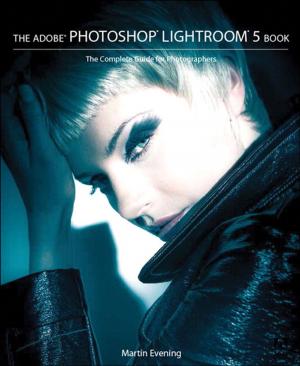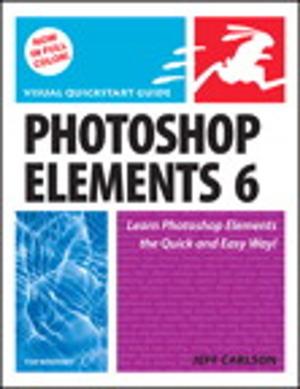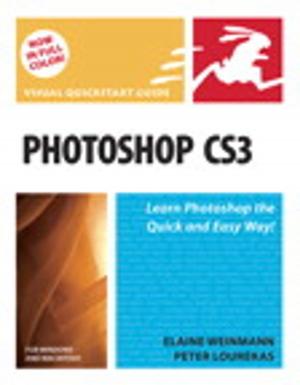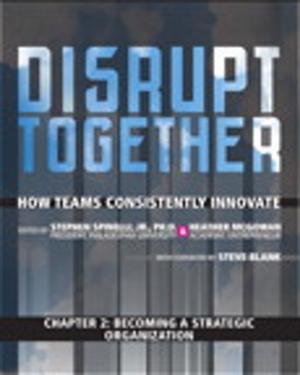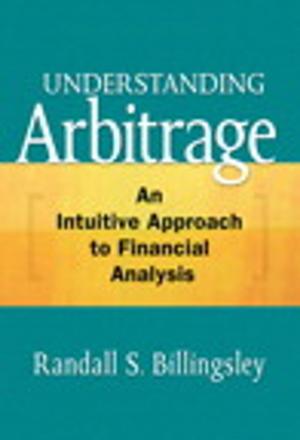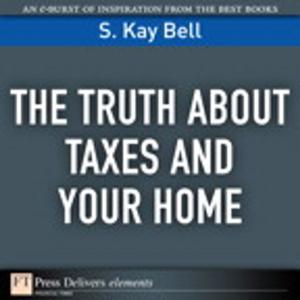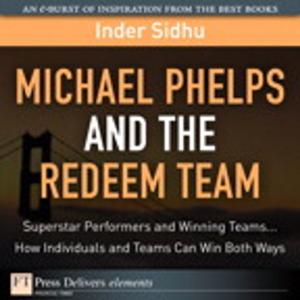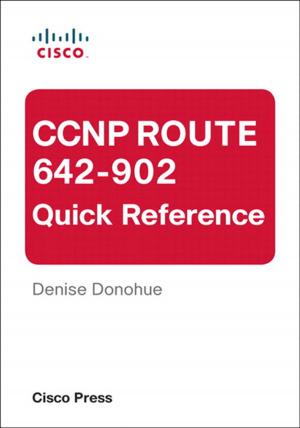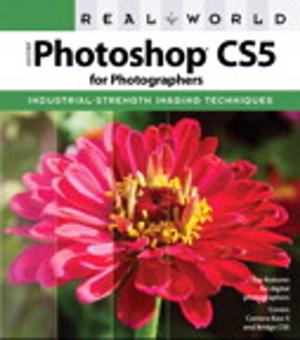Dojo
Using the Dojo JavaScript Library to Build Ajax Applications
Nonfiction, Computers, Internet, Web Development, Java, Programming, Programming Languages| Author: | James E. Harmon | ISBN: | 9780132701761 |
| Publisher: | Pearson Education | Publication: | June 11, 2008 |
| Imprint: | Addison-Wesley Professional | Language: | English |
| Author: | James E. Harmon |
| ISBN: | 9780132701761 |
| Publisher: | Pearson Education |
| Publication: | June 11, 2008 |
| Imprint: | Addison-Wesley Professional |
| Language: | English |
Dojo offers Web developers and designers a powerful JavaScript toolkit for rapidly developing robust Ajax applications. Now, for the first time, there’s a complete, example-rich developer’s guide to Dojo and its growing library of prepackaged widgets. Reviewed and endorsed by the Dojo Foundation, the creators of Dojo, this book brings together all the hands-on guidance and tested code samples you need to succeed.
Expert Web developer James E. Harmon begins by demonstrating how to “Ajax-ify” existing applications and pages with Dojo, adding Ajax features such as client- and server-side validation as quickly and nondisruptively as possible. Next, he presents in-depth coverage of Dojo’s user interface, form, layout, and specialized Widgets, showing how they work and how to use them most effectively. Among the Widgets, he covers in detail: Date Pickers, Rich Text Editors, Combo Boxes, Expandable Outlines, and many others.
In conclusion, Harmon introduces the Dojo toolkit’s powerful capabilities for simplifying Ajax development. He thoroughly explains Dojo’s helper functions, shortcuts, and special methods, illuminating each feature with examples of the JavaScript problems it can solve. This section’s far-ranging coverage includes strings, JSON support, event handling, Ajax remoting, Dojo and the DOM, testing, debugging, and much more. All source code examples are provided on a companion Web site, including source code for a complete tutorial case study application.
Dojo offers Web developers and designers a powerful JavaScript toolkit for rapidly developing robust Ajax applications. Now, for the first time, there’s a complete, example-rich developer’s guide to Dojo and its growing library of prepackaged widgets. Reviewed and endorsed by the Dojo Foundation, the creators of Dojo, this book brings together all the hands-on guidance and tested code samples you need to succeed.
Expert Web developer James E. Harmon begins by demonstrating how to “Ajax-ify” existing applications and pages with Dojo, adding Ajax features such as client- and server-side validation as quickly and nondisruptively as possible. Next, he presents in-depth coverage of Dojo’s user interface, form, layout, and specialized Widgets, showing how they work and how to use them most effectively. Among the Widgets, he covers in detail: Date Pickers, Rich Text Editors, Combo Boxes, Expandable Outlines, and many others.
In conclusion, Harmon introduces the Dojo toolkit’s powerful capabilities for simplifying Ajax development. He thoroughly explains Dojo’s helper functions, shortcuts, and special methods, illuminating each feature with examples of the JavaScript problems it can solve. This section’s far-ranging coverage includes strings, JSON support, event handling, Ajax remoting, Dojo and the DOM, testing, debugging, and much more. All source code examples are provided on a companion Web site, including source code for a complete tutorial case study application.