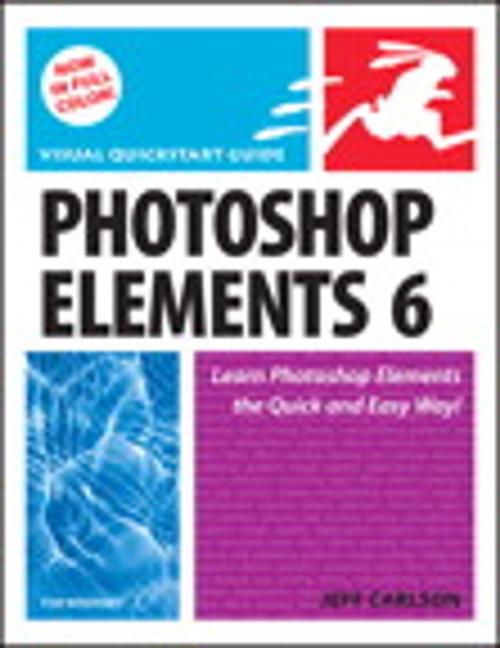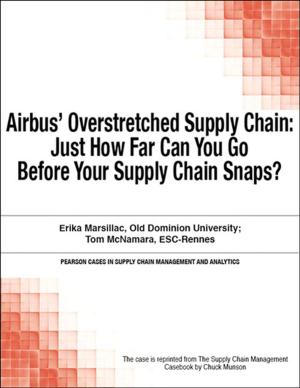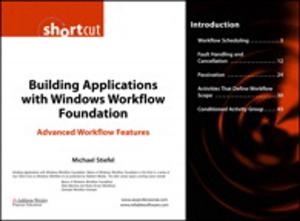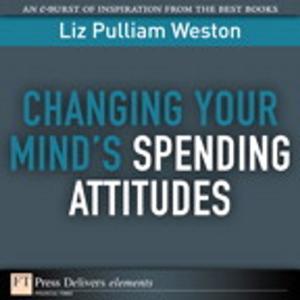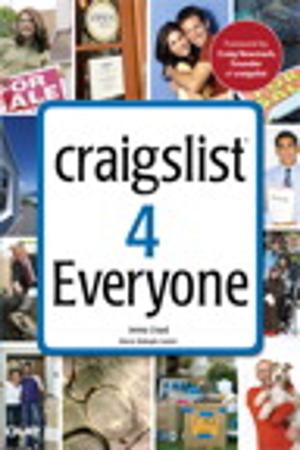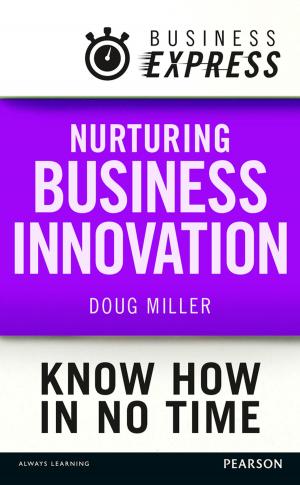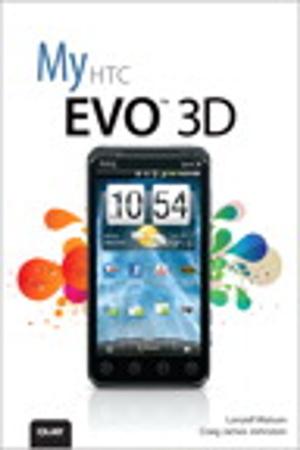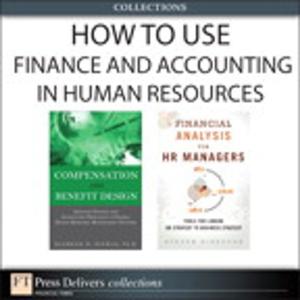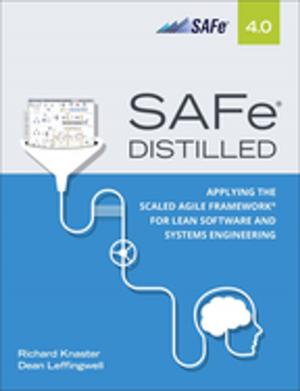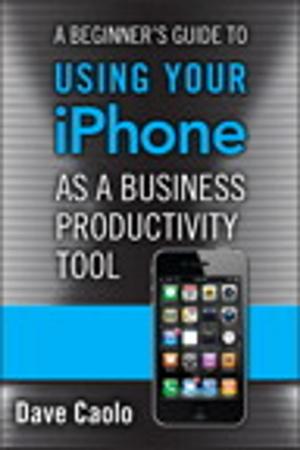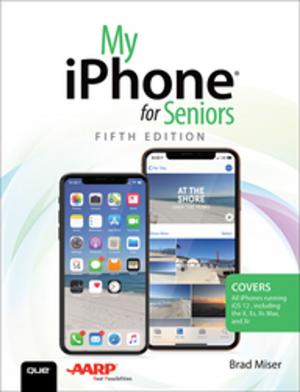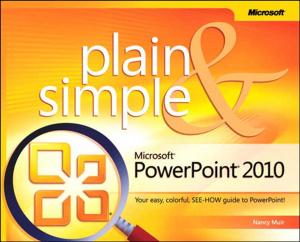| Author: | Jeff Carlson | ISBN: | 9780132103930 |
| Publisher: | Pearson Education | Publication: | April 7, 2010 |
| Imprint: | Peachpit Press | Language: | English |
| Author: | Jeff Carlson |
| ISBN: | 9780132103930 |
| Publisher: | Pearson Education |
| Publication: | April 7, 2010 |
| Imprint: | Peachpit Press |
| Language: | English |
Photoshop Elements is geared for business users, students, educators, and home users who want professional-looking images for their print and Web projects, but don't want or need the advanced power of Adobe Photoshop. With Photoshop Elements 6 for Windows: Visual QuickStart Guide, readers can start reading from the beginning of the book to get a tour of the interface and start with image-editing basics, or they can look up specific tasks to learn just what they need to know. This task-based, visual reference guide uses step-by-step instructions and plenty of screenshots to show readers how to capture photos, reduce red eye, correct color, work with layers, and much more. Updated to cover Photoshop Elements 6 and it's new features including the refined compositing capabilities that allow for seamless panoramas and stitching together the perfect group photo. Both beginning and intermediate users will find what they need here--in straightforward language and with readily accessible examples.
Photoshop Elements is geared for business users, students, educators, and home users who want professional-looking images for their print and Web projects, but don't want or need the advanced power of Adobe Photoshop. With Photoshop Elements 6 for Windows: Visual QuickStart Guide, readers can start reading from the beginning of the book to get a tour of the interface and start with image-editing basics, or they can look up specific tasks to learn just what they need to know. This task-based, visual reference guide uses step-by-step instructions and plenty of screenshots to show readers how to capture photos, reduce red eye, correct color, work with layers, and much more. Updated to cover Photoshop Elements 6 and it's new features including the refined compositing capabilities that allow for seamless panoramas and stitching together the perfect group photo. Both beginning and intermediate users will find what they need here--in straightforward language and with readily accessible examples.