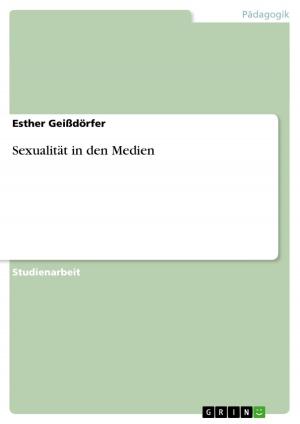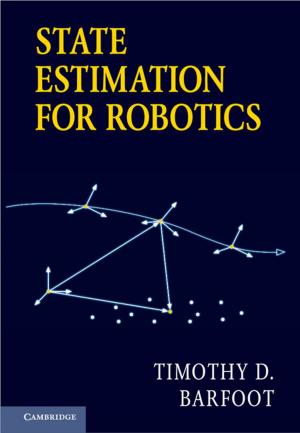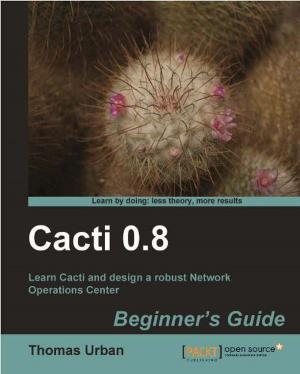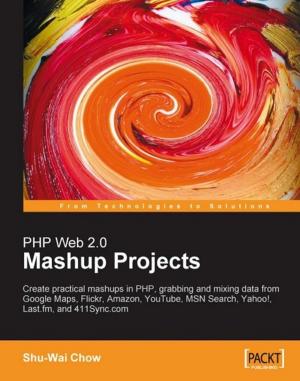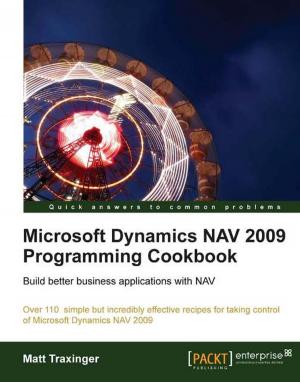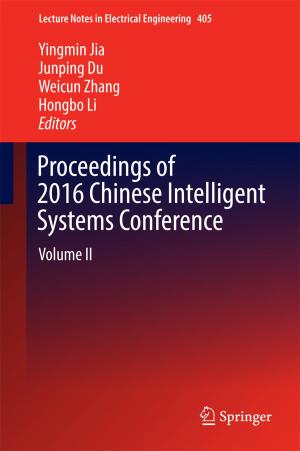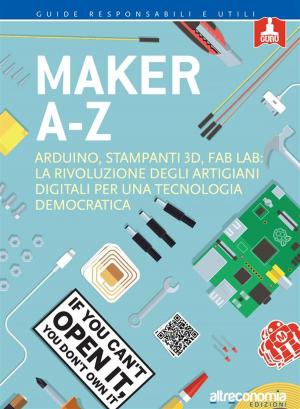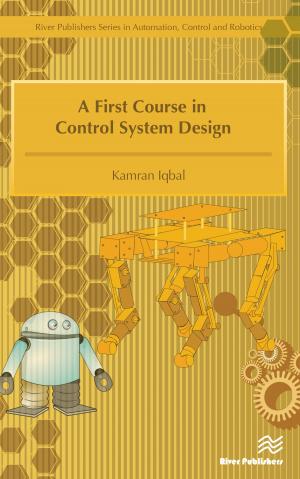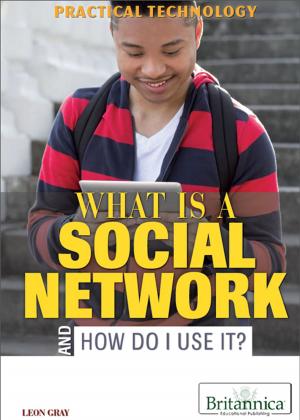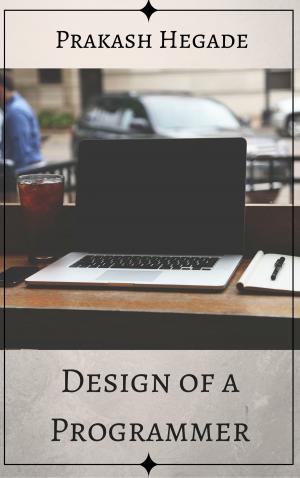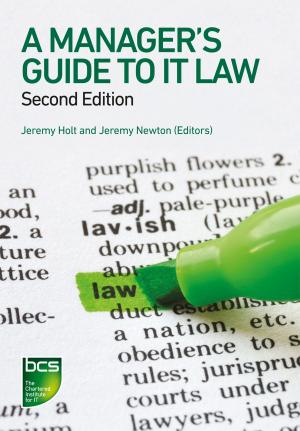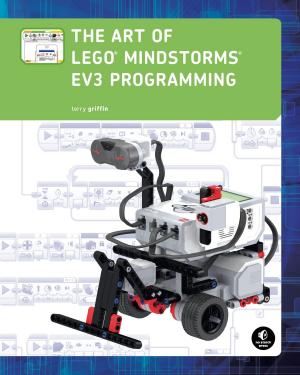50 Cool Ideas for Your Google Classroom
Nonfiction, Computers, Application Software, Educational Software, Reference & Language, Education & Teaching, Teaching, Computers & Technology| Author: | Peter Green | ISBN: | 9781386518464 |
| Publisher: | Anton Osipov | Publication: | February 18, 2019 |
| Imprint: | Language: | English |
| Author: | Peter Green |
| ISBN: | 9781386518464 |
| Publisher: | Anton Osipov |
| Publication: | February 18, 2019 |
| Imprint: | |
| Language: | English |
50 Cool Ideas for Your Google Classroom
Google Classroom is a neat and effective tool that is making strides in the Education Sector. Google Classroom is a part of a larger suite, G Suite for Education. It essentially helps teachers save time, keep students organized, and improve communication with students. Interactions with students are changing everyday as society gets more technically savvy. Therefore, the way we learn must grow and change as well. This book provides tips and tricks for making the most of your Google Classroom experience and aiding your students in having the best experience possible.
In this book, you will find the ways in which you can improve communications/aid to students, classroom structure and much more. Use these 50 cool ideas to not only get your classroom going but to keep it running smoothly as time progresses.
Here is a preview of what you'll learn:
* Why Google Classroom is a Consistent Option
*Getting Started with Google Classroom
*Getting the Most Out of Assignments *Improving Communication through Google Classroom
* Random Tips & Tricks to Help You
50 Cool Ideas for Your Google Classroom
Google Classroom is a neat and effective tool that is making strides in the Education Sector. Google Classroom is a part of a larger suite, G Suite for Education. It essentially helps teachers save time, keep students organized, and improve communication with students. Interactions with students are changing everyday as society gets more technically savvy. Therefore, the way we learn must grow and change as well. This book provides tips and tricks for making the most of your Google Classroom experience and aiding your students in having the best experience possible.
In this book, you will find the ways in which you can improve communications/aid to students, classroom structure and much more. Use these 50 cool ideas to not only get your classroom going but to keep it running smoothly as time progresses.
Here is a preview of what you'll learn:
* Why Google Classroom is a Consistent Option
*Getting Started with Google Classroom
*Getting the Most Out of Assignments *Improving Communication through Google Classroom
* Random Tips & Tricks to Help You