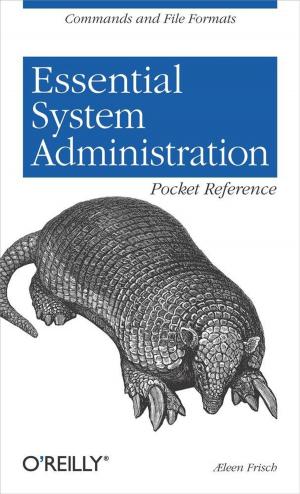Windows Server 2019 Essentials Installation Guide for Small Businesses
Nonfiction, Computers, Networking & Communications, LANs & WANs| Author: | Nicholas Rushton | ISBN: | 1230002751931 |
| Publisher: | CTACS | Publication: | November 1, 2018 |
| Imprint: | Language: | English |
| Author: | Nicholas Rushton |
| ISBN: | 1230002751931 |
| Publisher: | CTACS |
| Publication: | November 1, 2018 |
| Imprint: | |
| Language: | English |
Windows Server 2019 Essentials is the latest version of Microsoft's server operating system designed for organizations with up to 25 employees. However, as with most modern applications it comes with only the most basic of instructions. Windows Server 2019 Essentials Installation Guide for Small Businesses is a succinct installation guide produced from a real world perspective and written according to the Goldilocks Principle - not too little information, not too much information, but just right. With over 170 illustrations and screenshots, practical examples and clear explanations, it takes you through setting up Essentials in a typical small business. Whether you are installing Essentials for the first time, are planning to do so or are just plain curious, you will find this proven guide of interest and help. And, with everything in one place, it is the superior alternative to spending many frustrating hours searching the internet for what is sometimes inaccurate or obsolete information.
- INTRODUCTION
1.1 What is Windows Server Essentials 2019?
1.2 A Typical Small Network
1.3 The Server
1.4 Switch and Wireless Access Points
1.5 Client Devices - BASIC INSTALLATION AND CONFIGURATION
2.1 Overview
2.2 Installing Essentials
2.3 Setting the IP Address
2.4 Naming the Server
2.5 Server Manager
2.6 Creating a Domain
3 STORAGE
3.1 Overview
3.2 Two Disk Drives
3.3 Single Disk Drive
3.4 RAID
3.5 Storage Spaces - SHARED FOLDERS
4.1 Overview
4.2 Creating Shared Folders
4.3 Loading Existing Data into Shared Folders - USERS
5.1 Overview
5.2 Creating Users
5.3 Creating Users Using PowerShell
5.4 Resetting a Password
5.5 Disabling an Account
5.6 Deleting an Account
5.7 User Groups
5.8 Home Folders, User Profiles and Logon Scripts
5.9 Editing Multiple Users Simultaneously - CONNECTING DEVICES TO THE SERVER
6.1 Overview
6.2 Adding a Computer to the Domain
6.3 Connecting Computers with Home Editions of Windows
6.4 Connecting Macs
6.5 Connecting Linux Computers
6.6 Accessing the File System with File Browser - BACKUPS AND RESTORES
7.1 Overview
7.2 Configuring Backups for the Server
7.3 Restoring Files to the Server
7.4 Backing up the Server to a NAS Drive
7.5 Backing up Computers to the Server - PRINTING
8.1 Overview
8.2 Networked Printer
8.3 Shared Printer via Server - REMOTE ACCESS: VPN & CLOUD SERVICES
9.1 Overview
9.2 Installing & Configuring Remote Access
9.3 Configure the Router
9.4 Enabling Remote Access for Users
9.5 Connecting Client Computers
9.6 Checking and Monitoring Remote Users
9.7 Using Dropbox with Essentials - GROUP POLICY
10.1 Overview
10.2 Group Policy Management Console
10.3 Specifying the Home Page
10.4 Windows Logon Behavior
10.5 Logon Warning/Security Message
10.6 Changing the Password Policy
10.7 Account Lockout Policy
10.8 Redirect the User’s Documents Folder - HOUSEKEEPING
11.1 Overview
11.2 Shutting Down & Restarting the Server
11.3 Windows Updates
11.4 Event Viewer
11.5 Windows Security
11.6 Virus & threat protection
11.7 Firewall & network protection
11.8 Checking Disk Space
11.9 Optimizing the Hard Drives
11.10 Task Manager and Resource Monitor
11.11 Headless Operation using Remote Desktop - WINDOWS ADMIN CENTER
12.1 Overview
12.2 Installation
12.3 Tools within Windows Admin Center - MISCELLANEOUS & ADVANCED TOPICS
13.1 Overview
13.2 Windows Activation
13.3 Setup Alternative Administrator Account(s)
13.4 Accessing the Internet from the Server
13.5 Controlling User Logon Times
13.6 Diagnostics & feedback
13.7 Ease of Access
13.8 Installing DHCP
13.9 Multiple Network Adapters (NIC Teaming)
Windows Server 2019 Essentials is the latest version of Microsoft's server operating system designed for organizations with up to 25 employees. However, as with most modern applications it comes with only the most basic of instructions. Windows Server 2019 Essentials Installation Guide for Small Businesses is a succinct installation guide produced from a real world perspective and written according to the Goldilocks Principle - not too little information, not too much information, but just right. With over 170 illustrations and screenshots, practical examples and clear explanations, it takes you through setting up Essentials in a typical small business. Whether you are installing Essentials for the first time, are planning to do so or are just plain curious, you will find this proven guide of interest and help. And, with everything in one place, it is the superior alternative to spending many frustrating hours searching the internet for what is sometimes inaccurate or obsolete information.
- INTRODUCTION
1.1 What is Windows Server Essentials 2019?
1.2 A Typical Small Network
1.3 The Server
1.4 Switch and Wireless Access Points
1.5 Client Devices - BASIC INSTALLATION AND CONFIGURATION
2.1 Overview
2.2 Installing Essentials
2.3 Setting the IP Address
2.4 Naming the Server
2.5 Server Manager
2.6 Creating a Domain
3 STORAGE
3.1 Overview
3.2 Two Disk Drives
3.3 Single Disk Drive
3.4 RAID
3.5 Storage Spaces - SHARED FOLDERS
4.1 Overview
4.2 Creating Shared Folders
4.3 Loading Existing Data into Shared Folders - USERS
5.1 Overview
5.2 Creating Users
5.3 Creating Users Using PowerShell
5.4 Resetting a Password
5.5 Disabling an Account
5.6 Deleting an Account
5.7 User Groups
5.8 Home Folders, User Profiles and Logon Scripts
5.9 Editing Multiple Users Simultaneously - CONNECTING DEVICES TO THE SERVER
6.1 Overview
6.2 Adding a Computer to the Domain
6.3 Connecting Computers with Home Editions of Windows
6.4 Connecting Macs
6.5 Connecting Linux Computers
6.6 Accessing the File System with File Browser - BACKUPS AND RESTORES
7.1 Overview
7.2 Configuring Backups for the Server
7.3 Restoring Files to the Server
7.4 Backing up the Server to a NAS Drive
7.5 Backing up Computers to the Server - PRINTING
8.1 Overview
8.2 Networked Printer
8.3 Shared Printer via Server - REMOTE ACCESS: VPN & CLOUD SERVICES
9.1 Overview
9.2 Installing & Configuring Remote Access
9.3 Configure the Router
9.4 Enabling Remote Access for Users
9.5 Connecting Client Computers
9.6 Checking and Monitoring Remote Users
9.7 Using Dropbox with Essentials - GROUP POLICY
10.1 Overview
10.2 Group Policy Management Console
10.3 Specifying the Home Page
10.4 Windows Logon Behavior
10.5 Logon Warning/Security Message
10.6 Changing the Password Policy
10.7 Account Lockout Policy
10.8 Redirect the User’s Documents Folder - HOUSEKEEPING
11.1 Overview
11.2 Shutting Down & Restarting the Server
11.3 Windows Updates
11.4 Event Viewer
11.5 Windows Security
11.6 Virus & threat protection
11.7 Firewall & network protection
11.8 Checking Disk Space
11.9 Optimizing the Hard Drives
11.10 Task Manager and Resource Monitor
11.11 Headless Operation using Remote Desktop - WINDOWS ADMIN CENTER
12.1 Overview
12.2 Installation
12.3 Tools within Windows Admin Center - MISCELLANEOUS & ADVANCED TOPICS
13.1 Overview
13.2 Windows Activation
13.3 Setup Alternative Administrator Account(s)
13.4 Accessing the Internet from the Server
13.5 Controlling User Logon Times
13.6 Diagnostics & feedback
13.7 Ease of Access
13.8 Installing DHCP
13.9 Multiple Network Adapters (NIC Teaming)
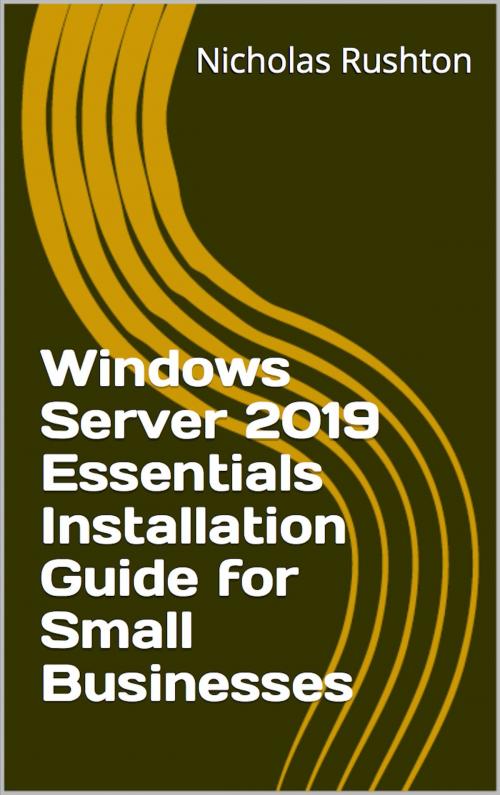

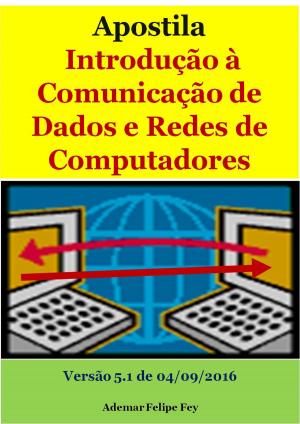
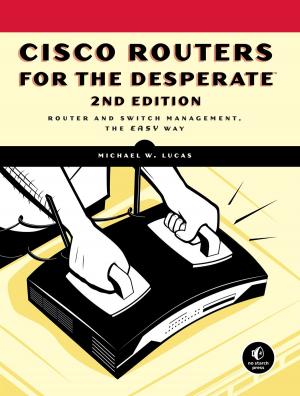

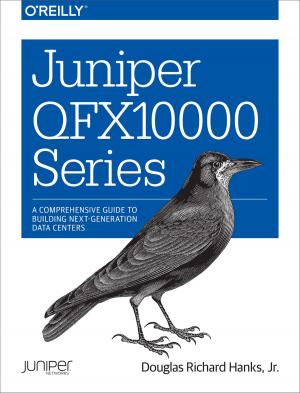
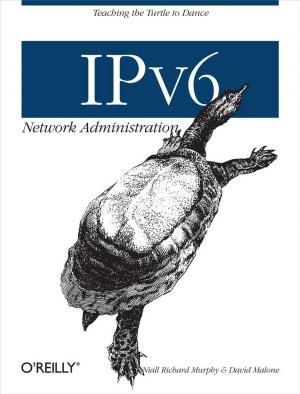
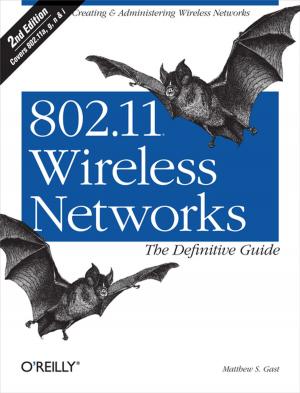

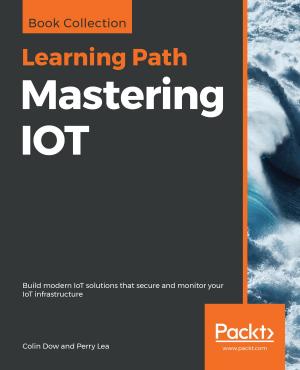
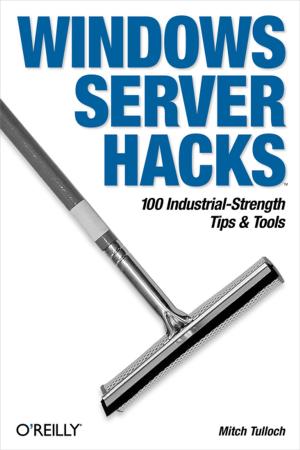
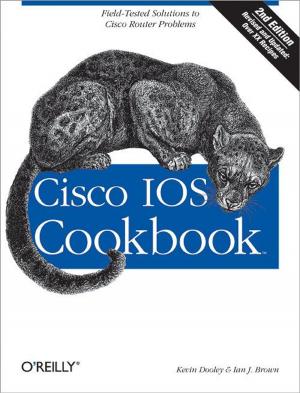
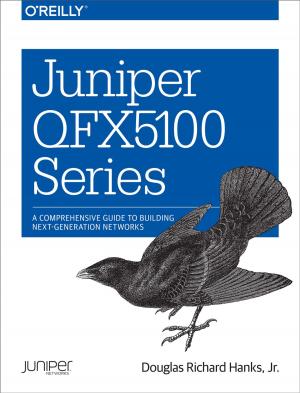

![Cover of the book When Thinking, Saying, & Doing Coincide (Successful Home Improvement) - Series No. 9 - [PHDMUSA] by Nicholas Rushton](https://www.kuoky.com/images/2017/may/300x300/9781370051694-W6dF_300x.jpg)