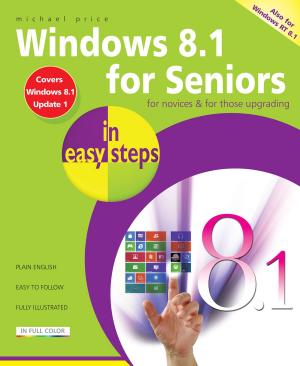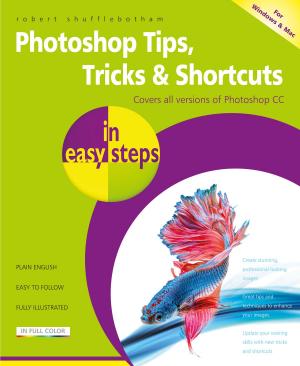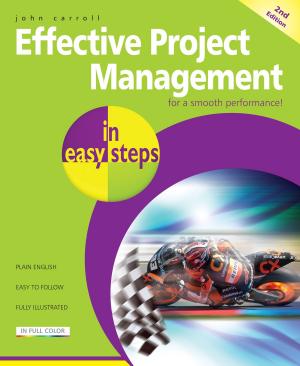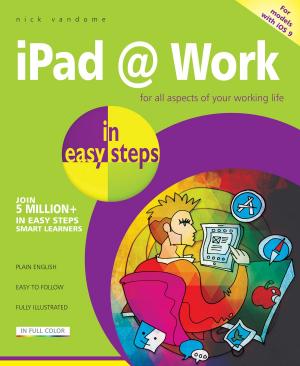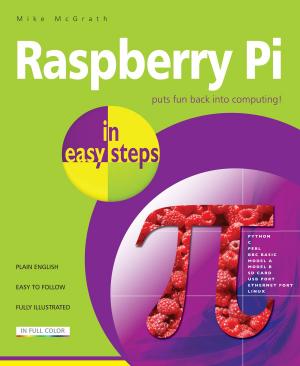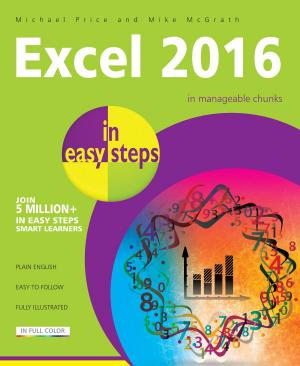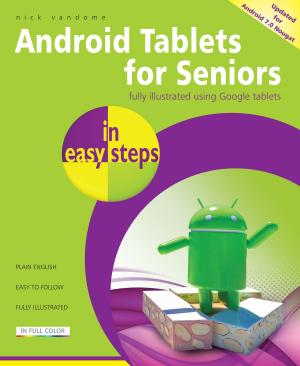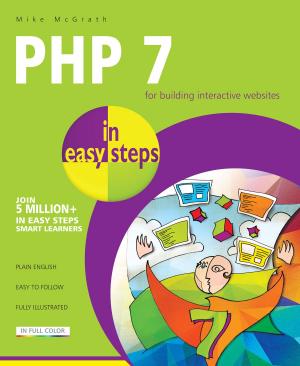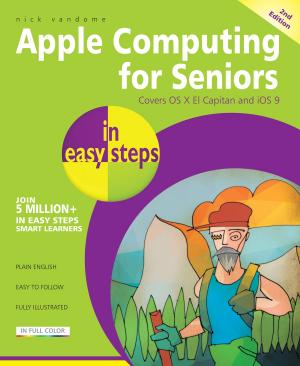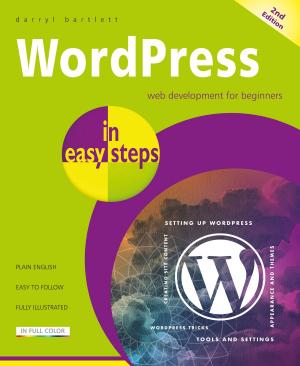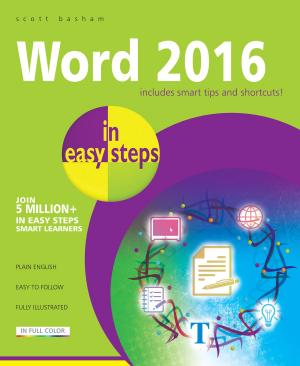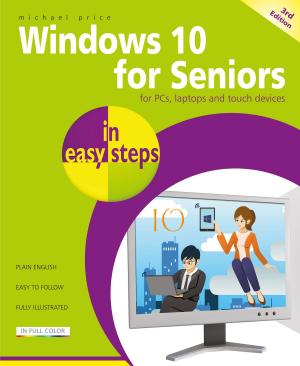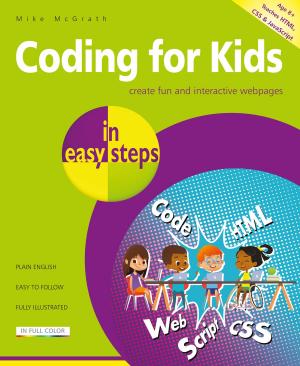| Author: | Harshad Kotecha | ISBN: | 9781840785234 |
| Publisher: | In Easy Steps Limited | Publication: | November 23, 2017 |
| Imprint: | In Easy Steps | Language: | English |
| Author: | Harshad Kotecha |
| ISBN: | 9781840785234 |
| Publisher: | In Easy Steps Limited |
| Publication: | November 23, 2017 |
| Imprint: | In Easy Steps |
| Language: | English |
Windows 7 in easy steps is a concise, yet comprehensive, guide to this version of Microsoft Windows and the successor to Windows Vista. It cuts out the waffle and gets straight to the point, in the usual In Easy Steps manner.
It covers the six different editions of Windows 7 (Starter, Home Basic, Home Premium, Professional, Enterprise and Ultimate) helping you to understand which edition of Windows 7 is right for you, and what upgrade paths are available. It introduces you to the key features of Windows 7, and explores its operations, including starting up, basic control functions, working with applications, managing files and folders, printing
and fonts, networking and home groups, and Internet access.
It reviews the Windows 7 interface, including the new Taskbar and Windows Aero, and discusses system activation and validation, backup, security and Windows Update. It also covers the new Windows Live Essentials such as Messenger, Mail and Photo Gallery, and explains how to incorporate these into your Windows 7 system.
This book will help you quickly become productive with your Windows 7 system, whether you're upgrading from an earlier version of Windows or this is your first experience with Windows.
Windows 7 in easy steps is a concise, yet comprehensive, guide to this version of Microsoft Windows and the successor to Windows Vista. It cuts out the waffle and gets straight to the point, in the usual In Easy Steps manner.
It covers the six different editions of Windows 7 (Starter, Home Basic, Home Premium, Professional, Enterprise and Ultimate) helping you to understand which edition of Windows 7 is right for you, and what upgrade paths are available. It introduces you to the key features of Windows 7, and explores its operations, including starting up, basic control functions, working with applications, managing files and folders, printing
and fonts, networking and home groups, and Internet access.
It reviews the Windows 7 interface, including the new Taskbar and Windows Aero, and discusses system activation and validation, backup, security and Windows Update. It also covers the new Windows Live Essentials such as Messenger, Mail and Photo Gallery, and explains how to incorporate these into your Windows 7 system.
This book will help you quickly become productive with your Windows 7 system, whether you're upgrading from an earlier version of Windows or this is your first experience with Windows.