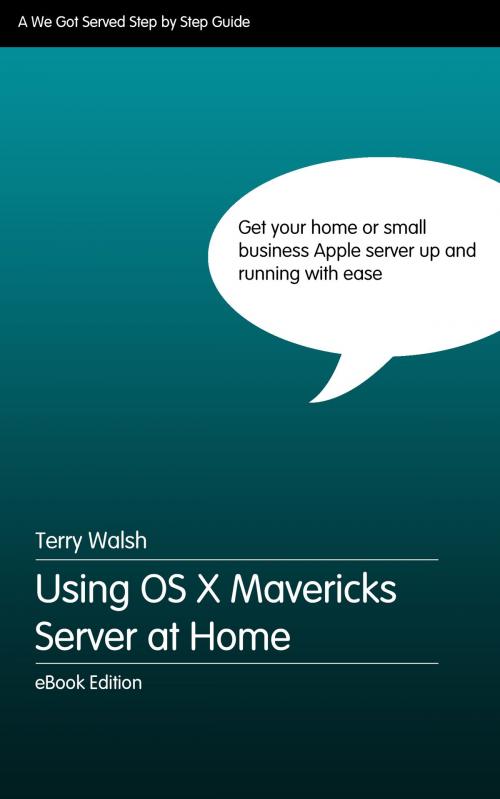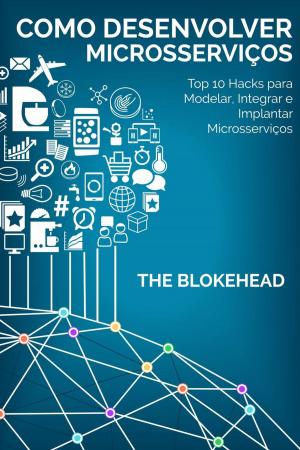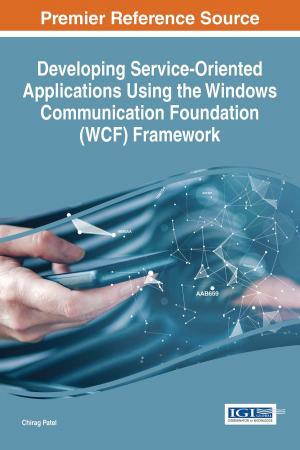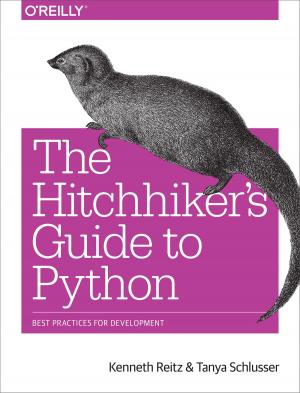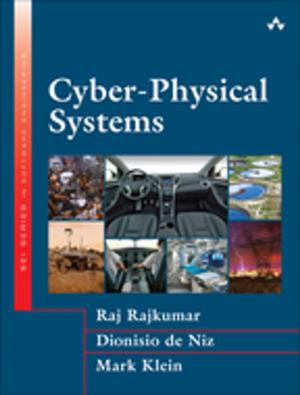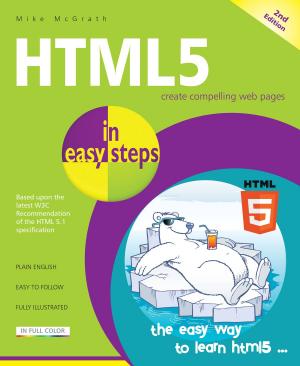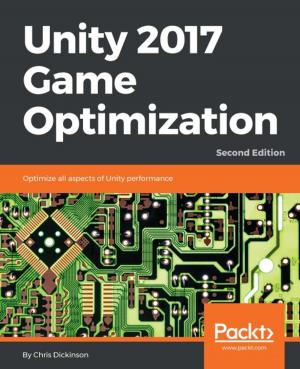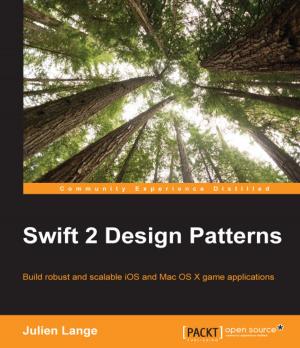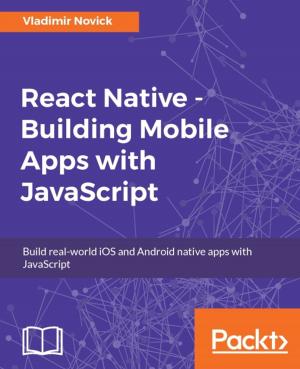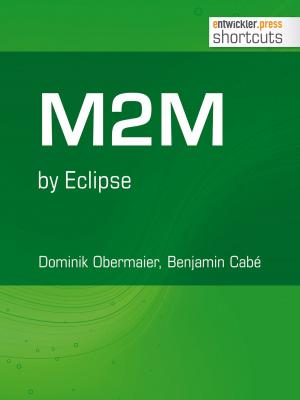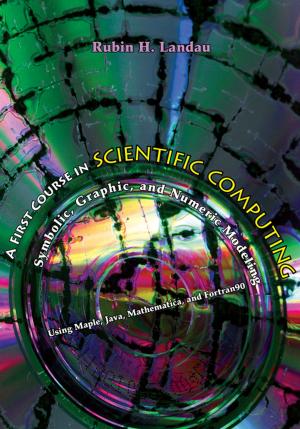Using OS X Mavericks Server at Home
Nonfiction, Computers, Operating Systems, Macintosh, Programming| Author: | Terry Walsh | ISBN: | 9780957194892 |
| Publisher: | We Got Served | Publication: | January 12, 2014 |
| Imprint: | Language: | English |
| Author: | Terry Walsh |
| ISBN: | 9780957194892 |
| Publisher: | We Got Served |
| Publication: | January 12, 2014 |
| Imprint: | |
| Language: | English |
Fully revised and updated for the release of Apple's latest operating system, Using OS X Mavericks Server at Home is We Got Served's essential eBook guide to getting the most out of the server platform - in the home or in a small business environment.
This 400+ page eBook is fully illustrated with hundreds of colour screenshots to guide you step by step as you get up and running with OS X Mavericks Server - choosing the right hardware, installing the latest release of OS X, upgrading the software to use the Server app and finally configuring OS X Mavericks Server for your needs.
Written in straightforward language for everyday users and those new to OS X, this comprehensive guide ensures you can get the most out of OS X Mavericks Server in the home by walking you through the product's essential features.
Learn about file and folder sharing with Macs, PCs and mobile devices, setting up shared family calendars and contacts, remote access, data backup, media streaming, serving software updates to your Mac clients, running your own Mail server at home, managing iPhones and iPads and a whole lot more.
For those more experienced with OS X Server, the eBook runs you through updates from OS X Mountain Lion with enhancements to OS X File Sharing, Caching Service and Profile Manager.
If you're new to OS X Server or simply upgrading from the last release, you'll find Using OS X Mavericks Server at Home an indispensable guide to getting started and doing more with Apple's latest server release.
Chapter List
- About the Author
- Using OS X Server at Home Reviews
- About this Book
- Revision History
- Introduction
- Choosing Your Hardware
- What’s New in OS X Mavericks?
- The Features of OS X Mavericks Server
- Installing OS X Mavericks Server
- The Server App
- Network Configuration
- Users & Groups
- Managing OS X Devices With Profile Manager
- Managing iOS Devices With Profile Manager
- File & Folder Sharing
- Create a Shared Family Address Book With Contacts
- Create a Shared Family Calendar
- Setting Up Messages
- Backing Up Your Macs to Mavericks Server With Time Machine
- Backing Up Your PCs to Mavericks Server
- Access Mavericks Server From Anywhere With VPN
- Create & Host Websites, Blogs & Wikis
- Access Your Server via FTP
- Manage Your Mail With Mavericks
- Managing Mac Updates With Software Update
- Manage App Store Updates With the OS X Caching Service
Fully revised and updated for the release of Apple's latest operating system, Using OS X Mavericks Server at Home is We Got Served's essential eBook guide to getting the most out of the server platform - in the home or in a small business environment.
This 400+ page eBook is fully illustrated with hundreds of colour screenshots to guide you step by step as you get up and running with OS X Mavericks Server - choosing the right hardware, installing the latest release of OS X, upgrading the software to use the Server app and finally configuring OS X Mavericks Server for your needs.
Written in straightforward language for everyday users and those new to OS X, this comprehensive guide ensures you can get the most out of OS X Mavericks Server in the home by walking you through the product's essential features.
Learn about file and folder sharing with Macs, PCs and mobile devices, setting up shared family calendars and contacts, remote access, data backup, media streaming, serving software updates to your Mac clients, running your own Mail server at home, managing iPhones and iPads and a whole lot more.
For those more experienced with OS X Server, the eBook runs you through updates from OS X Mountain Lion with enhancements to OS X File Sharing, Caching Service and Profile Manager.
If you're new to OS X Server or simply upgrading from the last release, you'll find Using OS X Mavericks Server at Home an indispensable guide to getting started and doing more with Apple's latest server release.
Chapter List
- About the Author
- Using OS X Server at Home Reviews
- About this Book
- Revision History
- Introduction
- Choosing Your Hardware
- What’s New in OS X Mavericks?
- The Features of OS X Mavericks Server
- Installing OS X Mavericks Server
- The Server App
- Network Configuration
- Users & Groups
- Managing OS X Devices With Profile Manager
- Managing iOS Devices With Profile Manager
- File & Folder Sharing
- Create a Shared Family Address Book With Contacts
- Create a Shared Family Calendar
- Setting Up Messages
- Backing Up Your Macs to Mavericks Server With Time Machine
- Backing Up Your PCs to Mavericks Server
- Access Mavericks Server From Anywhere With VPN
- Create & Host Websites, Blogs & Wikis
- Access Your Server via FTP
- Manage Your Mail With Mavericks
- Managing Mac Updates With Software Update
- Manage App Store Updates With the OS X Caching Service