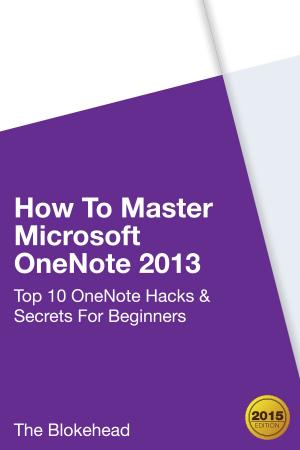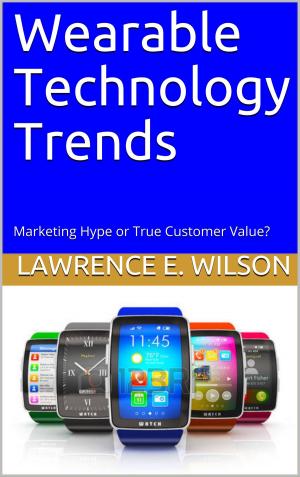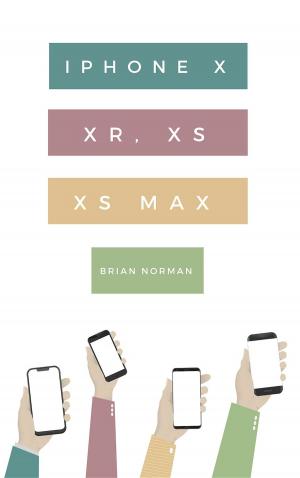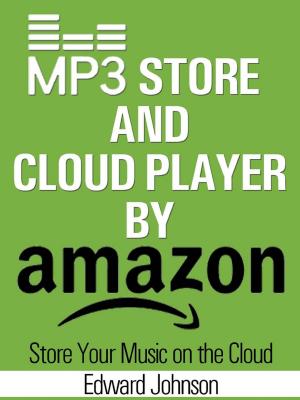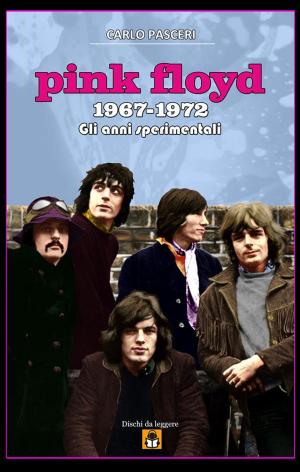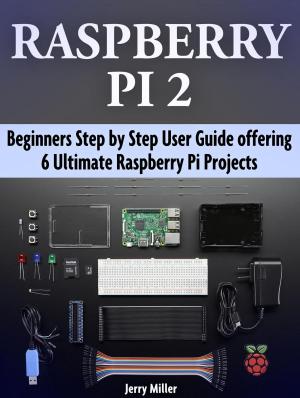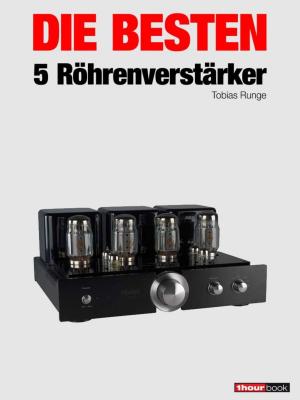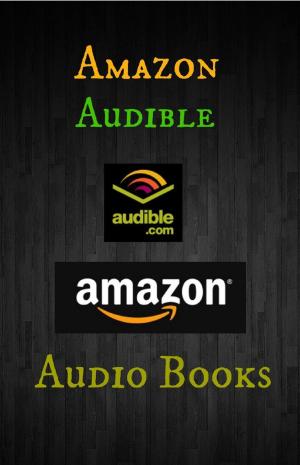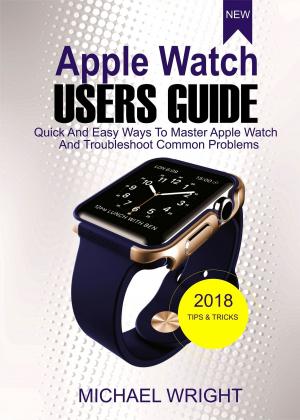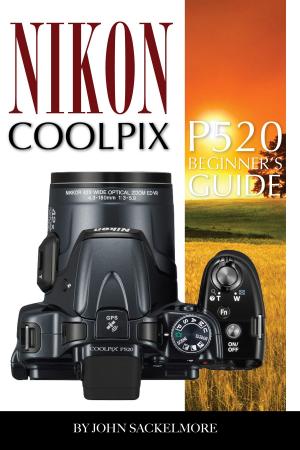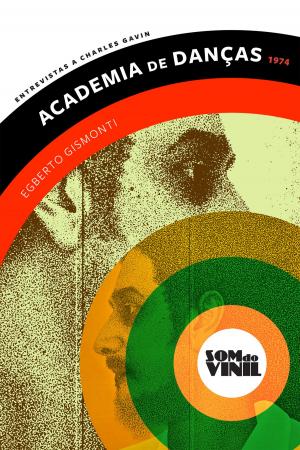The Ridiculously Simple Guide to Google Home Hub
A Practical Guide to Setting Up a Smart Home
Nonfiction, Computers, Computer Hardware, Mainframes & Minicomputers, General Computing, Buyer&| Author: | Phil Sharp | ISBN: | 9781629177090 |
| Publisher: | Scott La Counte | Publication: | October 30, 2018 |
| Imprint: | SL Editions | Language: | English |
| Author: | Phil Sharp |
| ISBN: | 9781629177090 |
| Publisher: | Scott La Counte |
| Publication: | October 30, 2018 |
| Imprint: | SL Editions |
| Language: | English |
In 2016, Google announced it was getting into the home assistant business with Google Home. The smart device allowed users to essentially have a computer controlled by their voice. Google was just getting started. In 2017, Google released two more devices: the Google Home Mini and Google Home Max.
Finally, in 2018, Google announced that its smart speaker would get a whole lot more visual with the Google Home Hub.
The Google Home Hub is a hybrid of two worlds--a device that works best with both your voice and by touch. The same voice commands as the non-touch Google Home’s are there, but a screen gives it the extra touch you need to control things in your home like security cameras.
It’s original, powerful, and just a little weird! It’s unlike anything you’ve ever used--not quite a tablet, not quite a voice assistant, not quite a computer--it’s a Hub!
Because it’s a little weird, it takes some getting used to; this guide will walk you through what you need to know to get the most out of the powerful display.
Ready to get started?!
In 2016, Google announced it was getting into the home assistant business with Google Home. The smart device allowed users to essentially have a computer controlled by their voice. Google was just getting started. In 2017, Google released two more devices: the Google Home Mini and Google Home Max.
Finally, in 2018, Google announced that its smart speaker would get a whole lot more visual with the Google Home Hub.
The Google Home Hub is a hybrid of two worlds--a device that works best with both your voice and by touch. The same voice commands as the non-touch Google Home’s are there, but a screen gives it the extra touch you need to control things in your home like security cameras.
It’s original, powerful, and just a little weird! It’s unlike anything you’ve ever used--not quite a tablet, not quite a voice assistant, not quite a computer--it’s a Hub!
Because it’s a little weird, it takes some getting used to; this guide will walk you through what you need to know to get the most out of the powerful display.
Ready to get started?!