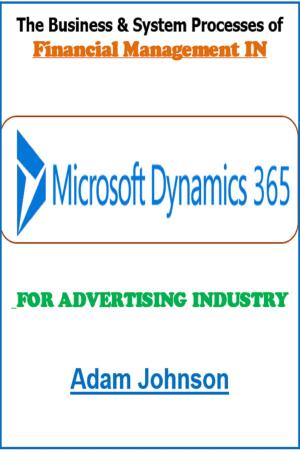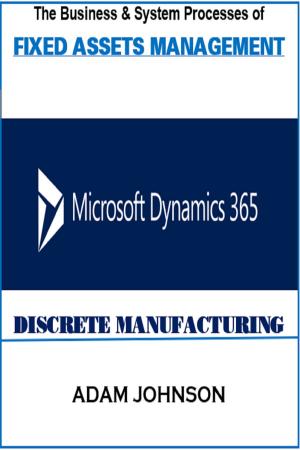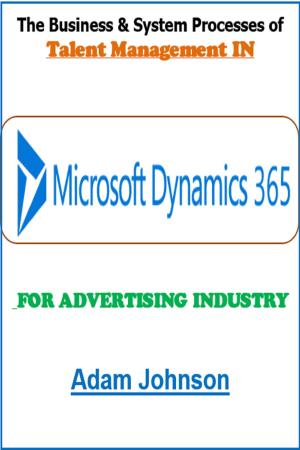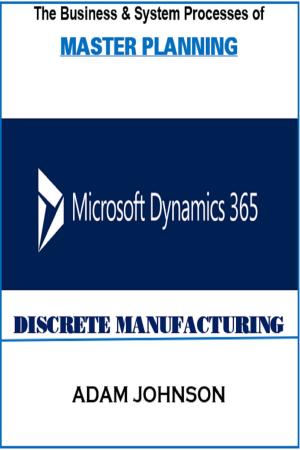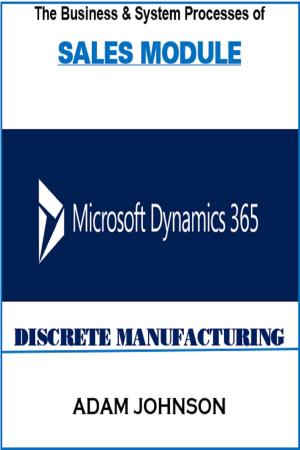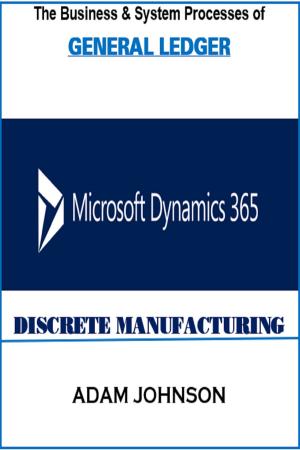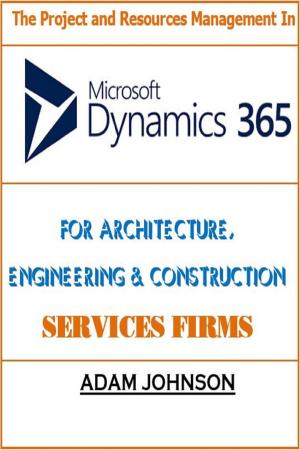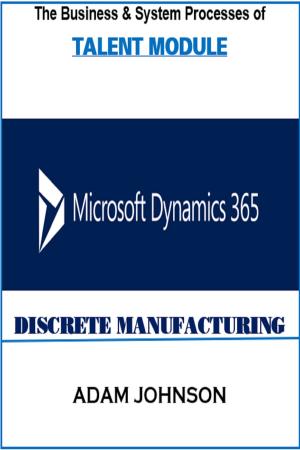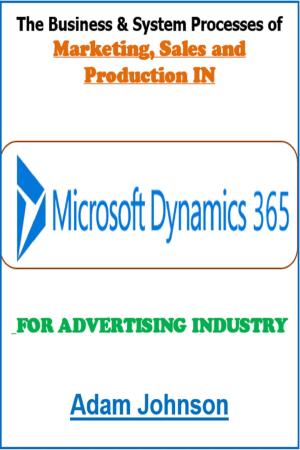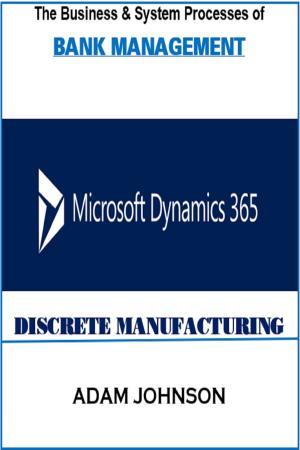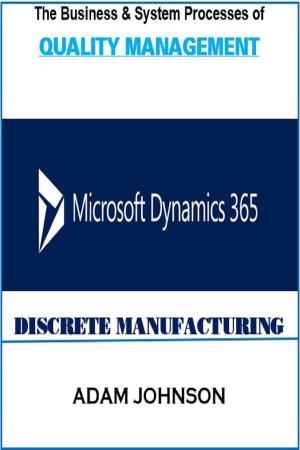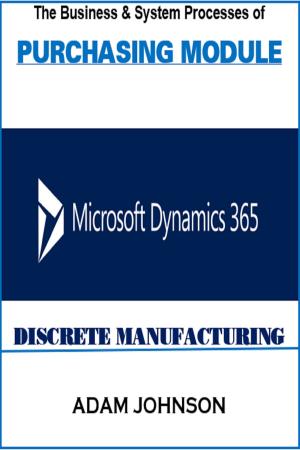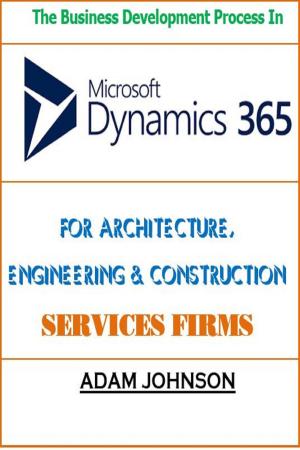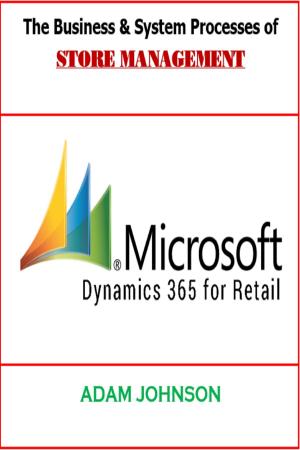The Business & System Processes of Accounts Payable Microsoft Dynamics 365 Discrete Manufacturing
Nonfiction, Science & Nature, Science, Business & Finance| Author: | Adam Jonhson | ISBN: | 9780463727010 |
| Publisher: | Adam Jonhson | Publication: | May 16, 2018 |
| Imprint: | Smashwords Edition | Language: | English |
| Author: | Adam Jonhson |
| ISBN: | 9780463727010 |
| Publisher: | Adam Jonhson |
| Publication: | May 16, 2018 |
| Imprint: | Smashwords Edition |
| Language: | English |
Microsoft Dynamics 365 includes Accounts payable features that help you track vendor invoices and outgoing expenditures. You can enter vendor invoices manually or receive them electronically through a service. Vendors can also enter invoices by using a vendor portal in Enterprise Portal for Microsoft Dynamics 365. After invoices are entered or received, you can review and approve them. You can use invoice matching, vendor invoice policies, and workflow to automate the review process so that invoices that meet certain criteria are automatically approved, and the remaining invoices are flagged for review by an authorized user. includes Accounts payable features that help you track vendor invoices and outgoing expenditures. You can enter vendor invoices manually or receive them electronically through a service. Vendors can also enter invoices by using a vendor portal in Enterprise Portal for Microsoft Dynamics 365. After invoices are entered or received, you can review and approve them. You can use invoice matching, vendor invoice policies, and workflow to automate the review process so that invoices that meet certain criteria are automatically approved, and the remaining invoices are flagged for review by an authorized user. This Book include:
0. OVERVIEW PROCESS ACCOUNTS PAYABLE
1.0 PURCHASE ORDER UPDATE
1.1 Post Vendor Invoices from Purchase Order
1.2 Post Purchase Order Invoices Based on Packing Slips
1.3 Save Vendor Invoices and Match to Packing Slips
1.4 Match Vendor Invoices Against Received Quantities
2.0 VENDOR INVOICE PROCESSING
2.1 Update Vendor Record
2.2 Enter Non-Accrued Invoices
2.3 Enter Accrued Invoices
3.0 VENDOR PAYMENTS
4.0 INQUIRIES
5.0 PERIODIC
5.1 Exchange Adjustment
5.2 Reconcile Accounts Payable
5.3 Vendor Settlement for 1099
6.0 REPORTS
Microsoft Dynamics 365 includes Accounts payable features that help you track vendor invoices and outgoing expenditures. You can enter vendor invoices manually or receive them electronically through a service. Vendors can also enter invoices by using a vendor portal in Enterprise Portal for Microsoft Dynamics 365. After invoices are entered or received, you can review and approve them. You can use invoice matching, vendor invoice policies, and workflow to automate the review process so that invoices that meet certain criteria are automatically approved, and the remaining invoices are flagged for review by an authorized user. includes Accounts payable features that help you track vendor invoices and outgoing expenditures. You can enter vendor invoices manually or receive them electronically through a service. Vendors can also enter invoices by using a vendor portal in Enterprise Portal for Microsoft Dynamics 365. After invoices are entered or received, you can review and approve them. You can use invoice matching, vendor invoice policies, and workflow to automate the review process so that invoices that meet certain criteria are automatically approved, and the remaining invoices are flagged for review by an authorized user. This Book include:
0. OVERVIEW PROCESS ACCOUNTS PAYABLE
1.0 PURCHASE ORDER UPDATE
1.1 Post Vendor Invoices from Purchase Order
1.2 Post Purchase Order Invoices Based on Packing Slips
1.3 Save Vendor Invoices and Match to Packing Slips
1.4 Match Vendor Invoices Against Received Quantities
2.0 VENDOR INVOICE PROCESSING
2.1 Update Vendor Record
2.2 Enter Non-Accrued Invoices
2.3 Enter Accrued Invoices
3.0 VENDOR PAYMENTS
4.0 INQUIRIES
5.0 PERIODIC
5.1 Exchange Adjustment
5.2 Reconcile Accounts Payable
5.3 Vendor Settlement for 1099
6.0 REPORTS