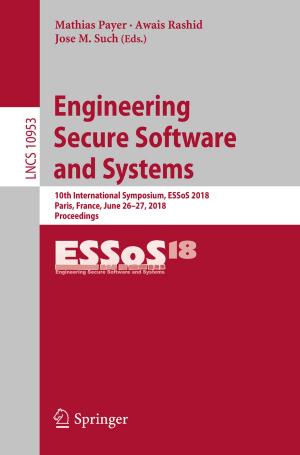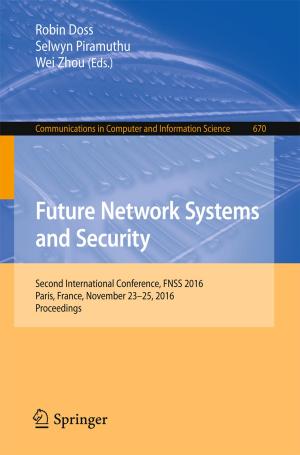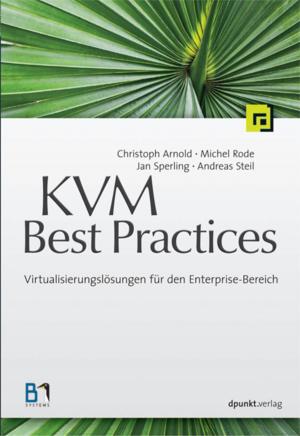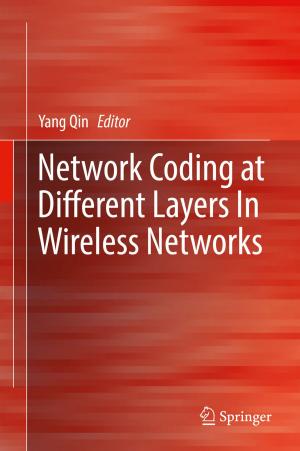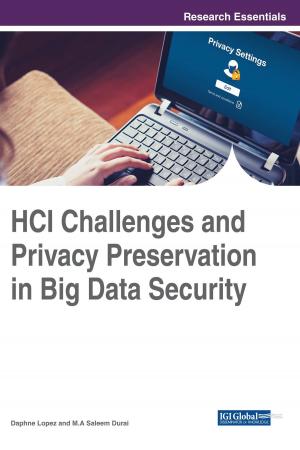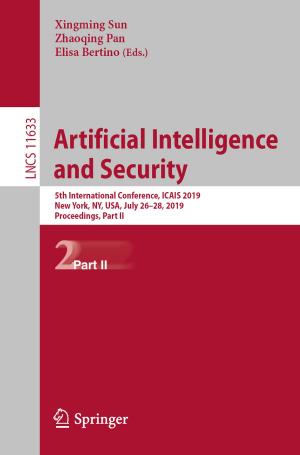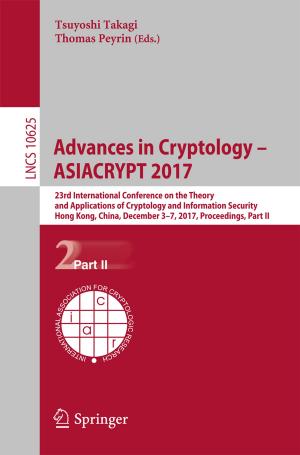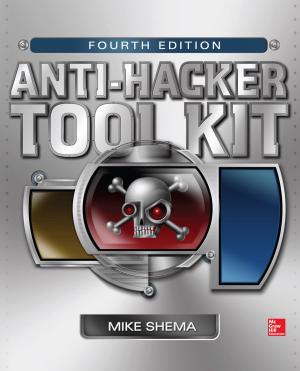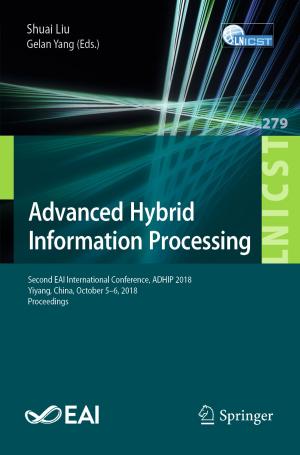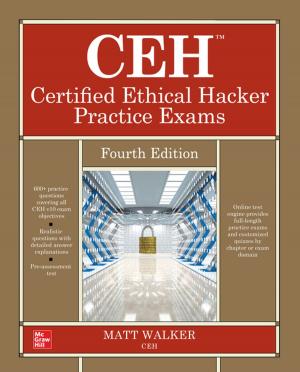| Author: | Nicholas Rushton | ISBN: | 1230000472579 |
| Publisher: | CTACS | Publication: | June 5, 2019 |
| Imprint: | Language: | English |
| Author: | Nicholas Rushton |
| ISBN: | 1230000472579 |
| Publisher: | CTACS |
| Publication: | June 5, 2019 |
| Imprint: | |
| Language: | English |
Based around DSM 6.2.2
Updated Summer 2019.
With superb functionality and ease of use through the acclaimed DSM operating system, Synology DiskStations are the NAS of choice for the discerning purchaser. Whether it is the storage and sharing of information, the streaming of videos, music and photos to computers and smart devices, or the ability to have a private cloud that allows access to information from anywhere, the DiskStation can do it. But this power and flexibility comes at a price: setting up a DiskStation for the very first time can seem a daunting prospect. This guide, with over 250 illustrations and screen shots and proven easy-to-follow instructions, will take you through the process from start to finish and help ensure that your home or small business network is a success. Covers working with Windows, Mac, Linux PCs, Smartphones and tablets. Whether you have just purchased a DiskStation, are about to, or simply want to find out more about Synology NAS and DSM, this guide will help you.
Contents:
1 PREPARATION
2 INSTALLATION OF DSM
3 SHARED FOLDERS
4 USERS
5 ACCESSING THE DISKSTATION
6 SECURITY
7 BACKUPS
8 SYNOLOGY DRIVE, OFFICE & COLLABORATION TOOLS
9 MULTIMEDIA & STREAMING
10 HOUSEKEEPING & MAINTENANCE
11 OTHER REMOTE CONNECTIVITY OPTIONS
12 STORAGE
13 VIRTUALIZATION & VIRTUAL DSM
14 MISCELLANEOUS & ADVANCED TOPICS
Based around DSM 6.2.2
Updated Summer 2019.
With superb functionality and ease of use through the acclaimed DSM operating system, Synology DiskStations are the NAS of choice for the discerning purchaser. Whether it is the storage and sharing of information, the streaming of videos, music and photos to computers and smart devices, or the ability to have a private cloud that allows access to information from anywhere, the DiskStation can do it. But this power and flexibility comes at a price: setting up a DiskStation for the very first time can seem a daunting prospect. This guide, with over 250 illustrations and screen shots and proven easy-to-follow instructions, will take you through the process from start to finish and help ensure that your home or small business network is a success. Covers working with Windows, Mac, Linux PCs, Smartphones and tablets. Whether you have just purchased a DiskStation, are about to, or simply want to find out more about Synology NAS and DSM, this guide will help you.
Contents:
1 PREPARATION
2 INSTALLATION OF DSM
3 SHARED FOLDERS
4 USERS
5 ACCESSING THE DISKSTATION
6 SECURITY
7 BACKUPS
8 SYNOLOGY DRIVE, OFFICE & COLLABORATION TOOLS
9 MULTIMEDIA & STREAMING
10 HOUSEKEEPING & MAINTENANCE
11 OTHER REMOTE CONNECTIVITY OPTIONS
12 STORAGE
13 VIRTUALIZATION & VIRTUAL DSM
14 MISCELLANEOUS & ADVANCED TOPICS