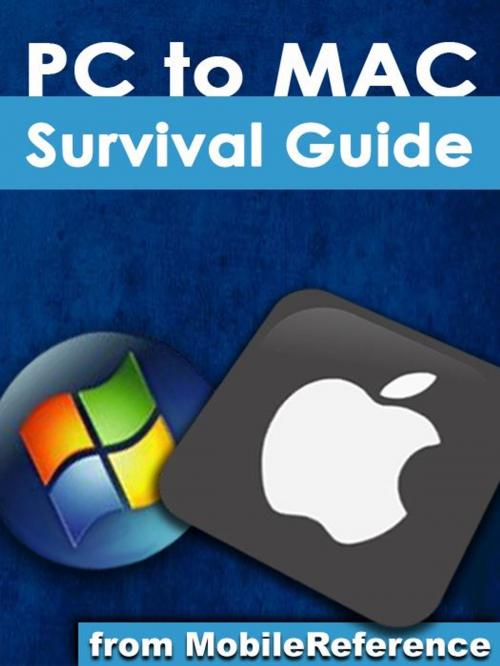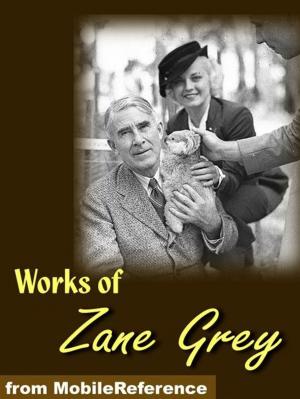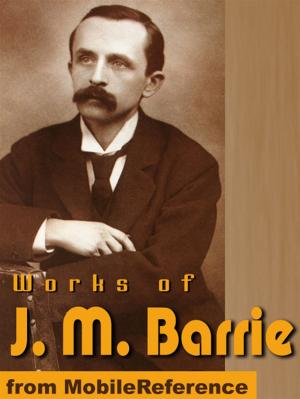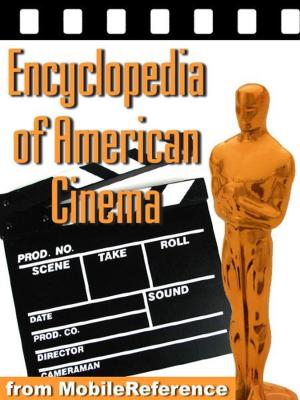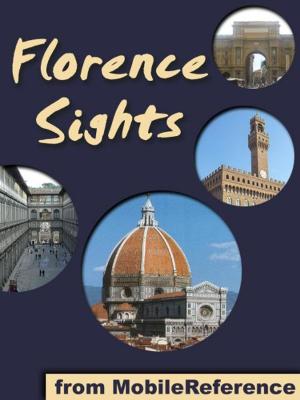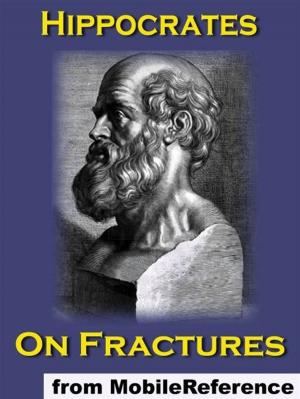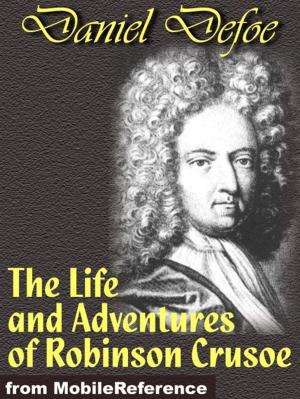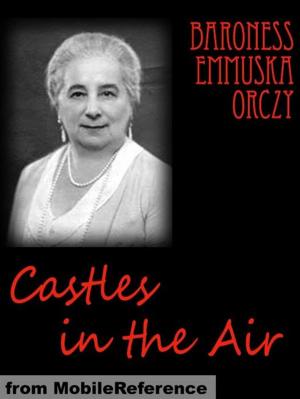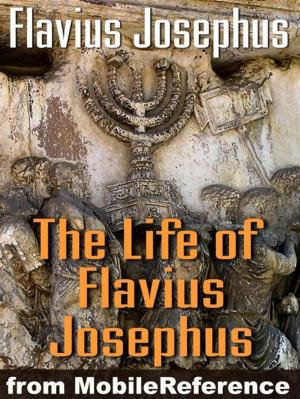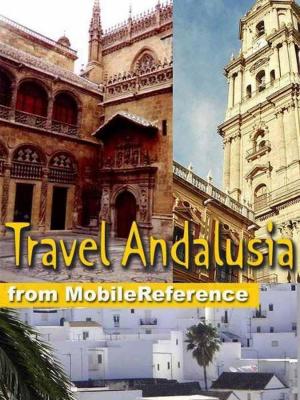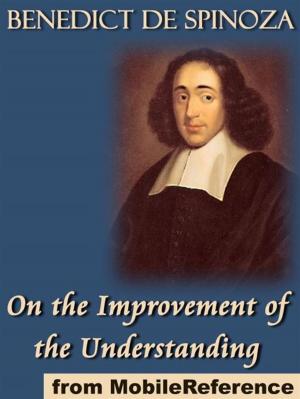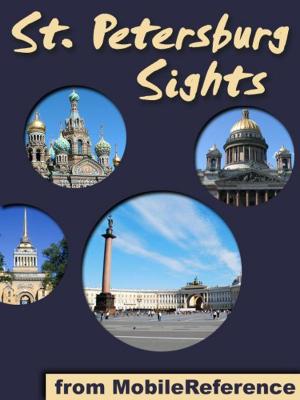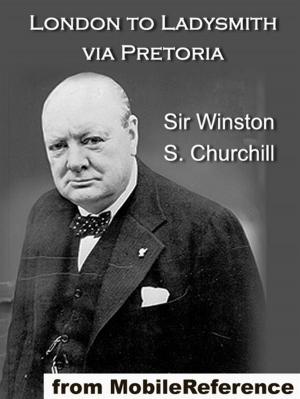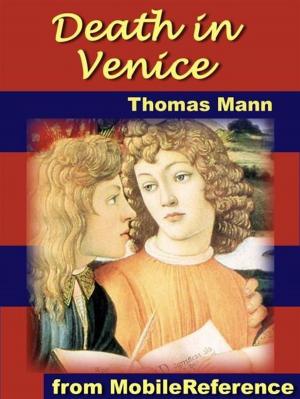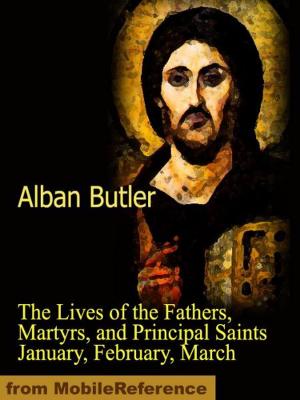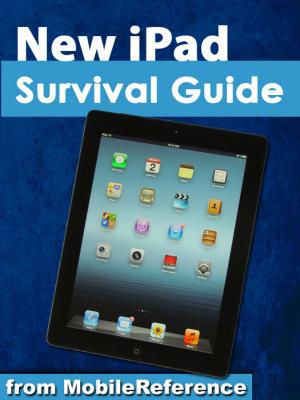Switching from PC to Mac Survival Guide (Mobi Manuals)
Nonfiction, Reference & Language, Reference, Guides & Handbooks| Author: | K, Toly | ISBN: | 9781611981582 |
| Publisher: | MobileReference | Publication: | July 1, 2011 |
| Imprint: | MobileReference | Language: | English |
| Author: | K, Toly |
| ISBN: | 9781611981582 |
| Publisher: | MobileReference |
| Publication: | July 1, 2011 |
| Imprint: | MobileReference |
| Language: | English |
For a PC user it may be overwhelming to switch to a Mac because of its drastic differences. This book will help you to make a smooth transition to your new Mac by explaining the various features you are already familiar with on a PC and then describing their Mac equivalents. Whether you have purchased a new Mac desktop or laptop the "Switching from PC to Mac Survival Guide" will help you to get started customize and start enjoying your new computer immediately. You will also learn how to download FREE useful applications connect your existing hardware and manage all of your media. Instead of spending hours researching online you will be up and running within a matter of minutes with the help of this guide. Whereas the official Mac guides are stagnant this guide goes above and beyond by discussing recent known issues and solutions. This information is constantly revised for a complete up-to-date manual. This guide includes but is not limited to: The Basics: - Choosing the Right Mouse and Keyboard for You - Using the Application Dock - Working with Files and Folders - Connecting to Wi-Fi - Adding a User Account - Importing and Exporting Photos - Connecting and Adding a Printer - Turning on Password Protection - Changing the Wallpaper - Connecting a Webcam - Searching for Media Advanced Topics: - 71 Tips and Tricks - Top 10 FREE Applications for the Mac - Windows Keyboard Shortcuts and the Mac Equivalents - Capturing a Screenshot - Customizing Automatic Text Correction - Using Spotlight Search as a Calculator - Disabling Front Row from Starting Automatically - Changing the Operating System Language - Organizing Windows with the Spaces Tool - Turning Parental Controls On or Off - Changing the Dock to Eliminate the Glossy 3-D Look
For a PC user it may be overwhelming to switch to a Mac because of its drastic differences. This book will help you to make a smooth transition to your new Mac by explaining the various features you are already familiar with on a PC and then describing their Mac equivalents. Whether you have purchased a new Mac desktop or laptop the "Switching from PC to Mac Survival Guide" will help you to get started customize and start enjoying your new computer immediately. You will also learn how to download FREE useful applications connect your existing hardware and manage all of your media. Instead of spending hours researching online you will be up and running within a matter of minutes with the help of this guide. Whereas the official Mac guides are stagnant this guide goes above and beyond by discussing recent known issues and solutions. This information is constantly revised for a complete up-to-date manual. This guide includes but is not limited to: The Basics: - Choosing the Right Mouse and Keyboard for You - Using the Application Dock - Working with Files and Folders - Connecting to Wi-Fi - Adding a User Account - Importing and Exporting Photos - Connecting and Adding a Printer - Turning on Password Protection - Changing the Wallpaper - Connecting a Webcam - Searching for Media Advanced Topics: - 71 Tips and Tricks - Top 10 FREE Applications for the Mac - Windows Keyboard Shortcuts and the Mac Equivalents - Capturing a Screenshot - Customizing Automatic Text Correction - Using Spotlight Search as a Calculator - Disabling Front Row from Starting Automatically - Changing the Operating System Language - Organizing Windows with the Spaces Tool - Turning Parental Controls On or Off - Changing the Dock to Eliminate the Glossy 3-D Look