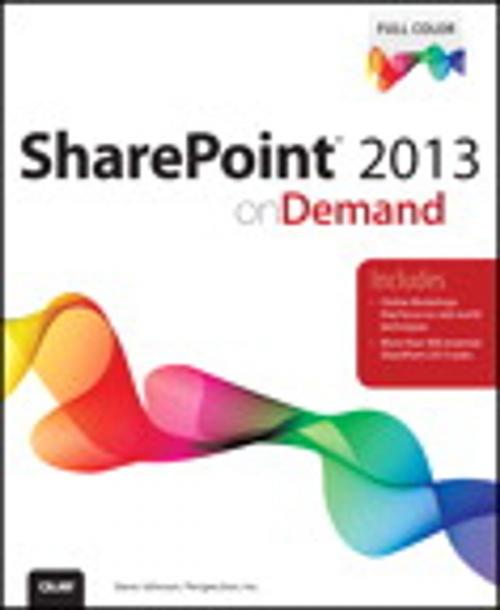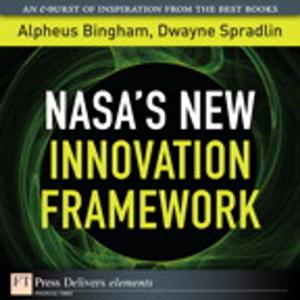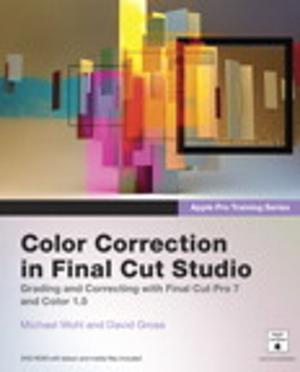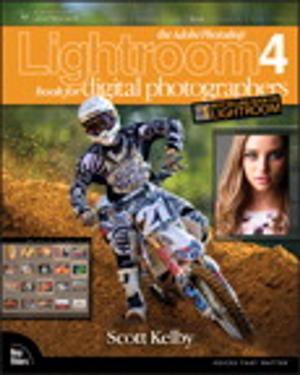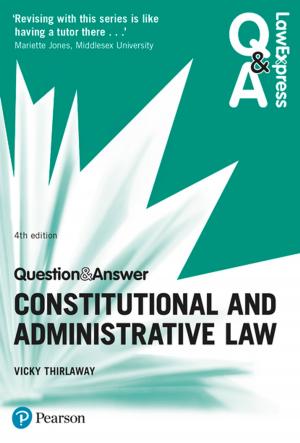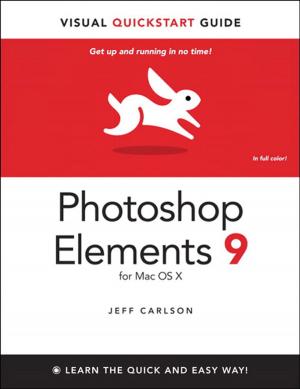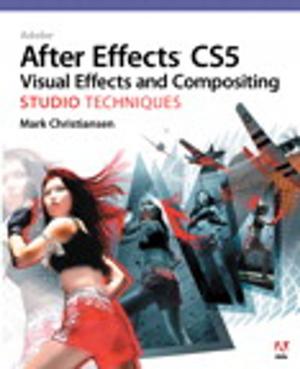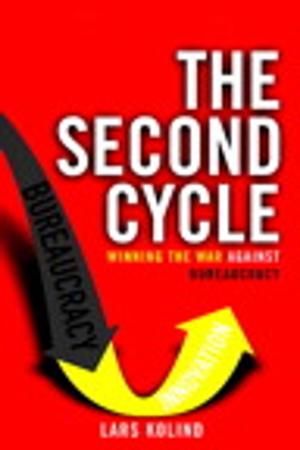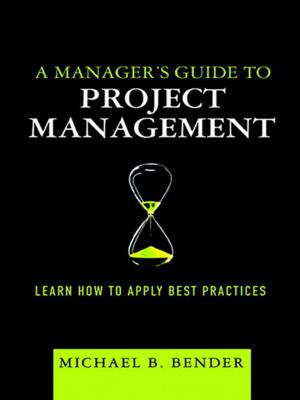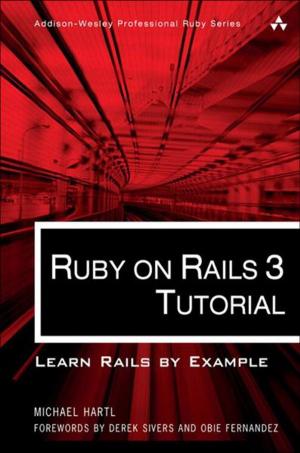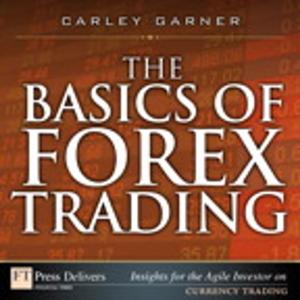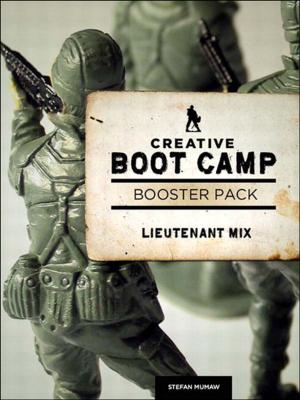| Author: | Steve Johnson, Perspection Inc. | ISBN: | 9780133353235 |
| Publisher: | Pearson Education | Publication: | October 25, 2013 |
| Imprint: | Que Publishing | Language: | English |
| Author: | Steve Johnson, Perspection Inc. |
| ISBN: | 9780133353235 |
| Publisher: | Pearson Education |
| Publication: | October 25, 2013 |
| Imprint: | Que Publishing |
| Language: | English |
Need answers quickly? SharePoint 2013 on Demand provides those answers in a visual step-by-step format. We will show you exactly what to do through lots of full color illustrations and easy-to-follow instructions.
Inside the Book
• Take a tour of SharePoint to see what you do
• Create a SharePoint site from built-in templates
• Use Newsfeed and My Site to stay connected with social networking
• Create a blog and community site to collaborate and share ideas
• Create lists and libraries to store data and documents on a site
• Add built-in apps, or ones from the SharePoint Store, to a site for extended functionality
• Synchronize documents to a SkyDrive on SharePoint
• Work with Office programs and documents on SharePoint
• Upload and use documents and media files on pages
• Customize pages with web and app parts
• Change site permissions for enhanced security
Illustrations with matching steps
Tasks are presented on one or two pages
Numbered Steps guide you through each task
Did You Know? alerts you to tips and techniques
See Also points you to related information in the book
Bonus Online Content
Register your book at queondemand.com to gain access to:
• Workshops and related files
• Keyboard shortcuts
Visit the author site: perspection.com
Need answers quickly? SharePoint 2013 on Demand provides those answers in a visual step-by-step format. We will show you exactly what to do through lots of full color illustrations and easy-to-follow instructions.
Inside the Book
• Take a tour of SharePoint to see what you do
• Create a SharePoint site from built-in templates
• Use Newsfeed and My Site to stay connected with social networking
• Create a blog and community site to collaborate and share ideas
• Create lists and libraries to store data and documents on a site
• Add built-in apps, or ones from the SharePoint Store, to a site for extended functionality
• Synchronize documents to a SkyDrive on SharePoint
• Work with Office programs and documents on SharePoint
• Upload and use documents and media files on pages
• Customize pages with web and app parts
• Change site permissions for enhanced security
Illustrations with matching steps
Tasks are presented on one or two pages
Numbered Steps guide you through each task
Did You Know? alerts you to tips and techniques
See Also points you to related information in the book
Bonus Online Content
Register your book at queondemand.com to gain access to:
• Workshops and related files
• Keyboard shortcuts
Visit the author site: perspection.com