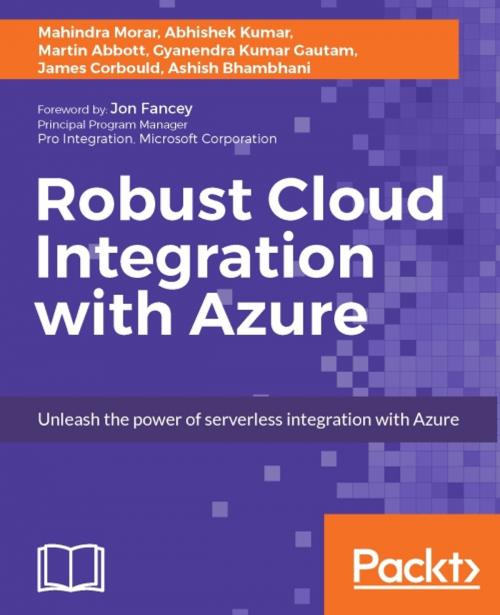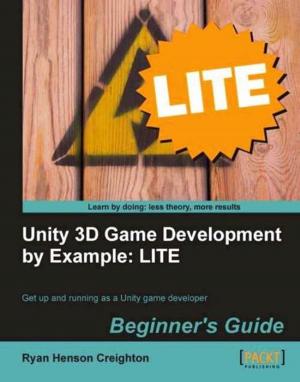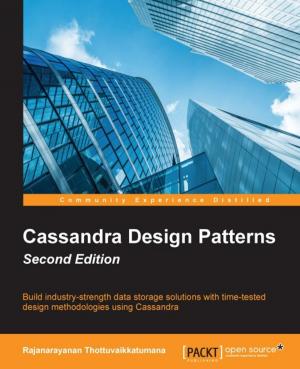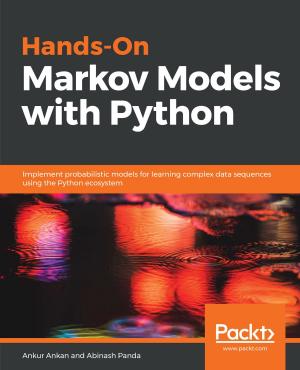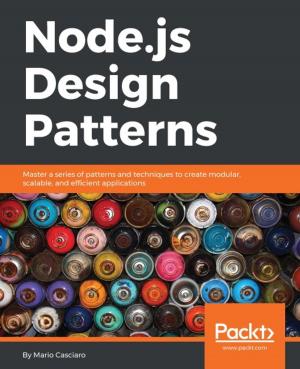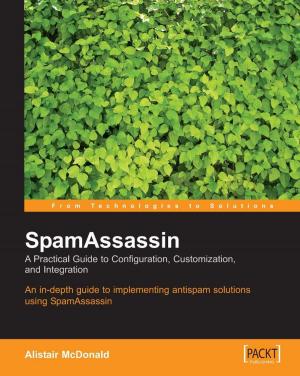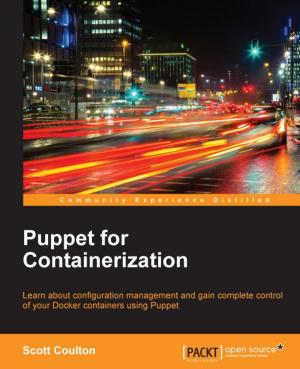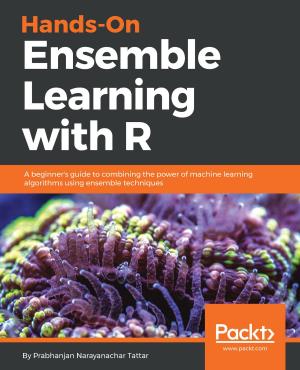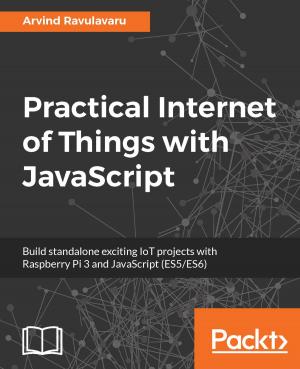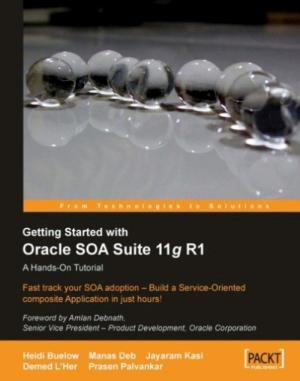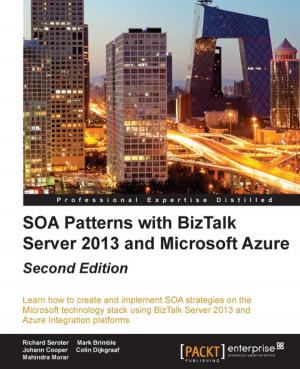| Author: | Mahindra Morar, Abhishek Kumar, Gyanendra Kumar Gautam, Ashish Bhambhani, James Corbould, Martin Abbott | ISBN: | 9781786468185 |
| Publisher: | Packt Publishing | Publication: | March 22, 2017 |
| Imprint: | Packt Publishing | Language: | English |
| Author: | Mahindra Morar, Abhishek Kumar, Gyanendra Kumar Gautam, Ashish Bhambhani, James Corbould, Martin Abbott |
| ISBN: | 9781786468185 |
| Publisher: | Packt Publishing |
| Publication: | March 22, 2017 |
| Imprint: | Packt Publishing |
| Language: | English |
Unleash the power of serverless integration with Azure
About This Book
- Build and support highly available and scalable API Apps by learning powerful Azure-based cloud integration
- Deploy and deliver applications that integrate seamlessly in the cloud and quickly adapt as per your integration needs
- Deploy hybrid applications that work and integrate on the cloud (using Logic Apps and BizTalk Server)
Who This Book Is For
This book is for Microsoft Enterprise developers, DevOps, and IT professionals who would like to use Azure App Service and Microsoft Cloud Integration technologies to create cloud-based web and mobile apps.
What You Will Learn
- Explore new models of robust cloud integration in Microsoft Azure
- Create your own connector and learn how to publish and manage it
- Build reliable, scalable, and secure business workflows using Azure Logic Apps
- Simplify SaaS connectivity with Azure using Logic Apps
- Connect your on-premises system to Azure securely
- Get to know more about Logic Apps and how to connect to on-premises “line-of-business” applications using Microsoft BizTalk Server
In Detail
Microsoft is focusing heavily on Enterprise connectivity so that developers can build scalable web and mobile apps and services in the cloud. In short, Enterprise connectivity from anywhere and to any device. These integration services are being offered through powerful Azure-based services.
This book will teach you how to design and implement cloud integration using Microsoft Azure. It starts by showing you how to build, deploy, and secure the API app. Next, it introduces you to Logic Apps and helps you quickly start building your integration applications. We'll then go through the different connectors available for Logic Apps to build your automated business process workflow.
Further on, you will see how to create a complex workflow in Logic Apps using Azure Function. You will then add a SaaS application to your existing cloud applications and create Queues and Topics in Service Bus on Azure using Azure Portal. Towards the end, we'll explore event hubs and IoT hubs, and you'll get to know more about how to tool and monitor the business workflow in Logic Apps.
Using this book, you will be able to support your apps that connect to data anywhere—be it in the cloud or on-premises.
Style and approach
This practical hands-on tutorial shows you the full capability of App Service and other Azure-based integration services to build scalable and highly available web and mobile apps. It helps you successfully build and support your applications in the cloud or on-premises successfully. We'll debunk the popular myth that switching to cloud is risky—it's not!
Unleash the power of serverless integration with Azure
About This Book
- Build and support highly available and scalable API Apps by learning powerful Azure-based cloud integration
- Deploy and deliver applications that integrate seamlessly in the cloud and quickly adapt as per your integration needs
- Deploy hybrid applications that work and integrate on the cloud (using Logic Apps and BizTalk Server)
Who This Book Is For
This book is for Microsoft Enterprise developers, DevOps, and IT professionals who would like to use Azure App Service and Microsoft Cloud Integration technologies to create cloud-based web and mobile apps.
What You Will Learn
- Explore new models of robust cloud integration in Microsoft Azure
- Create your own connector and learn how to publish and manage it
- Build reliable, scalable, and secure business workflows using Azure Logic Apps
- Simplify SaaS connectivity with Azure using Logic Apps
- Connect your on-premises system to Azure securely
- Get to know more about Logic Apps and how to connect to on-premises “line-of-business” applications using Microsoft BizTalk Server
In Detail
Microsoft is focusing heavily on Enterprise connectivity so that developers can build scalable web and mobile apps and services in the cloud. In short, Enterprise connectivity from anywhere and to any device. These integration services are being offered through powerful Azure-based services.
This book will teach you how to design and implement cloud integration using Microsoft Azure. It starts by showing you how to build, deploy, and secure the API app. Next, it introduces you to Logic Apps and helps you quickly start building your integration applications. We'll then go through the different connectors available for Logic Apps to build your automated business process workflow.
Further on, you will see how to create a complex workflow in Logic Apps using Azure Function. You will then add a SaaS application to your existing cloud applications and create Queues and Topics in Service Bus on Azure using Azure Portal. Towards the end, we'll explore event hubs and IoT hubs, and you'll get to know more about how to tool and monitor the business workflow in Logic Apps.
Using this book, you will be able to support your apps that connect to data anywhere—be it in the cloud or on-premises.
Style and approach
This practical hands-on tutorial shows you the full capability of App Service and other Azure-based integration services to build scalable and highly available web and mobile apps. It helps you successfully build and support your applications in the cloud or on-premises successfully. We'll debunk the popular myth that switching to cloud is risky—it's not!