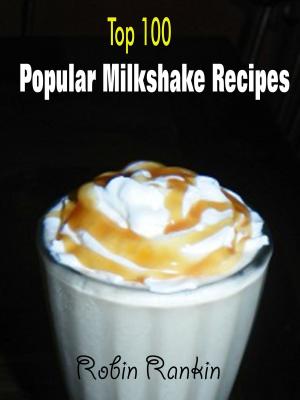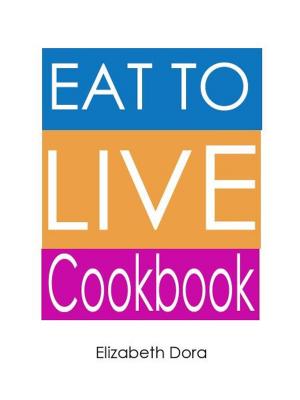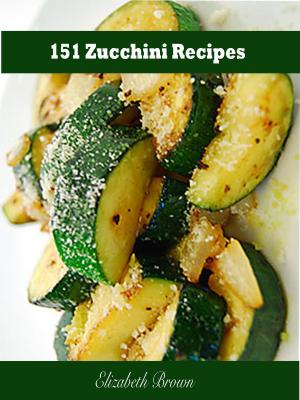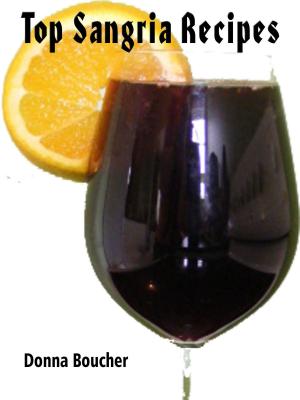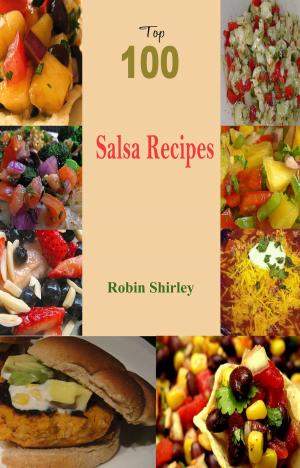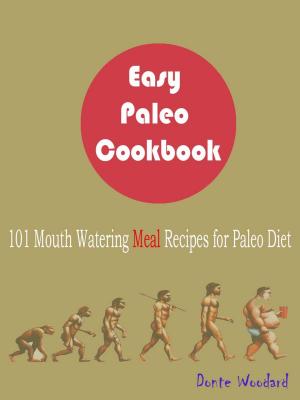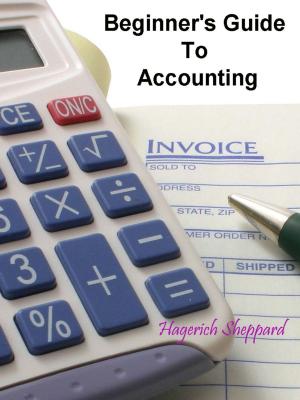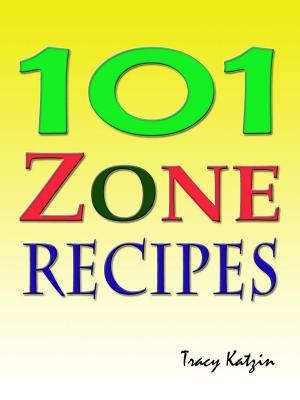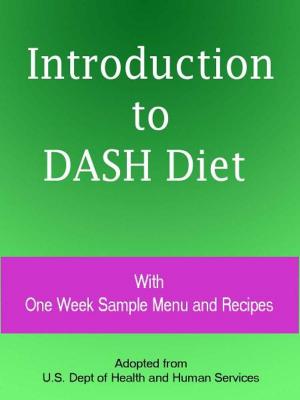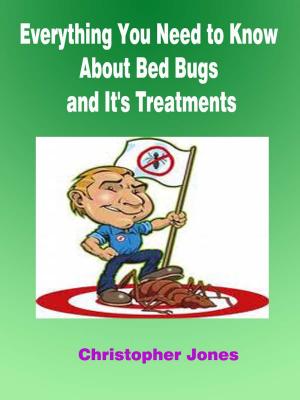Practical Guide to Evernote : Everything You Want to Know About Evernote With Advanced Tips and Tricks
Nonfiction, Computers, Application Software, Business Software| Author: | Prof. Jeffrey Owens | ISBN: | 9781621545798 |
| Publisher: | Fountainhead Publications | Publication: | April 20, 2012 |
| Imprint: | Language: | English |
| Author: | Prof. Jeffrey Owens |
| ISBN: | 9781621545798 |
| Publisher: | Fountainhead Publications |
| Publication: | April 20, 2012 |
| Imprint: | |
| Language: | English |
Although this statement pretty much covers everything that Evernote does, it still does not make any compelling image about what Evernote is and so most people assume they are better off with Evernote and they simply discard it. But in reality, if used fully, Evernote can do so much more!
This is a step by step guide with screenshots to explore the fantastic world of evernote.
Table of Contents
Chapter 1
What is Evernote
Different ways of using Evernote
Preparing Report or Presentation
Adding Quotes
Web Clipper
Receipt Management
Creating a Paperless Office
Blogging
For Programmers
Holiday Planner
Sky is the limit
Chapter 2
Installation and Basic functions
Basic Functions
Chapter 3
New Account Creation (For web)
Creating New Notebook
Creating New Text Note
Creating a Multimedia note
Creating Audio Notes
Create a Snapshot note
Attaching File to Note
Saving handwritten notes
Chapter 4
Manipulating Notes
Exporting Notes
Importing Notes
Import OneNote Notebooks Into Evernote
Merging Notes
Merge Notes but keep your original
Encrypt Text in your notes
Stacking
Chapter 5
Tagging
Mutilevel tags
Categorizing
Renaming the tag
Chapter 6
Evernote web clipper
Clip only a part of the web page and not the entire page
Evernote Email
Chapter 7
Powerful Sort Feature
Filter notes
Syncing
Chapter 8
Sharing
Sharing by email
Sharing by Facebook
Sharing with twitter
Copying URL to clipboard
Sharing with your Evernote user
Chapter 9
Search
Complex Searches and When to Use Them
Saving Searches
Chapter 10
Keyboard shortcut
Third Party Application(Evernote Trunk)
Chapter 11
Advanced Tricks
Optimize Evernote on Windows
Using Evernote Offline on iPhone
Install Evernote in Ubuntu
Make your Evernote to directly play audio files
Chapter 12
Uninstalling
For Mac OS X users
For Windows users
On Windows XP
On Windows 7
For iPhone, iPod touch, and iPad users
For BlackBerry users
For Android users
Although this statement pretty much covers everything that Evernote does, it still does not make any compelling image about what Evernote is and so most people assume they are better off with Evernote and they simply discard it. But in reality, if used fully, Evernote can do so much more!
This is a step by step guide with screenshots to explore the fantastic world of evernote.
Table of Contents
Chapter 1
What is Evernote
Different ways of using Evernote
Preparing Report or Presentation
Adding Quotes
Web Clipper
Receipt Management
Creating a Paperless Office
Blogging
For Programmers
Holiday Planner
Sky is the limit
Chapter 2
Installation and Basic functions
Basic Functions
Chapter 3
New Account Creation (For web)
Creating New Notebook
Creating New Text Note
Creating a Multimedia note
Creating Audio Notes
Create a Snapshot note
Attaching File to Note
Saving handwritten notes
Chapter 4
Manipulating Notes
Exporting Notes
Importing Notes
Import OneNote Notebooks Into Evernote
Merging Notes
Merge Notes but keep your original
Encrypt Text in your notes
Stacking
Chapter 5
Tagging
Mutilevel tags
Categorizing
Renaming the tag
Chapter 6
Evernote web clipper
Clip only a part of the web page and not the entire page
Evernote Email
Chapter 7
Powerful Sort Feature
Filter notes
Syncing
Chapter 8
Sharing
Sharing by email
Sharing by Facebook
Sharing with twitter
Copying URL to clipboard
Sharing with your Evernote user
Chapter 9
Search
Complex Searches and When to Use Them
Saving Searches
Chapter 10
Keyboard shortcut
Third Party Application(Evernote Trunk)
Chapter 11
Advanced Tricks
Optimize Evernote on Windows
Using Evernote Offline on iPhone
Install Evernote in Ubuntu
Make your Evernote to directly play audio files
Chapter 12
Uninstalling
For Mac OS X users
For Windows users
On Windows XP
On Windows 7
For iPhone, iPod touch, and iPad users
For BlackBerry users
For Android users