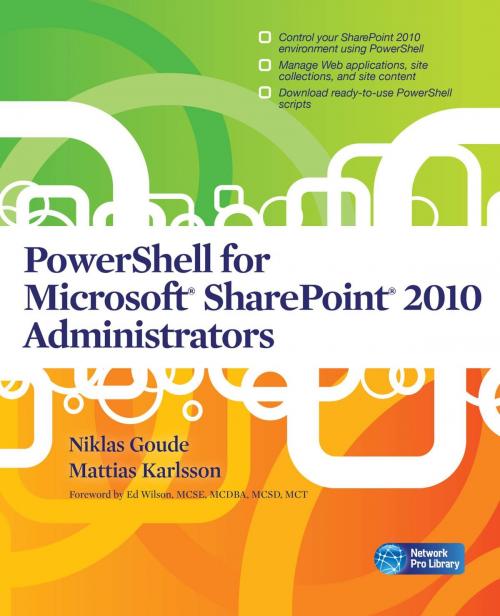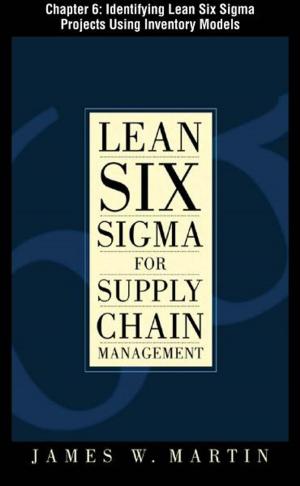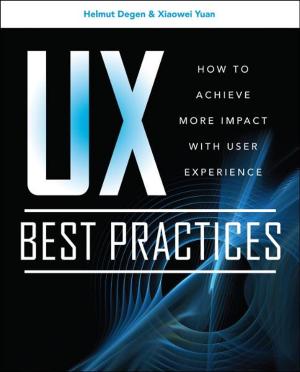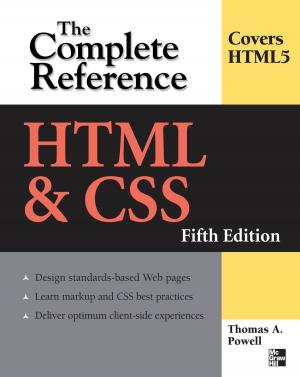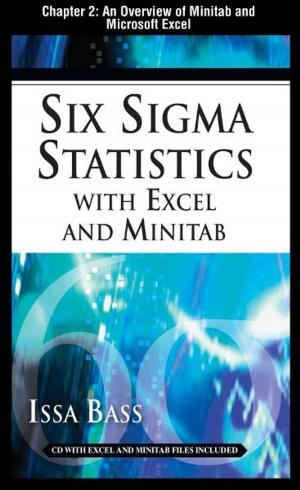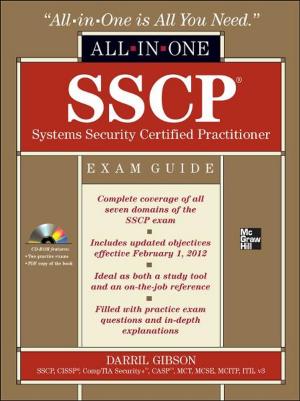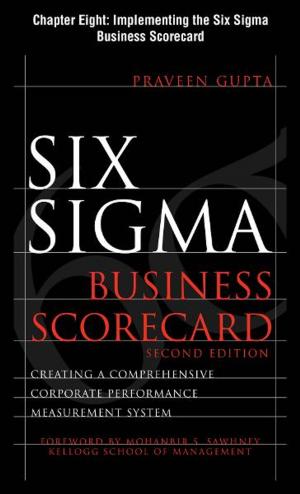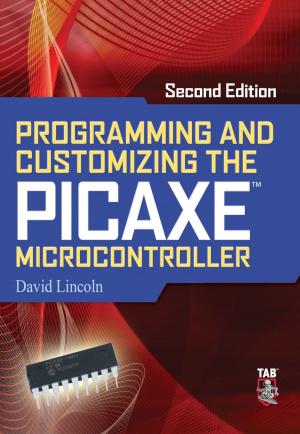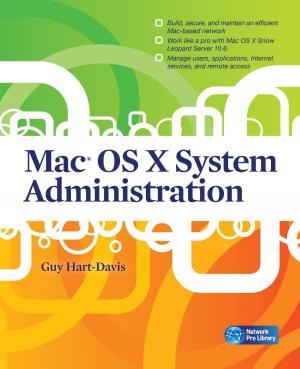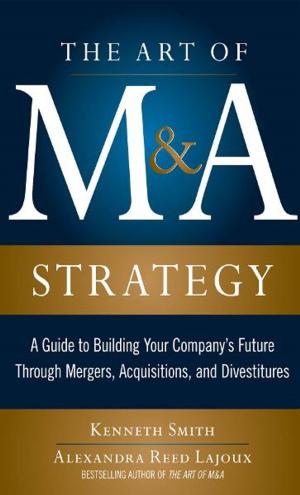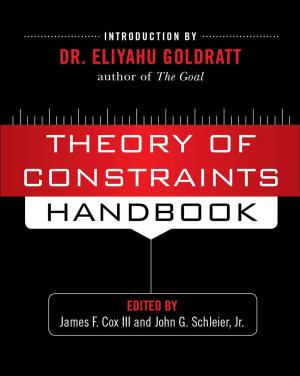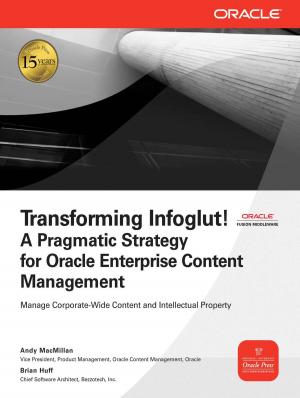PowerShell for Microsoft SharePoint 2010 Administrators
Nonfiction, Computers, Networking & Communications| Author: | Niklas Goude, Mattias Karlsson | ISBN: | 9780071747981 |
| Publisher: | McGraw-Hill Companies,Inc. | Publication: | September 15, 2010 |
| Imprint: | McGraw-Hill Osborne Media | Language: | English |
| Author: | Niklas Goude, Mattias Karlsson |
| ISBN: | 9780071747981 |
| Publisher: | McGraw-Hill Companies,Inc. |
| Publication: | September 15, 2010 |
| Imprint: | McGraw-Hill Osborne Media |
| Language: | English |
This hands-on guide shows SharePoint 2010 administrators how to use PowerShell to automate repetitive tasks and conduct remote troubleshooting. PowerShell for Microsoft SharePoint 2010 Administrators explains how to take advantage of PowerShell─the built-in scripting language─to increase productivity by automating tasks on both local and remote systems. PowerShell is fully integrated into SharePoint 2010, providing administrators with a revolutionary set of tools, including more than 500 new PowerShell commands. This book covers all PowerShell capabilities. This comprehensive guide provides an introduction to PowerShell for administrators who have never used it before. Specifics on how and why to use PowerShell with SharePoint are included. Real-word scenarios demonstrate the advantages of PowerShell as a tool to solve common problems. PowerShell for Microsoft SharePoint 2010 Administrators Covers the latest versions: SharePoint 2010 and PowerShell 2.0 Is written by global SharePoint and PowerShell experts and bloggers Includes comparisons between PowerShell scripting and built-in SharePoint tools that demonstrate the differences and provide a good understanding of when to use PowerShell Requires no prior knowledge of PowerShell provides a good introduction to both PowerShell and SharePoint Offers extensive PowerShell script examples for download All-inclusive coverage: Overview of SharePoint 2010; Managing SharePoint 2010; Getting Started with PowerShell in SharePoint 2010; Managing SharePoint 2010 with Windows PowerShell; Extending the Reach of Windows PowerShell; Real World Solutions; Scripted Installations; Working with Web Applications; Working with Site Collections; Managing Sites and Automate Site Creation; Branding of SharePoint Sites; Working with SharePoint Lists; Managing Content in SharePoint Lists; Document Management; Managing Metadata and Tagging; Managing Web Parts; Managing Users and Groups; My Sites and Profiles; Managing Enterprise Search; Working with Content Databases; Office Web Applications; Backup & Restore
This hands-on guide shows SharePoint 2010 administrators how to use PowerShell to automate repetitive tasks and conduct remote troubleshooting. PowerShell for Microsoft SharePoint 2010 Administrators explains how to take advantage of PowerShell─the built-in scripting language─to increase productivity by automating tasks on both local and remote systems. PowerShell is fully integrated into SharePoint 2010, providing administrators with a revolutionary set of tools, including more than 500 new PowerShell commands. This book covers all PowerShell capabilities. This comprehensive guide provides an introduction to PowerShell for administrators who have never used it before. Specifics on how and why to use PowerShell with SharePoint are included. Real-word scenarios demonstrate the advantages of PowerShell as a tool to solve common problems. PowerShell for Microsoft SharePoint 2010 Administrators Covers the latest versions: SharePoint 2010 and PowerShell 2.0 Is written by global SharePoint and PowerShell experts and bloggers Includes comparisons between PowerShell scripting and built-in SharePoint tools that demonstrate the differences and provide a good understanding of when to use PowerShell Requires no prior knowledge of PowerShell provides a good introduction to both PowerShell and SharePoint Offers extensive PowerShell script examples for download All-inclusive coverage: Overview of SharePoint 2010; Managing SharePoint 2010; Getting Started with PowerShell in SharePoint 2010; Managing SharePoint 2010 with Windows PowerShell; Extending the Reach of Windows PowerShell; Real World Solutions; Scripted Installations; Working with Web Applications; Working with Site Collections; Managing Sites and Automate Site Creation; Branding of SharePoint Sites; Working with SharePoint Lists; Managing Content in SharePoint Lists; Document Management; Managing Metadata and Tagging; Managing Web Parts; Managing Users and Groups; My Sites and Profiles; Managing Enterprise Search; Working with Content Databases; Office Web Applications; Backup & Restore