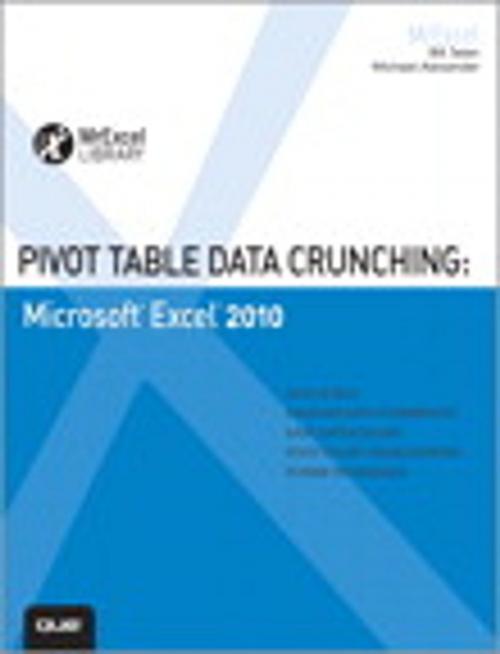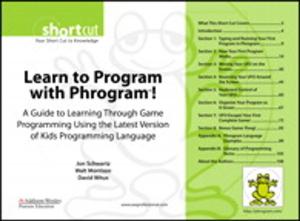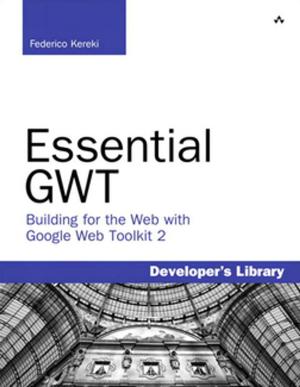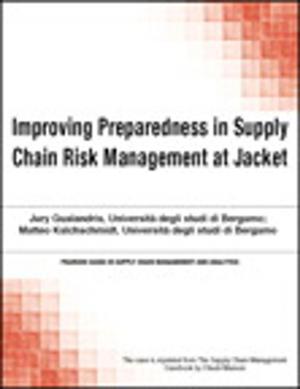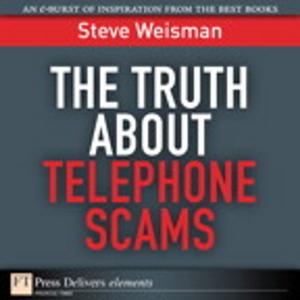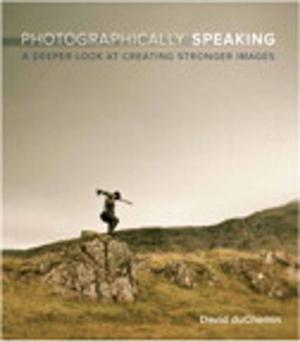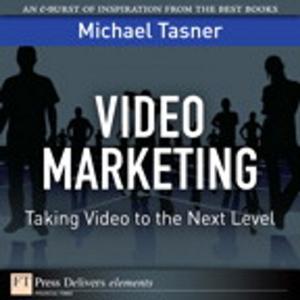Pivot Table Data Crunching
Microsoft Excel 2010
Nonfiction, Computers, Application Software, Spreadsheets, Financial Applications| Author: | Bill Jelen, Michael Alexander | ISBN: | 9780789746689 |
| Publisher: | Pearson Education | Publication: | October 20, 2010 |
| Imprint: | Que Publishing | Language: | English |
| Author: | Bill Jelen, Michael Alexander |
| ISBN: | 9780789746689 |
| Publisher: | Pearson Education |
| Publication: | October 20, 2010 |
| Imprint: | Que Publishing |
| Language: | English |
PivotTables may be Excel's most powerful feature, but Microsoft has estimated that only 15% of Excel users take advantage of them. That's because PivotTables (and their companion feature, PivotCharts) have a reputation for being difficult to learn. Not any more! In this book, Excel legends Bill Jelen ("MrExcel") and Michael Alexander teach PivotTables and PivotCharts step-by-step, using realistic business scenarios that any Excel user can intuitively understand. Jelen and Alexander go far beyond merely explaining PivotTables and PivotCharts: they present practical "recipes" for solving a wide range of business problems. Drawing on more than 30 combined years of Excel experience, they provide tips and tricks you won't find anywhere else, and show exactly how to sidestep common mistakes. Coverage includes: " Creating PivotTables, customizing them, and changing the way you view them " Performing calculations within PivotTables " Using PivotCharts and other visualizations " Analyzing multiple data sources with PivotTables " Sharing PivotTables with others " Working with and analyzing OLAP data " Making the most of Excel 2010's powerful new PowerPivot feature " Using Excel 2010's Slicer to dynamically filter PivotTables " Enhancing PivotTables with macros and VBA code This book is part of the new MrExcel Library series, edited by Bill Jelen, world-renowned Excel expert and host of the enormously popular Excel help site, MrExcel.com.
Teaches PivotTables, PivotCharts, and Excel 2010's new PowerPivot feature through real-world scenarios that make intuitive sense to users at all levels
Includes proven PivotTable recipes for instant on-the-job results
Helps Excel users avoid common pitfalls and mistakes
Part of the brand-new MrExcel Library series, edited by Excel legend Bill Jelen
PivotTables may be Excel's most powerful feature, but Microsoft has estimated that only 15% of Excel users take advantage of them. That's because PivotTables (and their companion feature, PivotCharts) have a reputation for being difficult to learn. Not any more! In this book, Excel legends Bill Jelen ("MrExcel") and Michael Alexander teach PivotTables and PivotCharts step-by-step, using realistic business scenarios that any Excel user can intuitively understand. Jelen and Alexander go far beyond merely explaining PivotTables and PivotCharts: they present practical "recipes" for solving a wide range of business problems. Drawing on more than 30 combined years of Excel experience, they provide tips and tricks you won't find anywhere else, and show exactly how to sidestep common mistakes. Coverage includes: " Creating PivotTables, customizing them, and changing the way you view them " Performing calculations within PivotTables " Using PivotCharts and other visualizations " Analyzing multiple data sources with PivotTables " Sharing PivotTables with others " Working with and analyzing OLAP data " Making the most of Excel 2010's powerful new PowerPivot feature " Using Excel 2010's Slicer to dynamically filter PivotTables " Enhancing PivotTables with macros and VBA code This book is part of the new MrExcel Library series, edited by Bill Jelen, world-renowned Excel expert and host of the enormously popular Excel help site, MrExcel.com.
Teaches PivotTables, PivotCharts, and Excel 2010's new PowerPivot feature through real-world scenarios that make intuitive sense to users at all levels
Includes proven PivotTable recipes for instant on-the-job results
Helps Excel users avoid common pitfalls and mistakes
Part of the brand-new MrExcel Library series, edited by Excel legend Bill Jelen