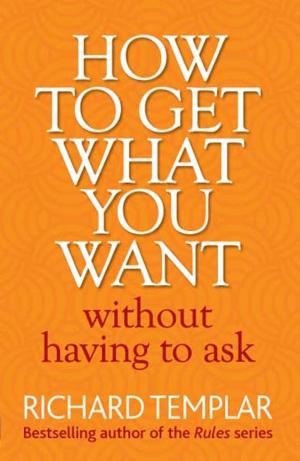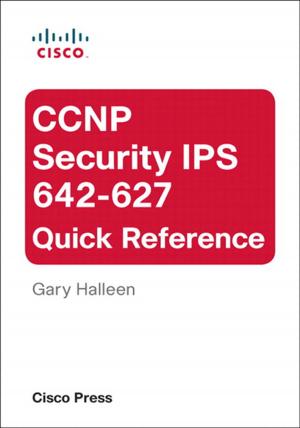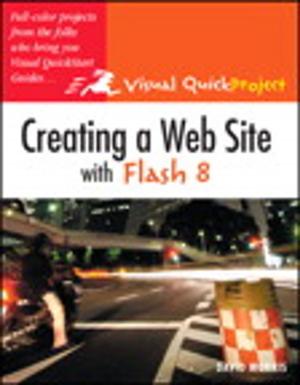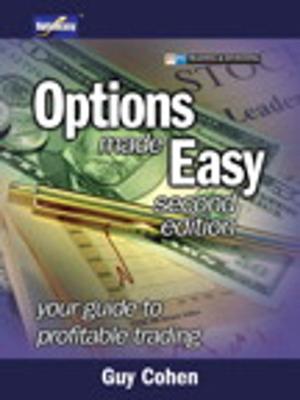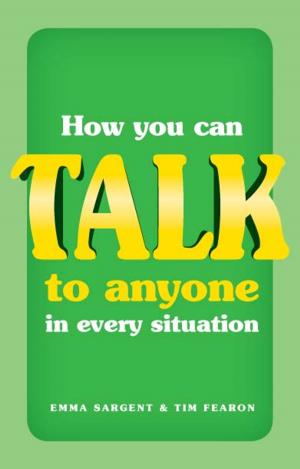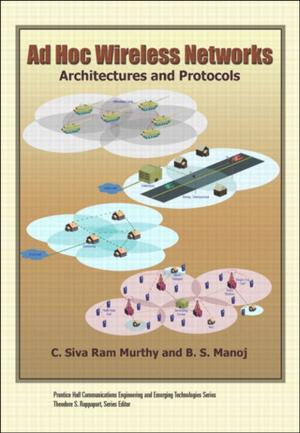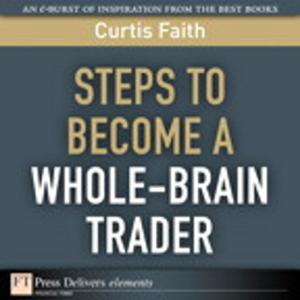Photoshop Lightroom
From Snapshots to Great Shots (Covers Lightroom 4)
Nonfiction, Art & Architecture, Photography, Equipment & Techniques, Techniques| Author: | Jeff Revell | ISBN: | 9780132945783 |
| Publisher: | Pearson Education | Publication: | April 13, 2012 |
| Imprint: | Peachpit Press | Language: | English |
| Author: | Jeff Revell |
| ISBN: | 9780132945783 |
| Publisher: | Pearson Education |
| Publication: | April 13, 2012 |
| Imprint: | Peachpit Press |
| Language: | English |
Now that you've got those amazing DSLR shots, you need a book that goes beyond the software manual to help you organize and process your images using Adobe Photoshop Lightroom–including the recently announced Adobe Photoshop Lightroom 4. In Photoshop Lightroom: From Snapshots to Great Shots, professional photographer Jeff Revell helps you master the fundamentals and create stunning ready-to-display images.
Jeff covers the basics– from importing images, to making minor fixes and local edits, to applying special effects to fine-tune your photographs. You'll also get a sneak-peek at Jeff's entire workflow as he shows you how to make adjustments to your photos and complete your vision for a shot– a process that begins the moment you pick up your camera and ends with your final edit in Lightroom.
Follow along with your friendly and knowledgeable guide, and you will learn key software techniques to organize and improve your images, including:
Whether you just purchased Lightroom 4 or are hanging onto a previous edition, this guide is packed with expert advice and tips and written by a photographer for photographers–all geared to help you understand the fundamentals and create an efficient photography workflow. Beautifully illustrated with large, vibrant photos, this book teaches you how to take control of your photography to get the image you want every time.
Join the book's Flickr group to share your photos and discuss how you use Photoshop Lightroom to make great shots at flickr.com/groups/photoshoplightroomfromsnapshotstogreatshots.
Jeff covers the basics
Follow along with your friendly and knowledgeable guide, and you will learn key software techniques to organize and improve your images, including:
- Importing and tracking your images using keywords, filters, and Smart Collections
- Using the selective adjustment tools to improve the quality of your images
- Enhancing your images with gradients, vignettes, and Dodge & Burn
- Creating a photo book
- Printing contact sheets or a picture package
- Sharing your images via email, slideshows, or an online Web gallery
Whether you just purchased Lightroom 4 or are hanging onto a previous edition, this guide is packed with expert advice and tips and written by a photographer for photographers–all geared to help you understand the fundamentals and create an efficient photography workflow. Beautifully illustrated with large, vibrant photos, this book teaches you how to take control of your photography to get the image you want every time.
Join the book's Flickr group to share your photos and discuss how you use Photoshop Lightroom to make great shots at flickr.com/groups/photoshoplightroomfromsnapshotstogreatshots.
Now that you've got those amazing DSLR shots, you need a book that goes beyond the software manual to help you organize and process your images using Adobe Photoshop Lightroom–including the recently announced Adobe Photoshop Lightroom 4. In Photoshop Lightroom: From Snapshots to Great Shots, professional photographer Jeff Revell helps you master the fundamentals and create stunning ready-to-display images.
Jeff covers the basics– from importing images, to making minor fixes and local edits, to applying special effects to fine-tune your photographs. You'll also get a sneak-peek at Jeff's entire workflow as he shows you how to make adjustments to your photos and complete your vision for a shot– a process that begins the moment you pick up your camera and ends with your final edit in Lightroom.
Follow along with your friendly and knowledgeable guide, and you will learn key software techniques to organize and improve your images, including:
Whether you just purchased Lightroom 4 or are hanging onto a previous edition, this guide is packed with expert advice and tips and written by a photographer for photographers–all geared to help you understand the fundamentals and create an efficient photography workflow. Beautifully illustrated with large, vibrant photos, this book teaches you how to take control of your photography to get the image you want every time.
Join the book's Flickr group to share your photos and discuss how you use Photoshop Lightroom to make great shots at flickr.com/groups/photoshoplightroomfromsnapshotstogreatshots.
Jeff covers the basics
Follow along with your friendly and knowledgeable guide, and you will learn key software techniques to organize and improve your images, including:
- Importing and tracking your images using keywords, filters, and Smart Collections
- Using the selective adjustment tools to improve the quality of your images
- Enhancing your images with gradients, vignettes, and Dodge & Burn
- Creating a photo book
- Printing contact sheets or a picture package
- Sharing your images via email, slideshows, or an online Web gallery
Whether you just purchased Lightroom 4 or are hanging onto a previous edition, this guide is packed with expert advice and tips and written by a photographer for photographers–all geared to help you understand the fundamentals and create an efficient photography workflow. Beautifully illustrated with large, vibrant photos, this book teaches you how to take control of your photography to get the image you want every time.
Join the book's Flickr group to share your photos and discuss how you use Photoshop Lightroom to make great shots at flickr.com/groups/photoshoplightroomfromsnapshotstogreatshots.