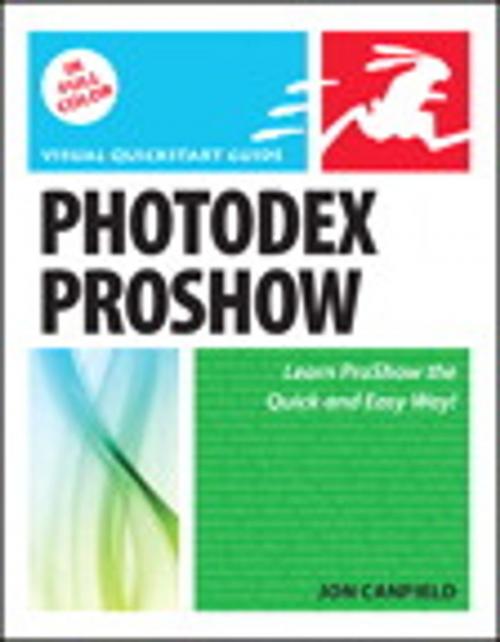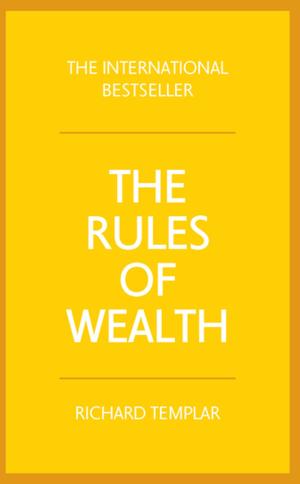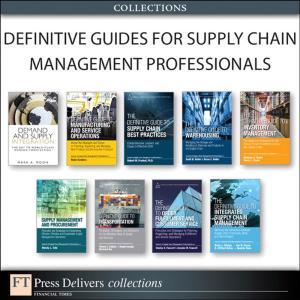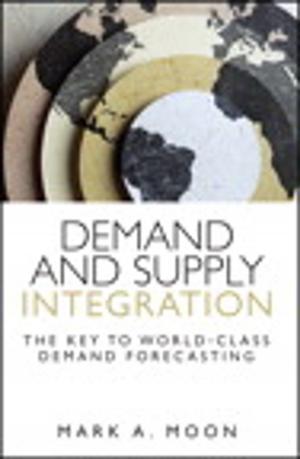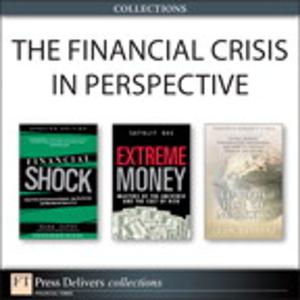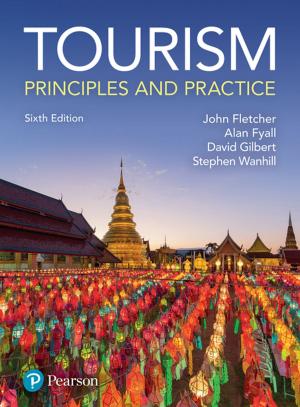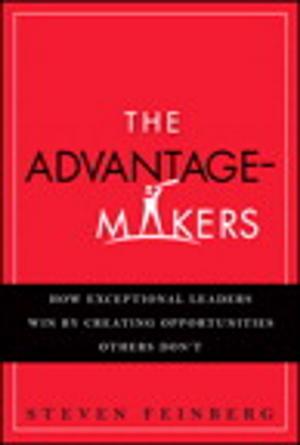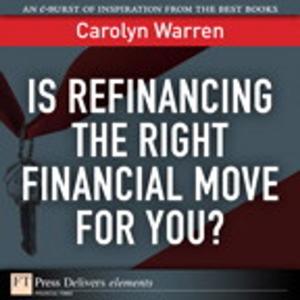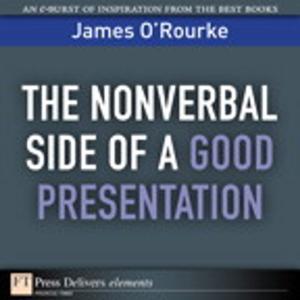Photodex ProShow: Visual QuickStart Guide
Visual QuickStart Guide
Nonfiction, Art & Architecture, Photography, Equipment & Techniques, Techniques| Author: | Jon Canfield | ISBN: | 9780132104647 |
| Publisher: | Pearson Education | Publication: | April 7, 2009 |
| Imprint: | Peachpit Press | Language: | English |
| Author: | Jon Canfield |
| ISBN: | 9780132104647 |
| Publisher: | Pearson Education |
| Publication: | April 7, 2009 |
| Imprint: | Peachpit Press |
| Language: | English |
Photodex ProShow: Visual Quickstart Guide, in full color, leads readers through the process of creating stunning slide shows that can be viewed on computers, televisions, devices, and over the Internet. Whether the reader wants to create a show around their last vacation or professionals needing to create shows for weddings and other events, this task-based tutorial has it all. Both versions of ProShow 4 are covered in-detail: ProShow Gold and ProShow Producer.
Photodex ProShow: Visual QuickStart Guide offers:
Photodex ProShow: Visual QuickStart Guide offers:
- Easy visual approach uses full color pictures to guide you through Photodex ProShow and show you what to do.
- Concise steps and explanations let you get up and running in no time.
- Page for page, the best content and value around.
- Companion Web site at www.proshowbook.com offers sample images, effects, and more.
Photodex ProShow: Visual Quickstart Guide, in full color, leads readers through the process of creating stunning slide shows that can be viewed on computers, televisions, devices, and over the Internet. Whether the reader wants to create a show around their last vacation or professionals needing to create shows for weddings and other events, this task-based tutorial has it all. Both versions of ProShow 4 are covered in-detail: ProShow Gold and ProShow Producer.
Photodex ProShow: Visual QuickStart Guide offers:
Photodex ProShow: Visual QuickStart Guide offers:
- Easy visual approach uses full color pictures to guide you through Photodex ProShow and show you what to do.
- Concise steps and explanations let you get up and running in no time.
- Page for page, the best content and value around.
- Companion Web site at www.proshowbook.com offers sample images, effects, and more.