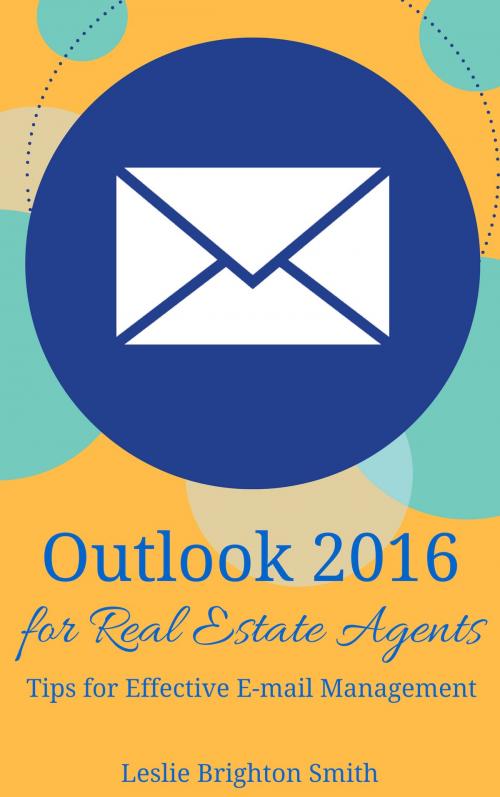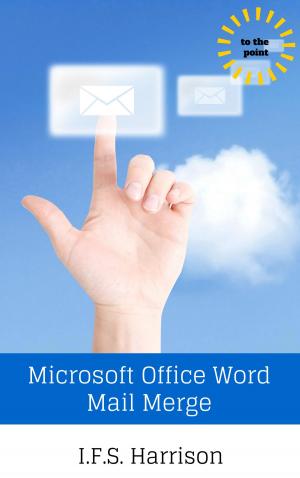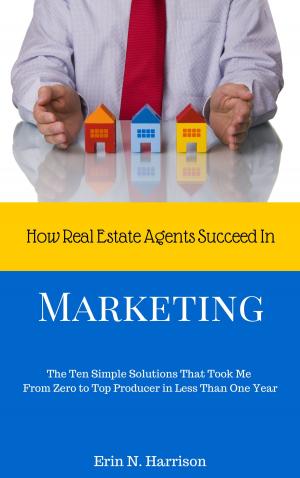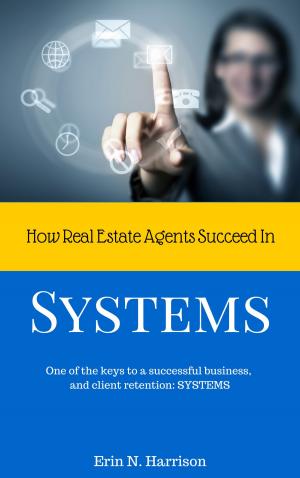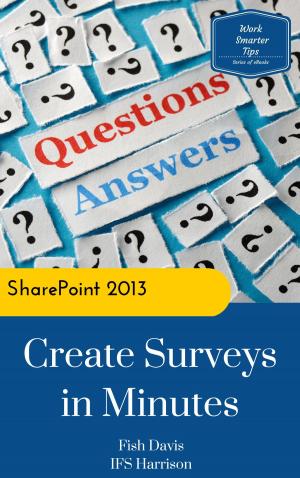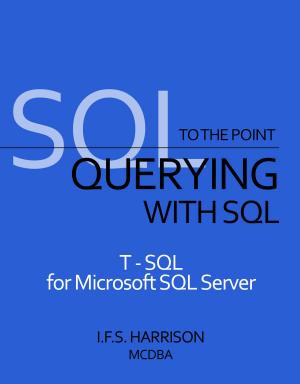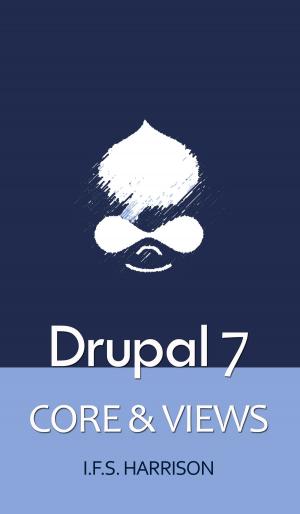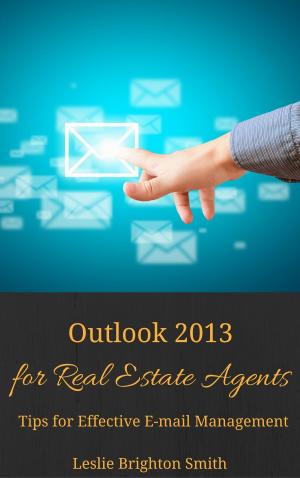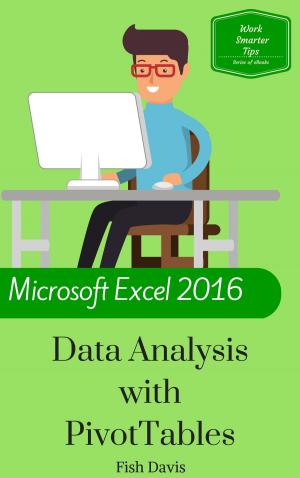Outlook 2016 for Real Estate Agents Tips for Effective E-mail Management
Nonfiction, Computers, Networking & Communications, Electronic Mail, Business & Finance, Finance & Investing, Real Estate, Application Software| Author: | Leslie Brighton Smith | ISBN: | 9780463626153 |
| Publisher: | IFS Harrison | Publication: | February 13, 2019 |
| Imprint: | Smashwords Edition | Language: | English |
| Author: | Leslie Brighton Smith |
| ISBN: | 9780463626153 |
| Publisher: | IFS Harrison |
| Publication: | February 13, 2019 |
| Imprint: | Smashwords Edition |
| Language: | English |
Being a Real Estate Agent is a lot of work. But it doesn’t have to be all hard work.
Staying organized, and up to date with your clients, prospective clients, assistants, family, or others should be at the top of your priority list.
Microsoft Outlook provides tools to help you keeps track of clients, tasks, your calendar, and of course, your e-mail.
In this guide you will learn how to become efficient, and effective, at managing our Inbox.
You will learn how to better customize Outlook for quick e-mail review.
You will learn how to find ongoing e-mail conversations, or even ignore messages, and how to clean up your inbox.
You will also understand how creating views will let you effectively work through your e-mail.
You will create folders to store messages that are client-related or property based.
You can tag messages in different ways, not just read and unread.
You will also look at the automation tools like Quick Steps, and rules that are used not just to move messages, but to forward and delete messages, play message alert sounds, and many other actions for incoming or outgoing messages.
RW Examples – Look for Real World Examples throughout this guide to help you better understand how to use Outlook in the world of Real Estate sales.
Skills learned in this guide are needed by every Real Estate Agent using Outlook, for effective e-mail management.
Being a Real Estate Agent is a lot of work. But it doesn’t have to be all hard work.
Staying organized, and up to date with your clients, prospective clients, assistants, family, or others should be at the top of your priority list.
Microsoft Outlook provides tools to help you keeps track of clients, tasks, your calendar, and of course, your e-mail.
In this guide you will learn how to become efficient, and effective, at managing our Inbox.
You will learn how to better customize Outlook for quick e-mail review.
You will learn how to find ongoing e-mail conversations, or even ignore messages, and how to clean up your inbox.
You will also understand how creating views will let you effectively work through your e-mail.
You will create folders to store messages that are client-related or property based.
You can tag messages in different ways, not just read and unread.
You will also look at the automation tools like Quick Steps, and rules that are used not just to move messages, but to forward and delete messages, play message alert sounds, and many other actions for incoming or outgoing messages.
RW Examples – Look for Real World Examples throughout this guide to help you better understand how to use Outlook in the world of Real Estate sales.
Skills learned in this guide are needed by every Real Estate Agent using Outlook, for effective e-mail management.