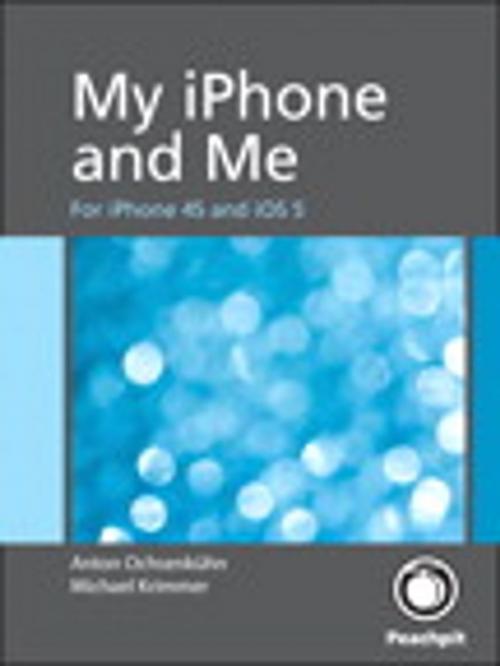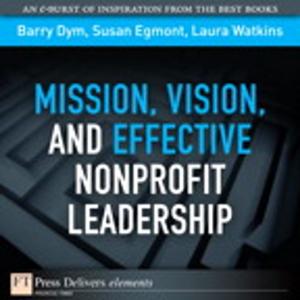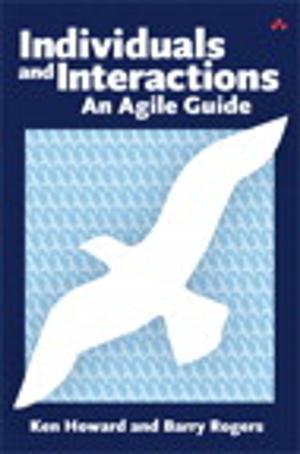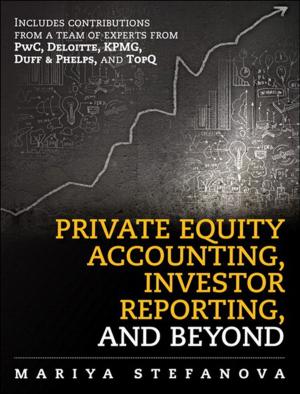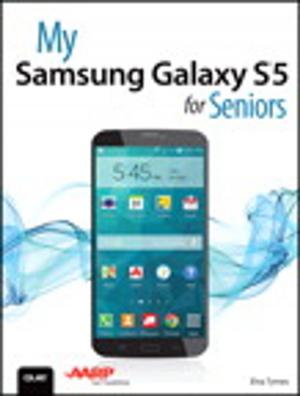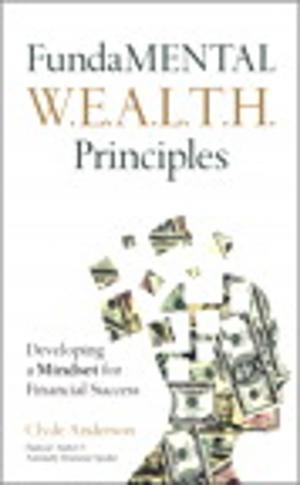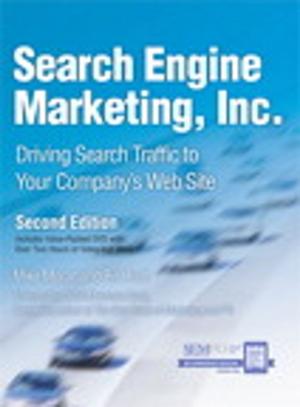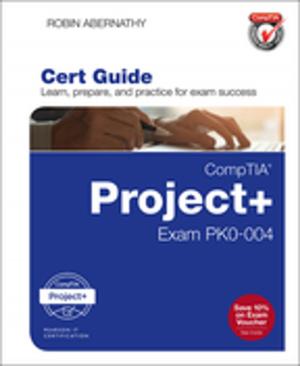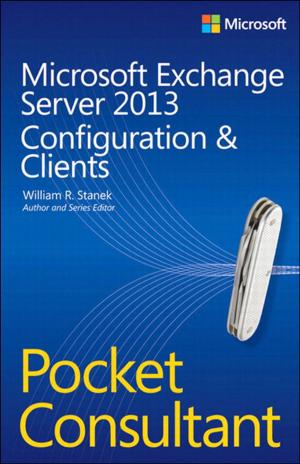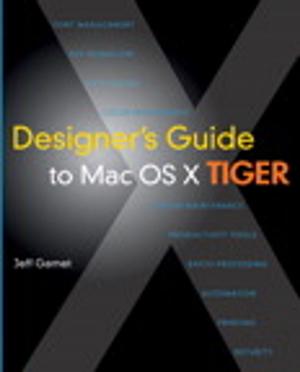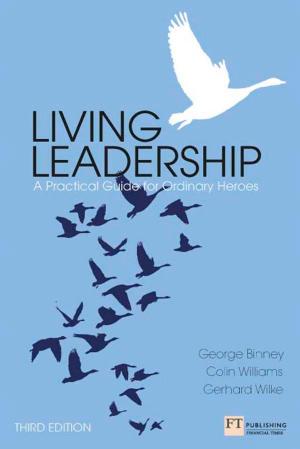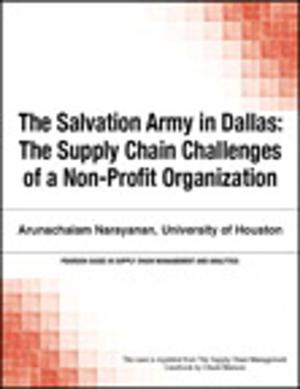| Author: | Simone Ochsenkuehn, Michael Krimmer | ISBN: | 9780132981286 |
| Publisher: | Pearson Education | Publication: | December 16, 2011 |
| Imprint: | Peachpit Press | Language: | English |
| Author: | Simone Ochsenkuehn, Michael Krimmer |
| ISBN: | 9780132981286 |
| Publisher: | Pearson Education |
| Publication: | December 16, 2011 |
| Imprint: | Peachpit Press |
| Language: | English |
This extensive hands-on guide covers all of the new features of the iPhone 4S, including Siri, iCloud, iOS 5, the most useful apps, as well as the indispensable tools.
You'll learn how to use your iPhone to connect to the Internet using a Wi-Fi or 3G network, shoot photos using the built-in camera, make FaceTime calls, sync files and content with iCloud, use the message and notification features, and search using Spotlight. Hundreds of full-color images illustrate every point along the way.
This practical, approachable guide by experienced iPhone guides Anton Ochsenkuhn and Michael Krimmer will quickly help you get the most out of your iPhone 4S with iOS 5!
Table of Contents:
Chapter 1: This Is the iPhone 4S
Chapter 2: How to Use iOS
Chapter 3: The iPhone as Message Center
Chapter 4: The Internet in Your Hands
Chapter 5: Entertainment with the iPhone
Chapter 6: Shopping in the Stores
Chapter 7: Address Book and Phone
Chapter 8 The iPhone Manages Your Events
Chapter 9: The iPhone as Camera
Chapter 10: The Other Apps of iOS 5
Chapter 11: The Most Important Settings of iOS 5
Chapter 12: iCloud
Chapter 13: Keeping the System Up-to-Date
This extensive hands-on guide covers all of the new features of the iPhone 4S, including Siri, iCloud, iOS 5, the most useful apps, as well as the indispensable tools.
You'll learn how to use your iPhone to connect to the Internet using a Wi-Fi or 3G network, shoot photos using the built-in camera, make FaceTime calls, sync files and content with iCloud, use the message and notification features, and search using Spotlight. Hundreds of full-color images illustrate every point along the way.
This practical, approachable guide by experienced iPhone guides Anton Ochsenkuhn and Michael Krimmer will quickly help you get the most out of your iPhone 4S with iOS 5!
Table of Contents:
Chapter 1: This Is the iPhone 4S
Chapter 2: How to Use iOS
Chapter 3: The iPhone as Message Center
Chapter 4: The Internet in Your Hands
Chapter 5: Entertainment with the iPhone
Chapter 6: Shopping in the Stores
Chapter 7: Address Book and Phone
Chapter 8 The iPhone Manages Your Events
Chapter 9: The iPhone as Camera
Chapter 10: The Other Apps of iOS 5
Chapter 11: The Most Important Settings of iOS 5
Chapter 12: iCloud
Chapter 13: Keeping the System Up-to-Date