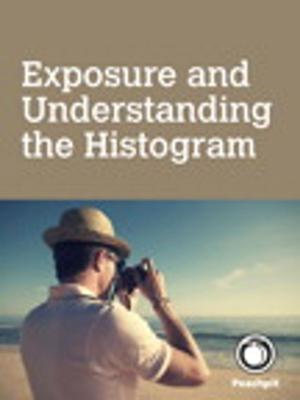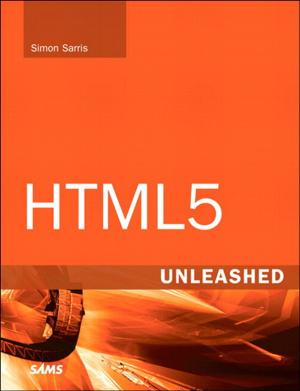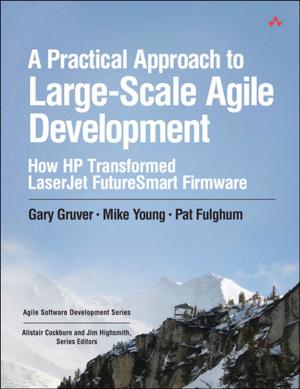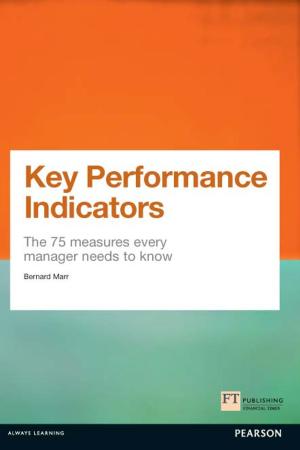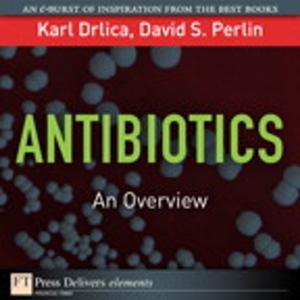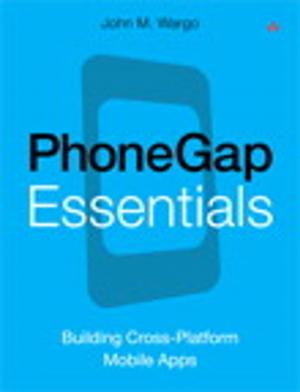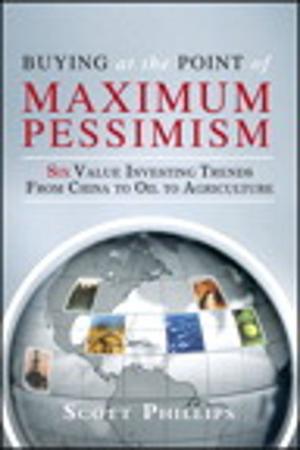| Author: | Chris Fehily | ISBN: | 9780132712569 |
| Publisher: | Pearson Education | Publication: | September 8, 2009 |
| Imprint: | Peachpit Press | Language: | English |
| Author: | Chris Fehily |
| ISBN: | 9780132712569 |
| Publisher: | Pearson Education |
| Publication: | September 8, 2009 |
| Imprint: | Peachpit Press |
| Language: | English |
This concise guide covers every edition of Windows 7 in Visual QuickStart style, with plenty of screenshots, numbered steps, tips, and sidebars. You'll learn how to use new and updated features, including the redesigned taskbar; jump lists; libraries; federated search; desktop gadgets; window-management shortcuts; and the improved versions of Internet Explorer, Mail, Messenger, Photo Gallery, Movie Maker, and Media Player. You'll also find information on setup; installation; upgrading from other Windows versions; troubleshooting; hardware; and organizing your documents, music, photos, and videos. Laptop and mobile users will learn how to connect from the road, jump onto a public wireless network, and conserve battery power. Author Chris Fehily also walks you through setting up a network or homegroup, connecting to the internet, configuring routers and firewalls, and hooking up printers and other devices. You'll learn how to use security features to protect your PC and network and share files while keeping personal stuff private.
This concise guide covers every edition of Windows 7 in Visual QuickStart style, with plenty of screenshots, numbered steps, tips, and sidebars. You'll learn how to use new and updated features, including the redesigned taskbar; jump lists; libraries; federated search; desktop gadgets; window-management shortcuts; and the improved versions of Internet Explorer, Mail, Messenger, Photo Gallery, Movie Maker, and Media Player. You'll also find information on setup; installation; upgrading from other Windows versions; troubleshooting; hardware; and organizing your documents, music, photos, and videos. Laptop and mobile users will learn how to connect from the road, jump onto a public wireless network, and conserve battery power. Author Chris Fehily also walks you through setting up a network or homegroup, connecting to the internet, configuring routers and firewalls, and hooking up printers and other devices. You'll learn how to use security features to protect your PC and network and share files while keeping personal stuff private.